Can WhatsApp live location be faked? How to do it? If you’ve ever wondered how to do this, this article will give you the answer.
In fact, with over 2 billion users worldwide, many people use WhatsApp’s location-sharing features for various reasons. But sometimes you might want to send a fake location to stop tracking or just for fun. Here we will explore how to fake location on WhatsApp and provide a comprehensive guide for it.
In this article:

Part 1: Learn About WhatsApp Location Function
WhatsApp offers several location functions, which are helpful for coordinating meetups, providing directions, or locating the GPS while on the move. The key features of WhatsApp locations include sending a current location, sharing a live location, and searching nearby places.
Below is the guide to Share/Send Location on WhatsApp.
Steps to Send a Current Location on WhatsApp
When you share your current location, you are sending a one-time, static map pin showing where you are at that moment. The location doesn't change even if you move after sharing it. The recipient will only see the location you were at when you sent the message. To send your current location to others, here are the guides.
- Open a chat with the person or group you want to share your location with.
- Tap the “Attach” button (paperclip icon) on Android or the "+" button on iOS.
- Select “Location” and choose whether to send your current location.
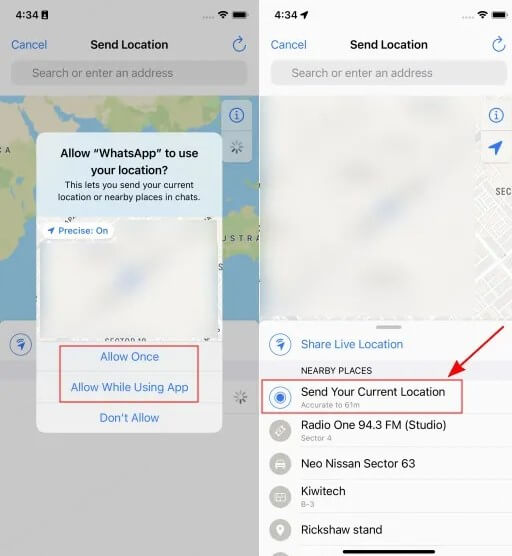
Steps to Send a Live Location on WhatsApp
Unlike the one-time location, Sending live location allows you to share your real-time location continuously with a contact or group for a chosen duration (15 minutes, 1 hour, or 8 hours). As you move, your live location will update automatically, allowing the recipient to track your movements in real time. You might follow the steps below to share your live location on WhatsApp.
- The process is very similar to the one above. However, when you select “Location” in the chat window, you’ll see two options—"Send Your Current Location" and "Share Live Location". You need to select "Share Live Location."
- Now, choose how long you want to share your live location (15 minutes, 1 hour, or 8 hours). Select the desired duration.
- If needed, you can also include a message with your live location.
- Then, select “Send” to share your WhatsApp live location.
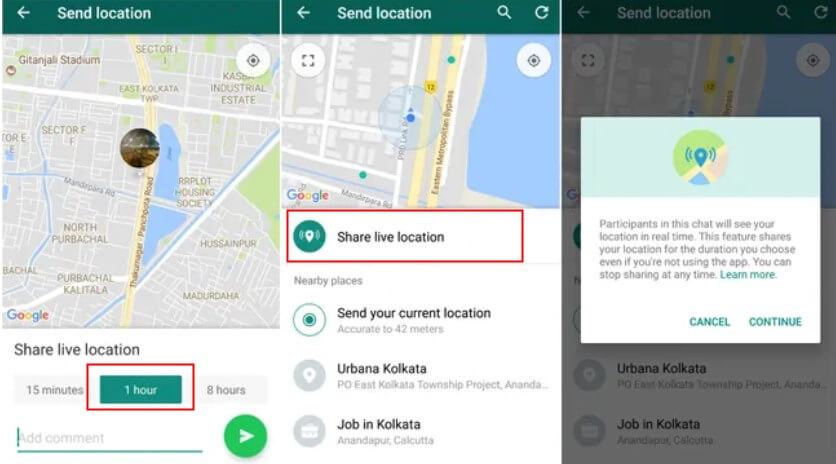
Part 2: Best 4 Apps to Fake Live Location on WhatsApp
So you've learned how to send a location on WhatsApp. But what if you want to send a fake location or share a fake live location? This can be extremely useful if you don't want to reveal your real GPS, or if you want to avoid being stopped by someone. In this section, we'll look at 4 apps that can help you fake a live location on WhatsApp.
| App Platform | Ease of Use | Safety | Location Accuracy | Free Trial |
|---|---|---|---|---|
| WooTechy iMoveGo | iOS, Android, Win, Mac | Excellent High | High | Yes |
| Location Faker APK | Android | Good | Moderate High | Yes |
| DNS Changer | iOS, Android | Good | Moderate | Yes |
| Fake GPS Location | Android | No | High | Yes |
1
WooTechy iMoveGo
WooTechy iMoveGo is one of the best tools for faking your location on WhatsApp. It’s specially designed to help users change their GPS location on iOS and Android devices. With this app, you can easily set a fake location by either searching for a specific place or by manually selecting a spot on the map. Then send the fake location on WhatsApp to your contacts without them suspecting a thing.
What makes this app the top recommendation is its precision. WooTechy iMoveGo enables you to pinpoint an exact location anywhere in the world to fake. For instance, you can even select a specific building or coordinate as the destination.
Features of WooTechy iMoveGo
- 01Fake WhatsApp location to anywhere.
- 02Simulate movement along a specific route, and prevent the fake live location from being detected.
- 03Ability to fake location on 10 devices at the same time.
- 04Works most of apps like Find My, Tinder, Snapchat, Mspy, etc.
- 05Available for Android, iOS, Win, and Mac.
- 06Offers both PC version and mobile version to choose from.
- 07Incredibly easy to use, even for beginners.
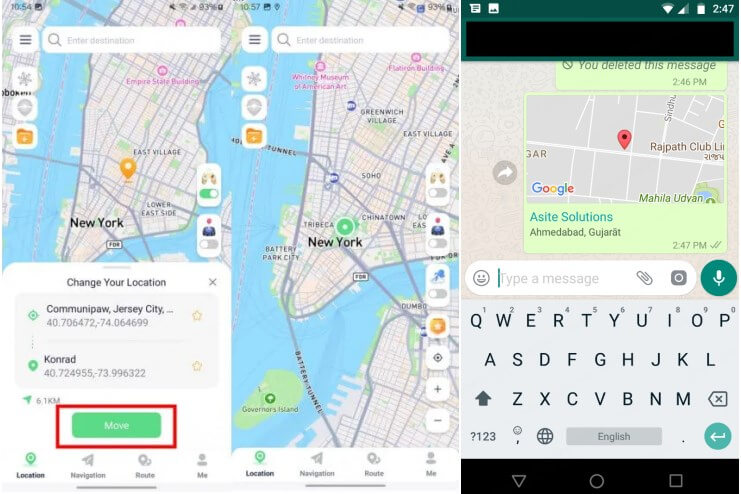
2
Location Faker APK
Location Faker is designed for Android users and can be downloaded as an APK. This app supports creating a virtual location for WhatsApp and making it appear to be there. Location Faker APK contains ads in a free location. However, if you can tolerate adverts then you can enjoy the following features.
Features of Location Faker APK
- 01You can select any location from the map and share it directly.
- 02Can be used on apps other than WhatsApp, like Instagram or Facebook.
- 03Easy to set up and use.
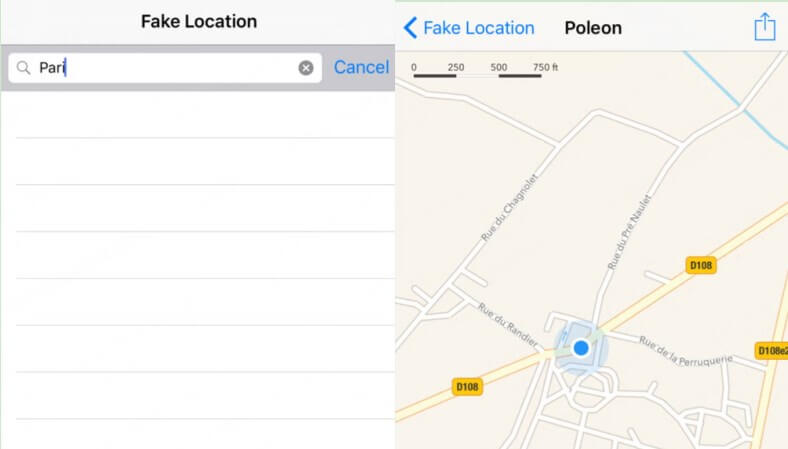
3
DNS Changer
DNS Changer is not specifically designed for WhatsApp location spoofing. This tool works by changing your DNS settings, which can sometimes alter the location WhatsApp detects. To an extent, DNS Changer is more focused on enhancing online activities and privacy.
Features of DNS Changer
- 01Lets you change your DNS settings and affect WhatsApp location in seconds.
- 02Choose from a list of preset DNS providers or manually enter your preferred DNS.
- 03Easy to set up and use.
- 04Prevent ISPs from tracking your WhatsApp online activity.
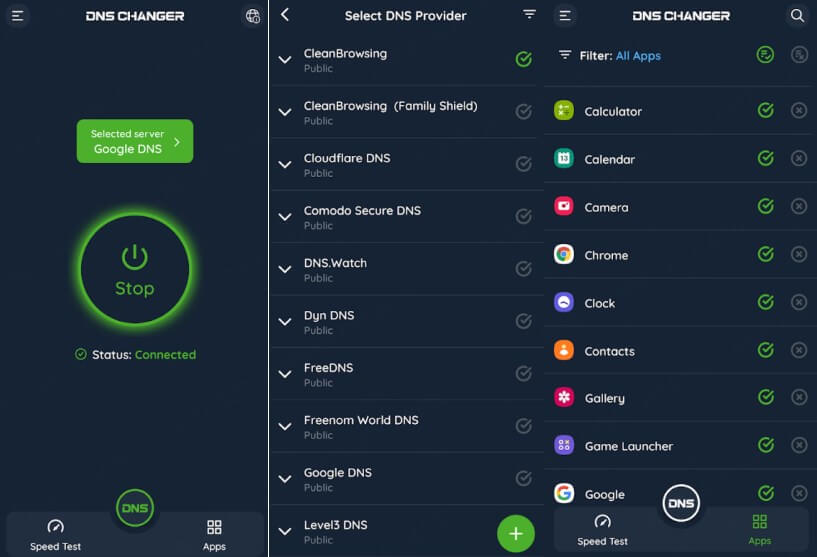
4
Fake GPS Location App
For Android users to fake locations on WhatsApp, Fake GPS Location App is another option. This tool is available to change your device’s GPS location to another one. To use the Fake GPS Location App, you need to enable "Mock Locations" in Android’s developer settings. After the right setup, you can control the GPS settings and provide location-based data to WhatsApp applications.
Features of Fake GPS Location App
- 01Fake location to a spot without physically being there.
- 02Pick a location through a simple map interface.
- 03Can be used on other social media apps too.
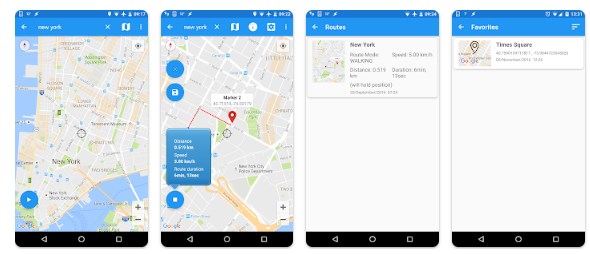
Part 3: Full Guides to Faking WhatsApp Live Location
Now that we've explored the apps, let's check how to fake a live location on WhatsApp. To simulate the location without being detected, WooTechy iMoveGo would be a perfect choice. Furthermore, its compatibility with almost all Android and iOS models can cater to all users as much as possible. Therefore, here we will pick this tool to show you the guides on faking WhatsApp locations.
Steps to Send A Fake Location on WhatsApp
Step 1: Download and Install WooTechy iMoveGo on your device. [Both mobile and PC are supported.]
Step 2 : For Android users, you need to enable Developer Mode and select iMoveGo as your mock location app.
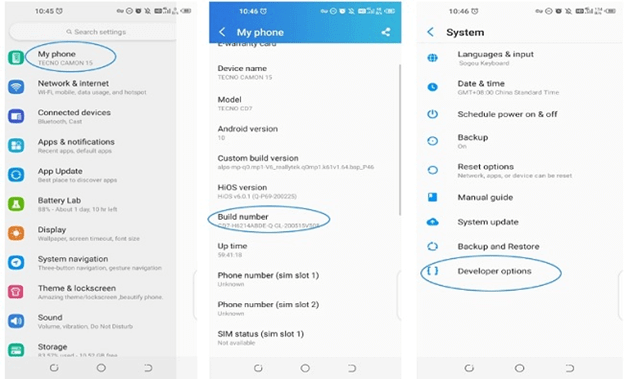
Step 3: Select a destination that you want to fake on the map, or enter an address on the search bar. Once done, click the "Move" button, and your phone will show that location.
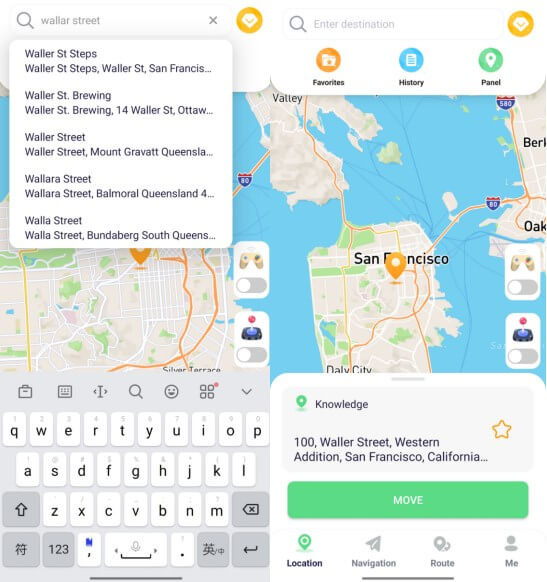
Step 4: Now, open your WhatsApp application and send this fake location to your contacts.
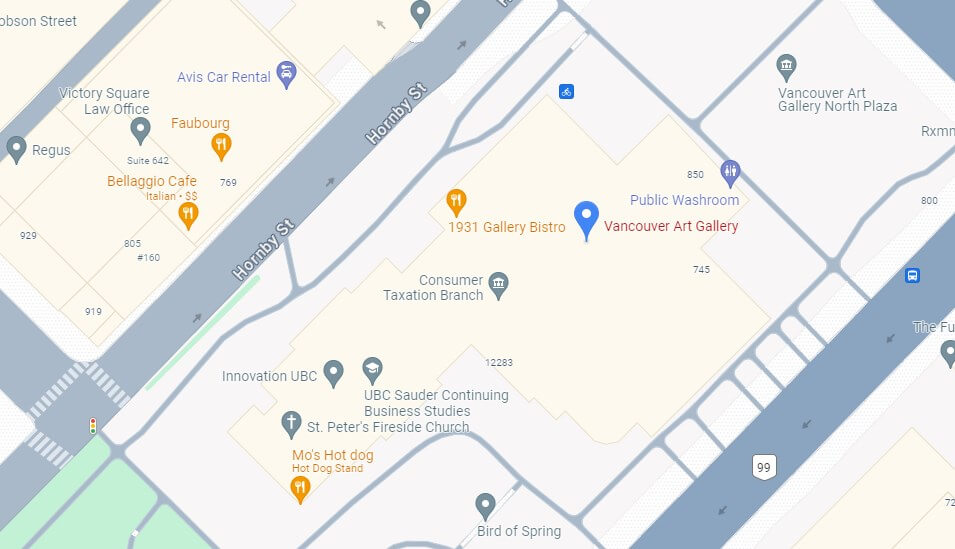
Steps to Send A Fake Live Location on WhatsApp
Step 1: On the iMoveGo app, switch to MultiSpot Mode, which allows you to simulate a realistic traveling route with adjustable speed.
Step 2: Plan your fake routes by selecting multiple spots and customize the speed to match the duration that you want to fake the live location. Once done, click Move to start GPS movement.
Step 3: Back to WhatsApp and send the live location as usual. Then, your receipt will only see the live location that you’ve set.
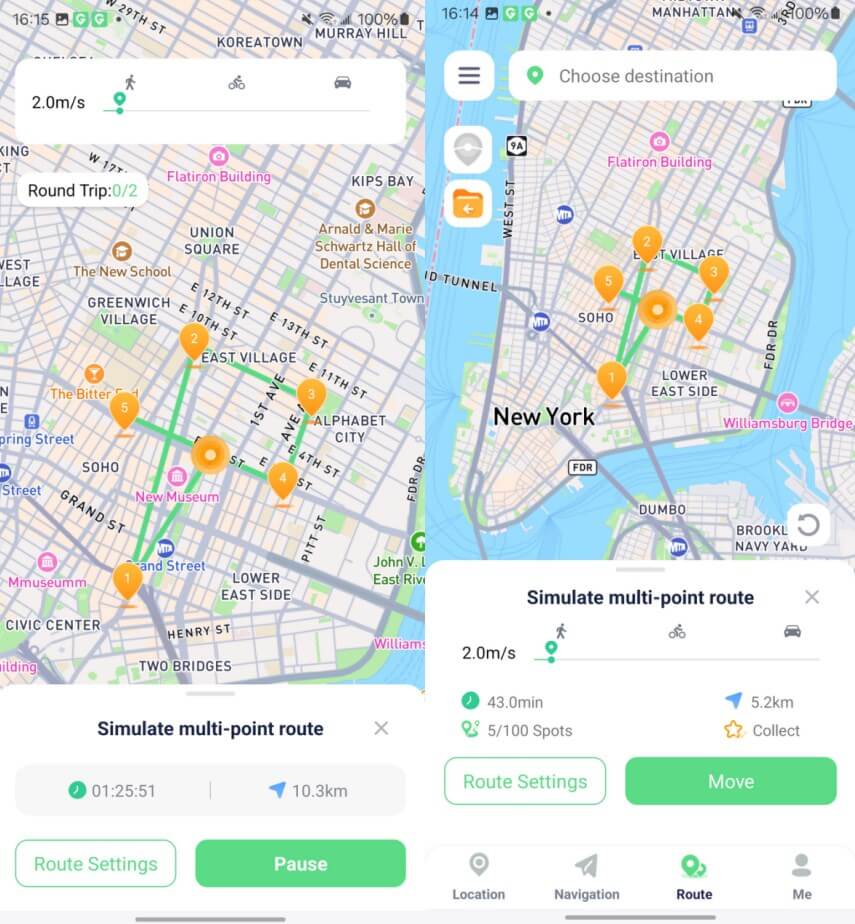
Part 4: Hot Topics about WhatsApp Location You Might Interested
3
How to Turn off Real-time Location on WhatsApp?
To turn off real-time location on WhatsApp while you're sharing, you can go into the chat you're sharing your location with and tap the "Stop sharing" option. It will immediately stop the live location feed in that specific chat or group.
For broader control, you can stop sharing your live location across all active chats by accessing WhatsApp settings. Under the Privacy menu, select "Live Location" to view all the chats you're sharing with. From there, you can disable live location sharing in each conversation by tapping "Stop Sharing." This will ensure that no live location updates are sent to any contact or group.
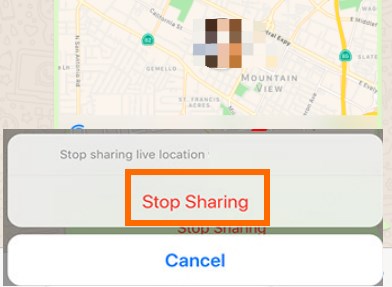
2
Can My WhatsApp’s Fake Location Be Detected?
It depends. Tools like WooTechy iMoveGo support mimicking human’s GPS movement, like walking, cycling, jumping, and driving, which is able to protect your WhatsApp’s fake location from being detected.
3
Will Faking WhatsApp Location Change My IP?
None of the 4 applications above will directly change your IP address. Instead, they change the GPS. However, using a VPN to a fake location on WhatsApp will make your device connect to a different network and the IP will be changed.
Conclusion
So, can WhatsApp live location be faked? Absolutely. With apps like WooTechy iMoveGo, Location Faker, DNS Changer, and Fake GPS Location, it's easier than ever to send a fake location on WhatsApp.
1-Click to Fake GPS Location on iOS/Android
136,552 people have downloaded it.
- Fake GPS to anywhere.
- Full control WhatsApp location.
- Undetectable.
- Easy and safe to use.



