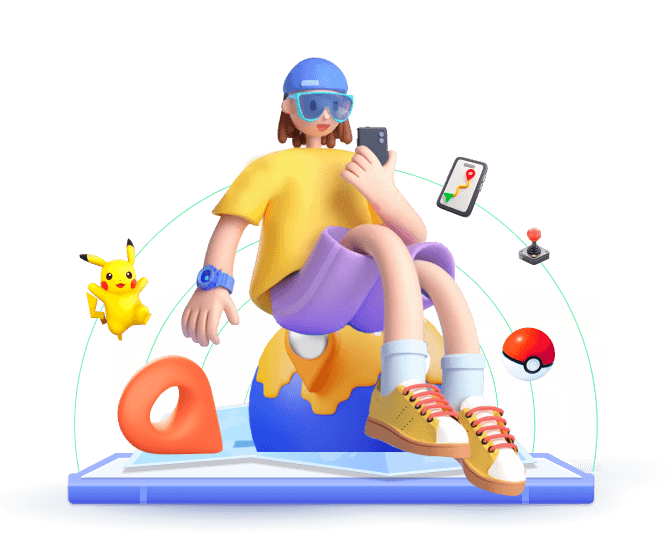Have you ever wondered, “How do I teleport in Pokémon GO?” Teleporting in Pokémon GO has become an effective way to explore new areas and catch Pokemon without leaving home. Furthermore, it is especially useful when completing the tasks in Pokemon GO events and community activities. Here, we will introduce in detail how to teleport in Pokemon GO, as well as some tips for teleporting in Pokemon GO without getting banned.
In this article:

How to Teleport in Pokémon GO [With In-Game Features]
Pokémon GO includes three features to enhance your mobility, though they aren't true teleportation options. They bring the action closer and make Pokemon GO accessible and engaging for players who may not always have the chance to explore physically.
1
Using Lures and Incense: Attract Pokémon Directly to Your Location.
Lures: When placed on a PokéStop, Lures can draw wild Pokémon to that spot for 30 minutes (or 3 hours during special events). A single Lure can attract 6 to 12 Pokémon, depending on your activity level and specific event bonuses. Special Lures, like Glacial or Magnetic Lures, can also attract unique types of Pokémon such as Ice-types or Electric-types.
Incense: This item attaches to your character and functions similarly, but with mobility. With these items, you can attract a Pokémon every 5 minutes while stationary or every 30-60 seconds if you are walking. Over the usual 30-minute duration, an Incense can draw 6 to 20 Pokémon, depending on your movement and circumstances like Community Days, where the effect is often amplified.

2
Buddy Pokémon: Fetch Items from PokéStops Far Away
Fetching Items: Your buddy can retrieve items from PokéStops that are out of physical reach, simulating the benefits of exploration.
Poffin Boost: A Poffin halves the distance required to earn Buddy Candy. When your buddy is excited, they stay in that state for 6 hours, allowing you to earn bonus hearts in the Buddy system, and providing double candy for interactions, such as catching Pokémon of the same type.

3
Remote Raids: Connect Globally with Other Players
With Remote Raid Passes, you can join raids from anywhere by tapping on gyms visible on your map. This allows you to participate in raids hosted by friends around the world, making it easier to capture rare Pokémon and hunt for shinies without needing to be physically close.

Limitations:
- While these strategies extend your reach, they are not really a “Teleport in Pokemon GO” and they don’t truly allow you to explore regions worldwide.
- You can actively participate in up to 5 remote raids per day.
How to Teleport in Pokémon GO without Limitations
If you are looking to explore far-off places in the game without actually traveling, for instance, If your goal is to walk the streets of Tokyo or catch a Corsola from the tropics, you'll need an alternative solution—one that’s safe and effective.
With tools like WooTechy iMoveGo location changer, achieving this safely and effectively is now within your reach. This tool works seamlessly on both iOS and Android devices and is designed specifically for apps like Pokémon GO. By simulating movement, it allows you to explore any location in the world without stepping outside, while minimizing the risk of detection or bans. Here, we’ll explore the best and the safest way to teleport in Pokemon GO.
How to Teleport in Pokémon GO: Your Ultimate Guide with WooTechy iMoveGo
To use WooTechy iMoveGo to teleport in Pokemon GO, you need to download and install it on your devices.
If you installed iMoveGo on your mobile phone, you can teleport in Pokemon GO without accessing a PC.
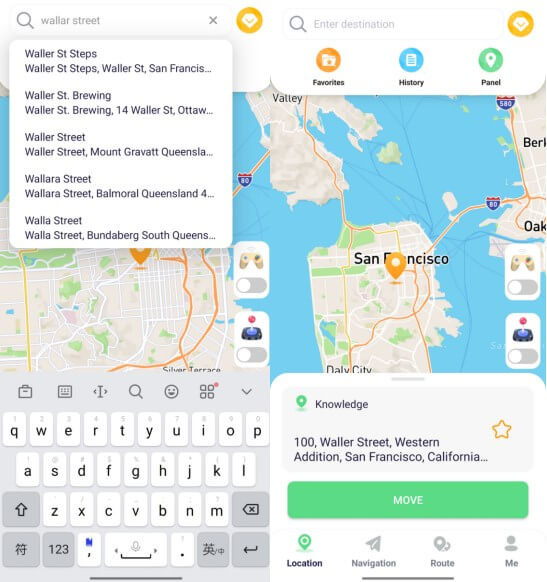
If installed it on a PC, you need to complete the setup by following the simple guides below.
Step 1: Connect your Android or iOS devices with WiFi or USB.
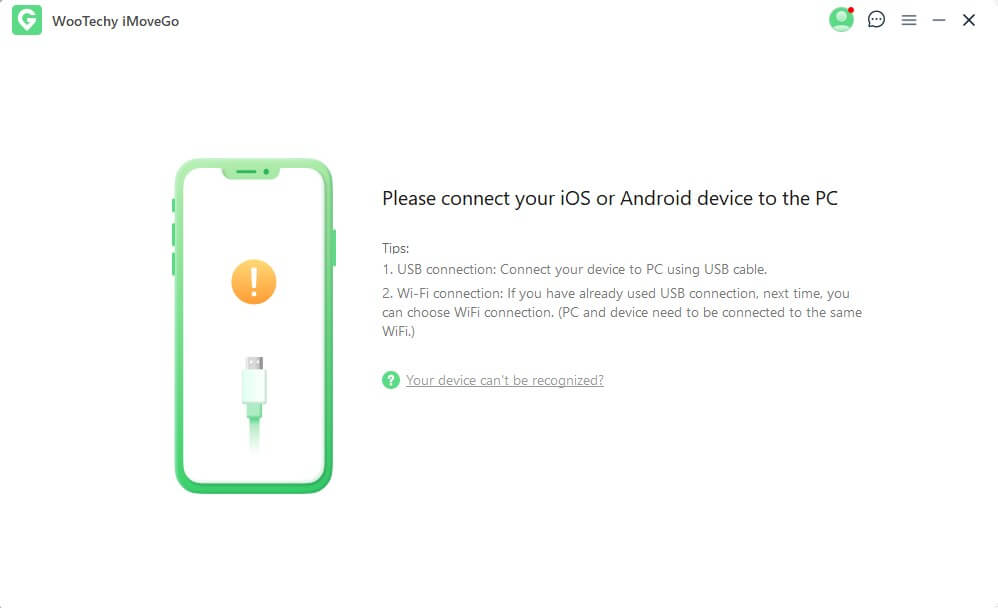
Step 2: Select the Specific Game Mode, which is optimized for AR games like Pokemon GO, or Monster Hunter Now. [For the purpose of fake location on dating apps or social platforms, you need to switch to General Mode.]
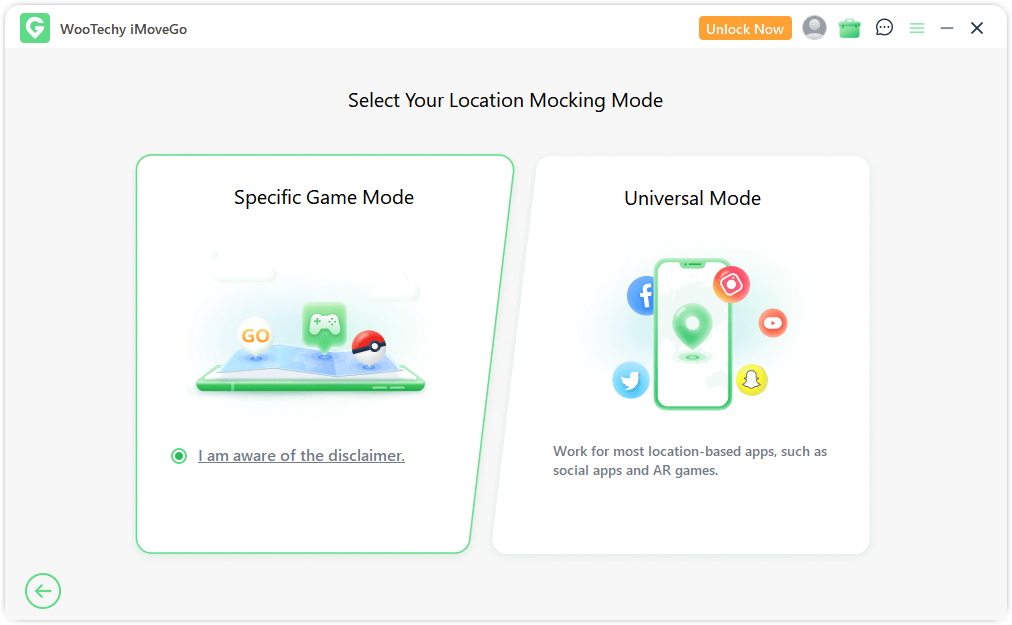
Step 3: Now, everything is set. You should see a map of your current locations. There are 5 modes to mock location for Pokemon GO. The default is Teleport Mode. With that, you can pinpoint the desired teleport location in the search bar or select one in the map, click Move and your location will instantly update. Launch your Pokemon GO games, you will find that your in-game character has moved to the chosen spot.
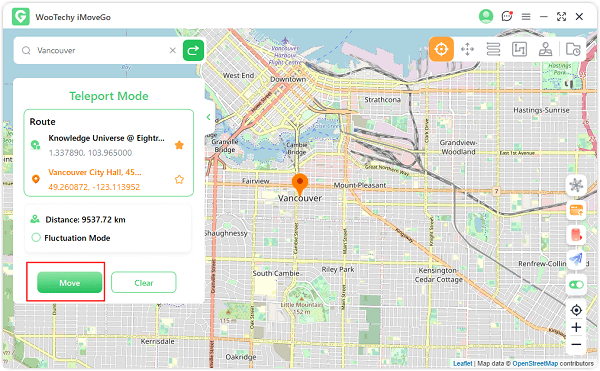
Step 4: There are other options like Jump-Teleport Mode, Two-Spot Mode, Multi-Spot Mode and Joystick Mode. You can freely switch the modes depending on your needs and preferences.
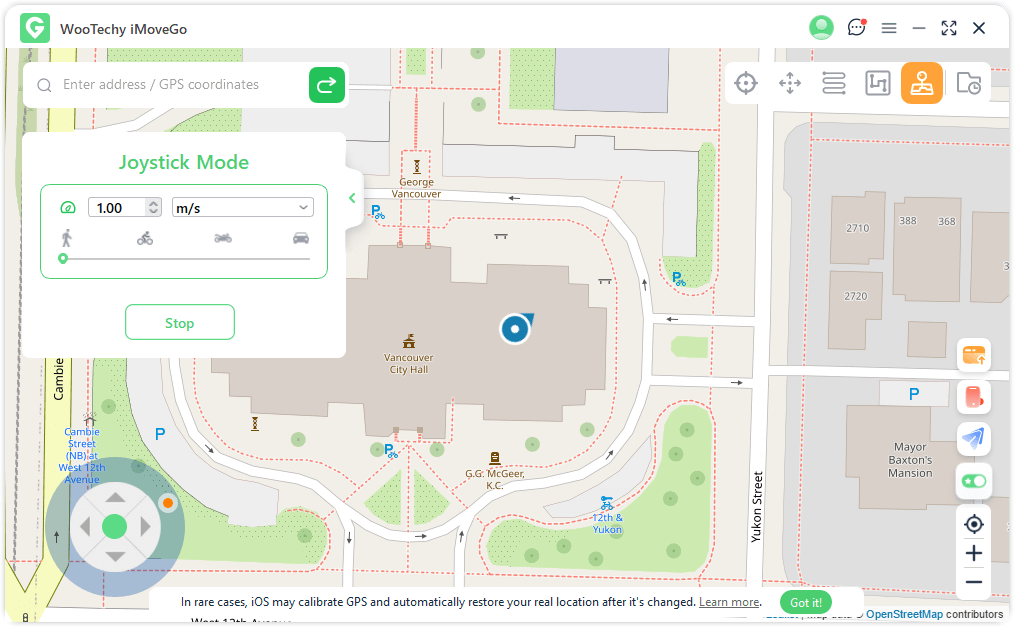
Step 5: For searching the Pokemon Go information, or import your favorite routes to follow, you can simply enable the corresponding icon.
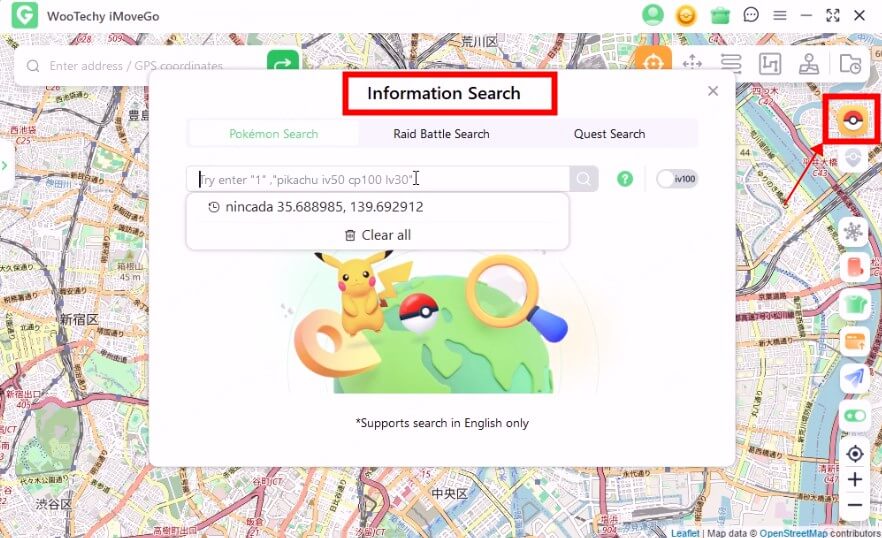
Pokemon GO Teleport Cooling Down Rules
“Why Can’t I Catch Pokémon After Teleporting?”
In forums, you might find some players reported they failed to catch Pokemon after teleporting in Pokemon GO. This is because the cooldown periods are based on the distance teleported. Cooldown refers to the time you must wait before performing certain actions again. For instance, after catching a Pokémon, there is a cooldown before you can catch another one in quick succession. When you encounter this, simply wait for the cooldown finish and you can catch Pokemon again.
Actions that will trigger Pokemon cooldown after Teleporting:
- Catching Pokémon
- Battling in Raids
- Gym Battles
- Sending Gifts
- Trading Pokémon
- Spinning PokéStops and Gyms
- Using Items
- Participating in Events
The Cooldown Period chart in Pokemon GO
Use this cooldown chart to calculate the waiting time before performing actions like catching or spinning PokéStops.
| Distance Spoofed | Cooldown Time | Distance Spoofed | Cooldown Time | Distance Spoofed | Cooldown Time |
|---|---|---|---|---|---|
| 1 km or less | 2 minutes | 2 km | 4 minutes | 3 km | 8 minutes |
| 4 km | 11 minutes | 5 km | 14 minutes | 6 km | 17 minutes |
| 7 km | 20 minutes | 8 km | 22 minutes | 9 km | 25 minutes |
| 10 km | 28 minutes | 12 km | 32 minutes | 15 km | 36 minutes |
| 18 km | 39 minutes | 20 km | 42 minutes | 25 km | 46 minutes |
| 30 km | 50 minutes | 35 km | 53 minutes | 40 km | 56 minutes |
| 45 km | 59 minutes | 60 km | 64 minutes | 80 km | 72 minutes |
| 100 km | 80 minutes | 125 km | 90 minutes | 150 km | 100 minutes |
| 200 km | 120 minutes | 250 km | 140 minutes | 300 km | 160 minutes |
| 350 km | 180 minutes | 400 km | 200 minutes | 600 km or more | 240 minutes (4 hours) |
Tips for Teleporting in Pokemon GO without Getting Banned
Teleporting improperly can lead to account suspensions or bans. However, there are some tricks to teleport in Pokemon GO without getting banned.
1
Tips 1: Follow The Cooldown Period
As we mentioned above, the cooldown period is the most important in safely teleporting in Pokemon GO. Therefore, make sure to respect the Cooldown chart.
Tips for Cool-Down
Using WooTechy iMoveGo, you can enable its cooling timer feature. It helps you teleport in Pokemon GO without getting banned and respects the game’s cooldown periods after teleportation.
- Automatic Timer: When you change your location using the Teleport Mode, iMoveGo calculates and displays the required cooldown time based on the distance between the previous and new locations.
- Easy Management: The feature prevents actions like catching Pokémon or spinning Pokéstops before the cooldown is complete, reducing the risk of detection.
- Versatility: The cooling timer integrates seamlessly with other functions, such as the ability to simulate movement between points, making your spoofing GPS more realistic.
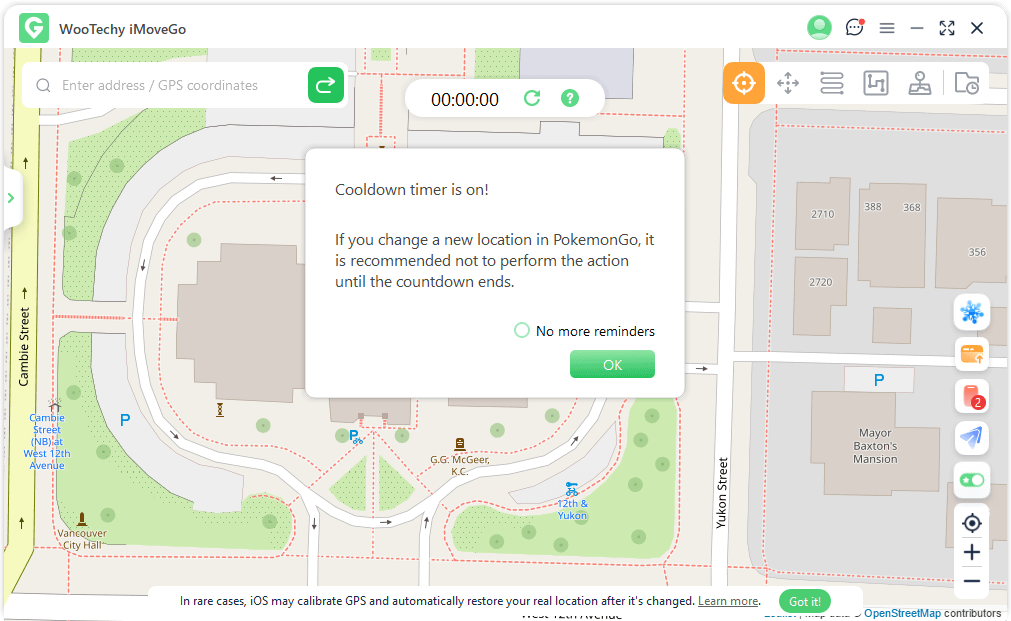
Get iMoveGo, Start Safe Teleport!
136,552 people have downloaded it.
- Accurate location selection.
- One-Click to teleport.
- Customize the route and speed to teleport.
- Built-in cooldown timer to avoid bans.
- Support auto jump teleport.
- Joystick mode for realistic movements.
- Safe and easy to use.
2
Tips 2: Wisely Teleport
Frequent and unrealistic location changes can increase the risks of getting banned. To teleport in Pokemon GO safely, it is highly recommended to plan your teleports strategically and avoid jumping between locations that are geographically far apart in a short time. Furthermore, following a realistic travel pace to simulate actual movement is also essential.
3
Tips 3: Log Out Before Teleporting
To maximize safety in Pokemon GO teleporting using a Pokemon GO spoofer, you can change your location after logging out, and ensure the cooldown period for your last in-game action is complete. Once the new location is set and stabilized, log back in and resume gameplay.
4
Tips 4: Using Airplane Mode
If you still worry about being banned from teleporting in Pokemon GO, you can enable airplane mode on your device to temporarily disconnect GPS and network signals before teleporting. To do it: First, turn on airplane mode, then change your location. Once you've set your desired location, disable airplane mode to reconnect to the network. This method helps ensure a smooth location update while masking any sudden GPS shifts from the game.
Conclusion
Teleporting can help you explore new areas, catch region-specific Pokémon, or participate in global raids. Using Pokemon GO’s Lures and Remote Raids, you can get some flexibility. For more mobility, the best and safest option remains WooTechy iMoveGo. If you are wondering how to teleport in Pokemon GO, we hope this guide helps you.
Now, try WooTechy iMoveGo today and teleport in Pokemon without getting banned!