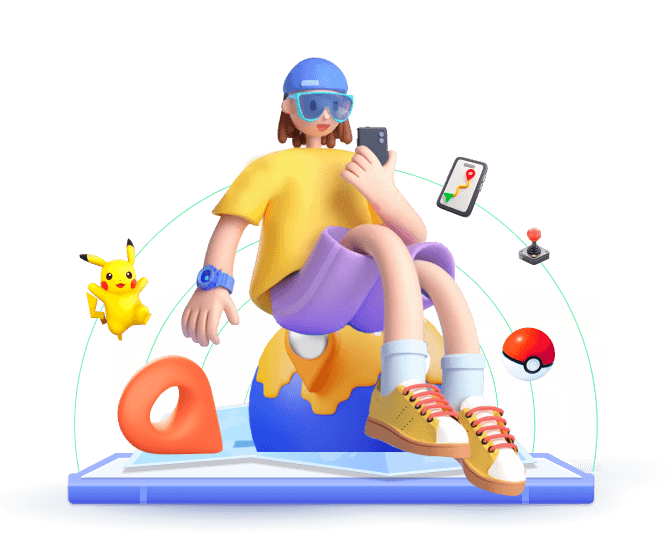With the widespread popularity of Pokémon GO, players are constantly seeking ways to enhance their gaming experience. One such method is location spoofing, which allows users to navigate the game world without physically moving.
However, spoofing carries significant risks, including the possibility of being banned from the game. In this guide, we will walk you through the intricacies of spoofing in Pokémon GO, providing you with expert advice on how to spoof Pokemon GO without getting banned, covering both iOS and Android platforms.
Key Highlights:

Before Spoofing: Know What Triggers a Ban in Pokémon GO
To avoid being banned while spoofing your location in Pokémon GO, fist let's know how bans work.
1
Soft Bans: A Temporary Setback
A soft ban is a short-term block that stops you from spinning PokéStops, battling in gyms, or catching Pokémon in a new spot. This usually happens if Pokemon GO's system detects you've moved an unrealistic distance too quickly.
2
Permanent Bans: The Ultimate Penalty
If you keep spoofing or take it to extremes, the game might hit you with a permanent ban. This means losing all your progress, items, and Pokémon for good.
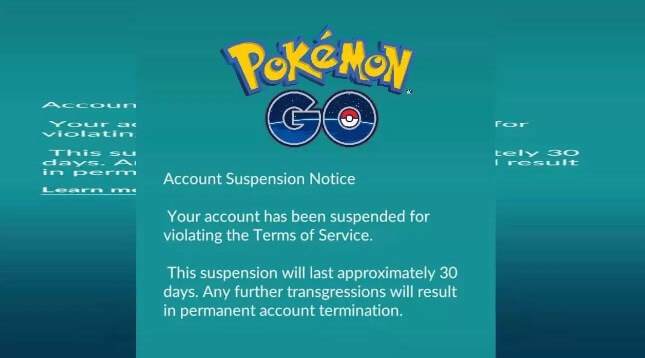
Best Tool to Spoof Pokemon GO without Getting Banned
Spoofing in Pokémon GO involves manipulating your GPS location to make the game think you're somewhere else. It allows you to play Pokemon GO without walking. However, Niantic's anti-spoofing measures make the spoofing challenge and you might difficult to find a reliable tool. Currently, one of the most effective tools for spoofing on iOS and Android is iMoveGo.
This software supports mimicking the realistic GPS movement to avoid being detected. You can freely plan a route on the map and set a reasonable walking speed. Then, your Pokemon GO character will auto walk alongside. If you prefer to teleport in Pokemon GO, iMoveGo offers a cooling timer to avoid frequent long-distance travel, minimizing the risk of getting banned while spoofing.
How to Safely Spoofing Pokemon GO without Getting Banned
Step 1: Download and install iMoveGo location spoofer on your computer. Connect your iPhone/Android via USB or WiFi and launch the software. [USB is a requirement for the first time to use iMoveGo.]
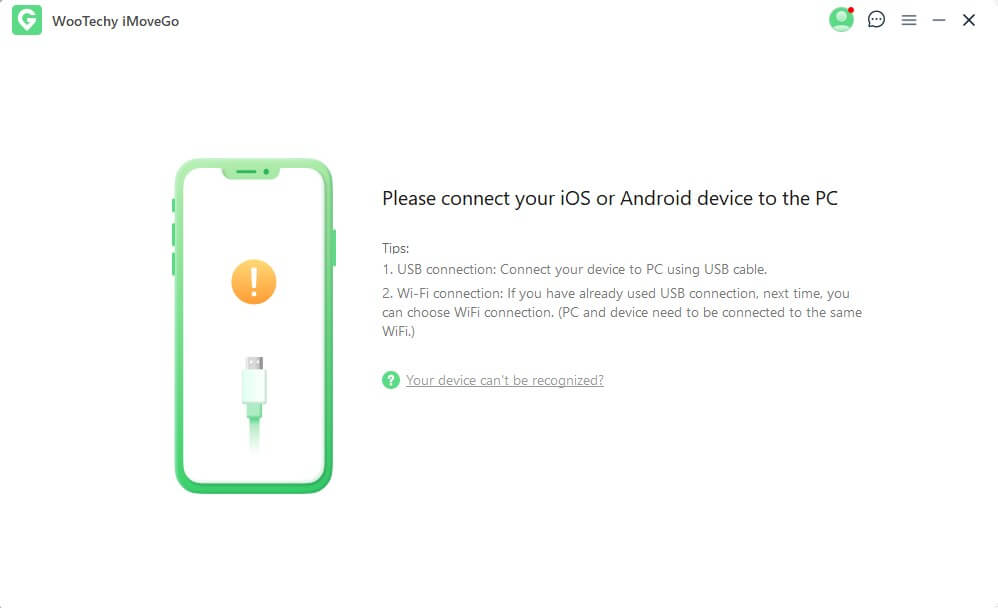
Step 2: From the main interface, choose the "Multi-Spot Mode" option. This feature allows you to simulate movement by selecting various spots to plan a route. It is highly recommend choosing some reasonable points. If you choose Antarctica... for example, that would definitely be more suspicious.
In addition, don't forget to set a speed. You can drag the bar to adjust it. Once done, click Move to make your character follow this route.
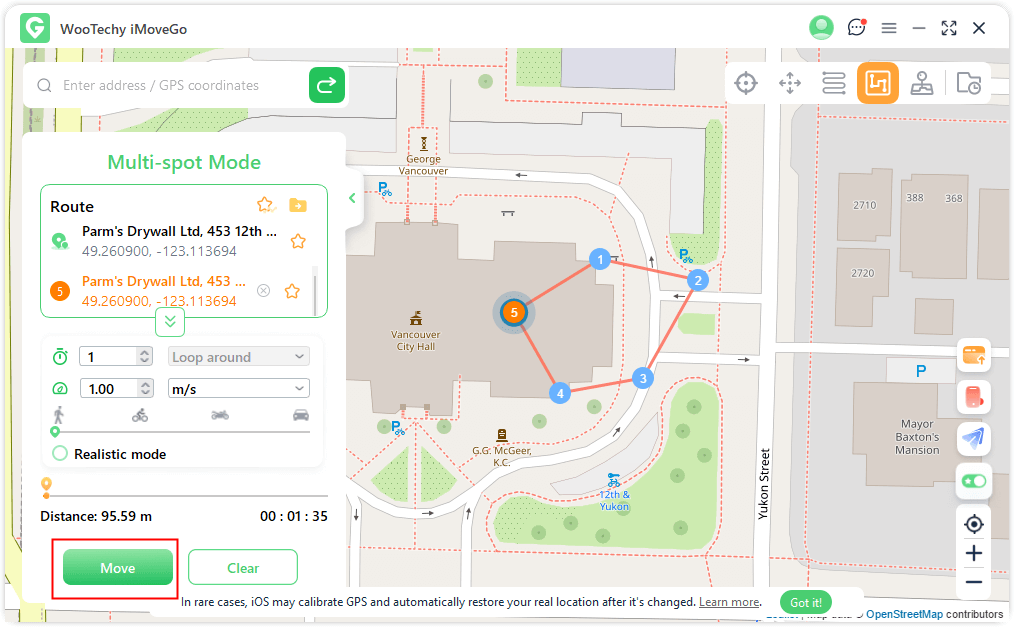
Tips: Recommended speeds to Spoof Pokemon GO without Being Banned
5-10 km/h (3-6 mph) – This is the safest and most commonly used speed for spoofing, as it mimics a natural walking pace.
15-20 km/h (9-12 mph) – A moderate speed that mimics cycling, which still feels realistic while covering more ground than walking.
40-50 km/h (25-31 mph) – Use this only when moving between distant locations, but be cautious as higher speeds can raise flags if used frequently. Additionally, The distance generated may not be recorded in the Pokemon GO system due to excessive speed. In particular, if you need to run a distance to accumulate, such as getting 50km rewards or hatching 10km eggs, the distance will most likely be invalidated.
Step 3: If you prefer to enjoy playing Pokemon GO with a Joystick, switch to iMoveGo's Joystick Mode. In this mode, speed adjustment is also available. you can simulate movement by controlling your in-game avatar's direction and speed in 360 degrees.
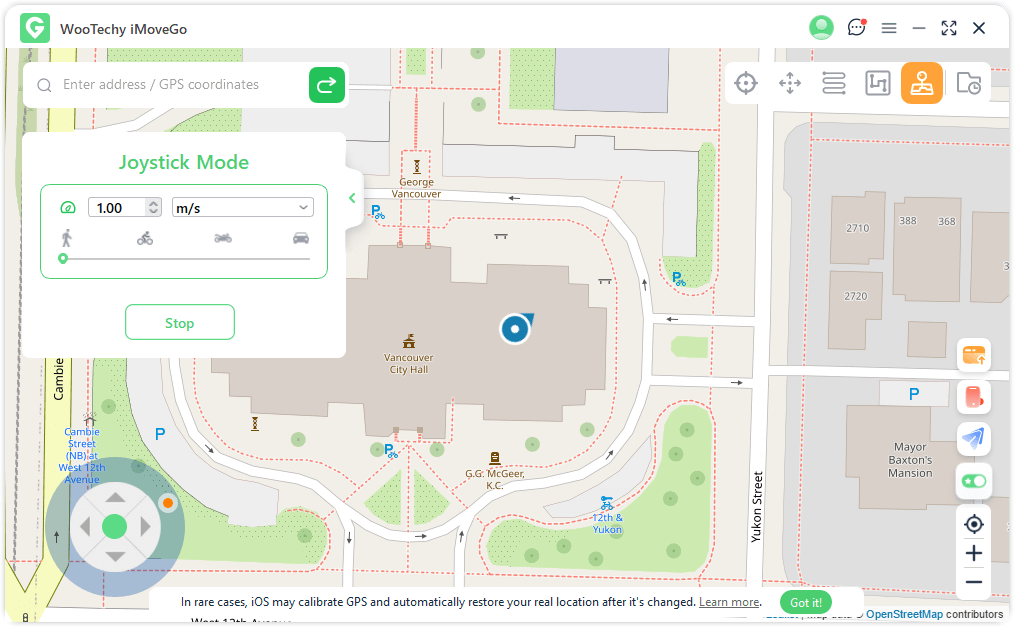
Step 4: As we all know some Pokemon catching requires to access a certain location. In this case, teleportation might work better. Honestly, Teleport is the most easily detected action in spoofing Pokemon GO. As a result, many single-function Pokémon GO location changes are no longer fit for purpose. Luckily, their iMoveGo keeps updating and launching a cooling timer feature that sets the cooling time for you and cools automatically, which makes the Pokemon GO spoofing banned.
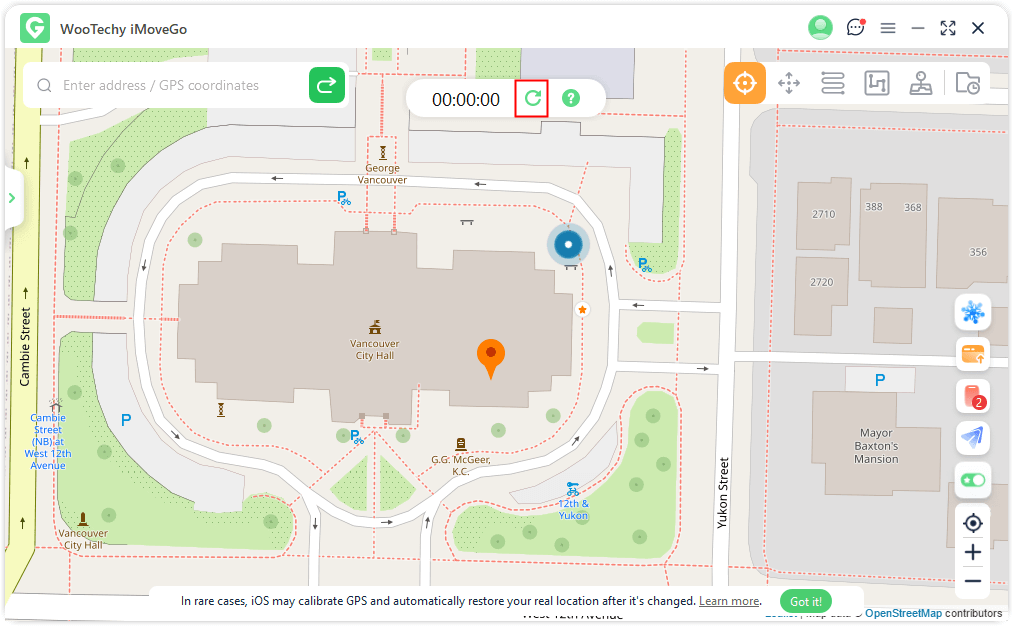
Don't worry if you're not too familiar with Pokemon GO's Cooldown rules. We'll explain them in more detail in the next section, to help you avoid getting banned while spoofing.
Learn Pokemon GO Cooldown Rules to Prevent SoftBan
Pokémon GO cooldown rules refer to the time you need to wait between specific in-game actions when you're spoofing your location. To spoof Pokemon GO without getting banned, it is important to follow this cooldown period. Here is how Pokémon GO cooldown time works.
1
What Triggers a Cooldown?
- Catching a Pokémon
- Spinning a PokéStop or Gym
- Placing a Pokémon in a Gym
- Feeding a Pokémon in a Gym
- Battling in a Gym or Raid
2
Action During Cooldown: What You Can and Cannot Do?
During the cooldown, you cannot perform any of the above actions in the new location. If you try, the game will block the action without any immediate penalty, but repeated attempts might raise suspicion and cause softban.
However, there are still some actions you can do during the cooldown.
- Moving to New Locations
- Viewing Pokémon and PokéStops
- Managing Inventory
- Hatching Eggs
- Sending and Opening Gifts
3
How to Handle Pokemon GO Cooldown When Spoofing?
Method 1: Using the Built-in Cooling Timer in iMoveGo
As we mentioned above, you can directly enable the Cooldown features in iMoveGo. It will help you to do this and avoid your account being banned while spoofing.
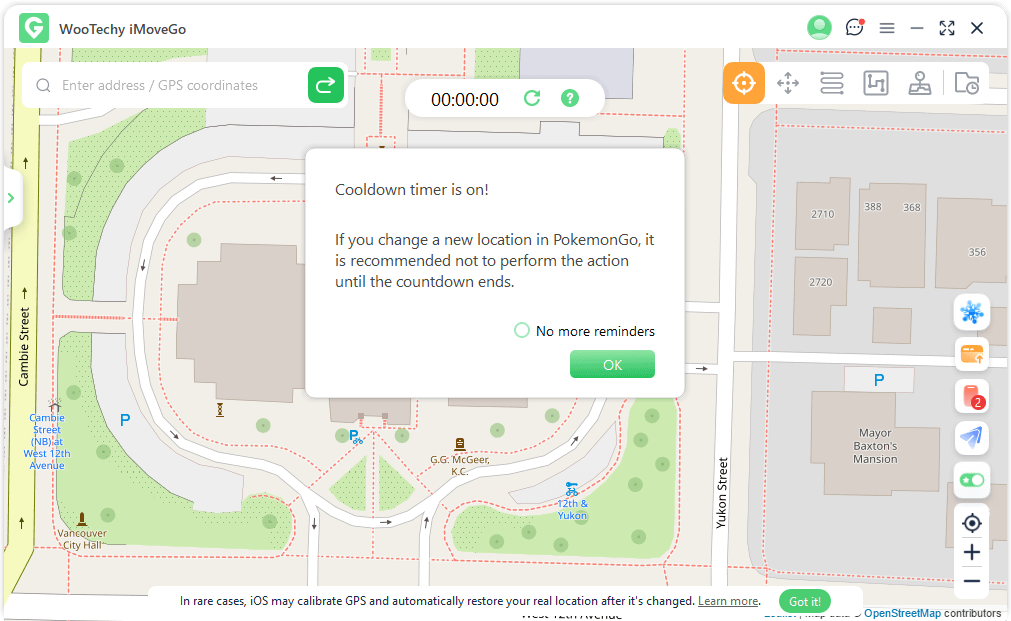
Method 2: Manual Monitoring Time
You need to keep track of the time left on your cooldown. There is a chart of cooldown calculators that can help you determine the exact waiting period based on the distance you've spoofed.
| Distance Spoofed | Cooldown Time | Distance Spoofed | Cooldown Time | Distance Spoofed | Cooldown Time |
|---|---|---|---|---|---|
| 1 km or less | 2 minutes | 2 km | 4 minutes | 3 km | 8 minutes |
| 4 km | 11 minutes | 5 km | 14 minutes | 6 km | 17 minutes |
| 7 km | 20 minutes | 8 km | 22 minutes | 9 km | 25 minutes |
| 10 km | 28 minutes | 12 km | 32 minutes | 15 km | 36 minutes |
| 18 km | 39 minutes | 20 km | 42 minutes | 25 km | 46 minutes |
| 30 km | 50 minutes | 35 km | 53 minutes | 40 km | 56 minutes |
| 45 km | 59 minutes | 60 km | 64 minutes | 80 km | 72 minutes |
| 100 km | 80 minutes | 125 km | 90 minutes | 150 km | 100 minutes |
| 200 km | 120 minutes | 250 km | 140 minutes | 300 km | 160 minutes |
| 350 km | 180 minutes | 400 km | 200 minutes | 600 km or more | 240 minutes (4 hours) |
Use the table to estimate the cooldown time based on the distance you spoofed your last action and your next intended action.
Make sure you wait out the full cooldown time before attempting any location-based actions to avoid triggering a soft ban.
Use the cooldown time to plan your next actions, such as identifying high-value targets (like rare Pokémon or special Gyms) that you want to interact with once the cooldown is over.
FAQs about Spoofing Pokemon GO without Being Detected
1
Is VPN Available to Spoof Pokemon GO without Getting Banned?
NO. Many players mistakenly believe that using a VPN can protect them from being detected while spoofing. However, VPNs only mask your IP address and do not alter your GPS location and simulate a human being's GPS movement. Niantic's anti-cheat algorithms can still detect abnormal GPS coordinates, leading to potential bans. Therefore, relying solely on a VPN will fail to spoof Pokemon Go without being banned.
2
How Does Pokémon GO Detect Spoofers?
Pokémon GO employs several methods to detect spoofers, including monitoring GPS movements, analyzing player behavior, and utilizing reports from other players. Sudden changes in location or erratic movement patterns are common indicators that can trigger suspicion.
3
What Should I Do if I Get Caught Spoofing?
If you receive a soft ban, the best course of action is to wait out the cooldown period before resuming normal play.
Conclusion
To successfully spoof in Pokémon GO without getting banned, it is essential to use reliable tools. We tested most of the location changers available online, we would recommend iMoveGo. Importantly, whatever tool you use, remember to adhere to Pokemon GO's cooldown rules, and try to mimic realistic human walking tracks.