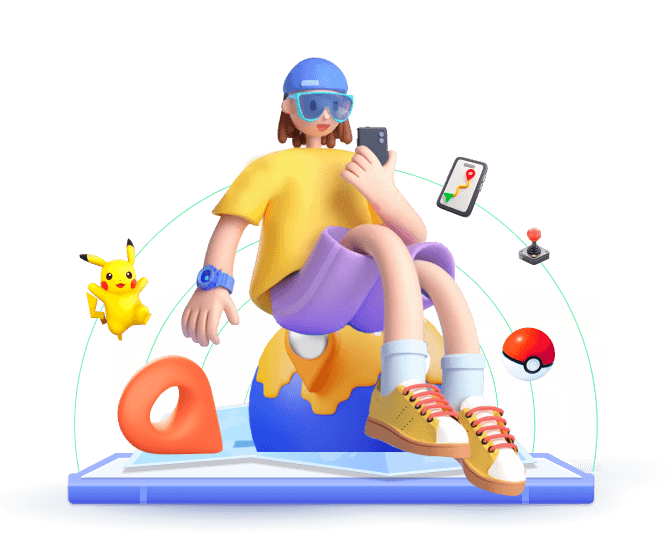Recently, many Pokémon GO players have been searching for spoofing apps to change their GPS location. These tools allow them to catch rare Pokémon and visit unique PokéStops without physical travel. However, many players worry about whether their accounts will be soft-banned if they use a Pokémon GO spoofer. Today, we will show you some of the safest Pokémon GO spoofing apps for iOS and Android, helping you enjoy the game without getting banned.

| Pokemon GOSpoofing App | Support System | Safe | Set-Up Time | Spoof Success Rate | Recommended |
|---|---|---|---|---|---|
| iMoveGo | iOS & Android | Yes | 3-5 Mins | 99% | ★★★★★ |
| PokeGo++ | iOS | No | 10 Mins | 80% | ★★★☆☆ |
| TUTUApp | iOS | No | 8 Mins | 60% | ★★☆☆☆ |
| ExpressVPN | iOS & Android | Yes | 3 Mins | 85% | ★★★★☆ |
| Fake GPS Location | Android | No | 3-5 Mins | 85% | ★★★★☆ |
| PGSharp | Android | Yes | 10 Mins | 75% | ★★★☆☆ |
Part 1: Best Pokemon GO Spoofer for iOS
1
iMoveGo Pokemon GO Spoofer
iMoveGo Pokemon GO Spoofer is a top-rated spoofing app, renowned for its user-friendly interface, security and robust features. It requires no jailbreak, and supports both iOS and Android , making it popular among the players looking to spoof their location in Pokémon GO.
Step Guides on Spoofing Pokemon GO with iMoveGo
Step 1: Download and Install iMoveGo on your iPhone or Android. Click Get Started to initial the process.
Note
iMoveGo can also be downloaded on a PC. Then you can spoof Pokemon GO by connecting your mobile phone to your computer. But in this set-up guide, we take the iMoveGo mobile version as an example. For more information about iMoveGo PC user guide, can check their official site.
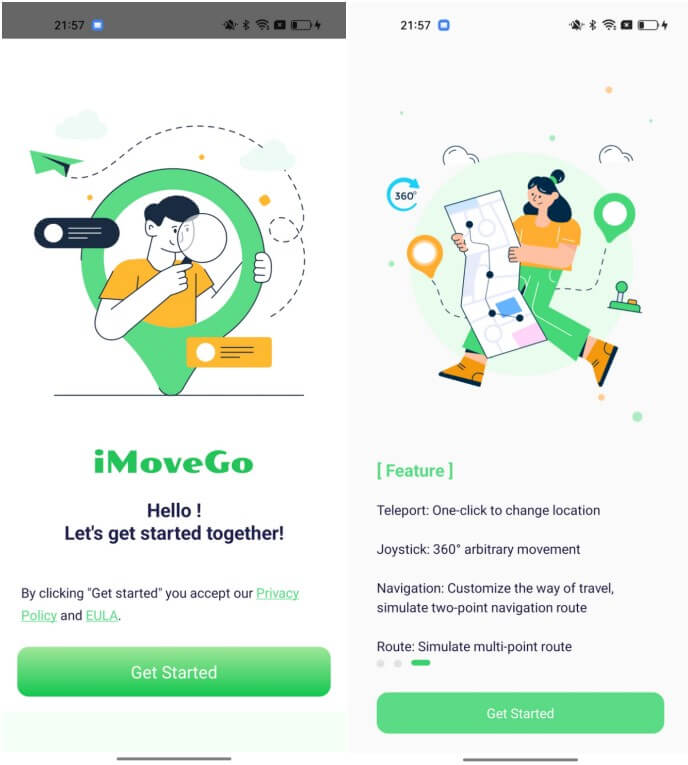
Step 2: Open the app and configure basic settings following the on-screen instructions. Then, on the iMoveGo interface, select your desired location, then click "Move" to change your GPS location instantly for Pokemon GO.
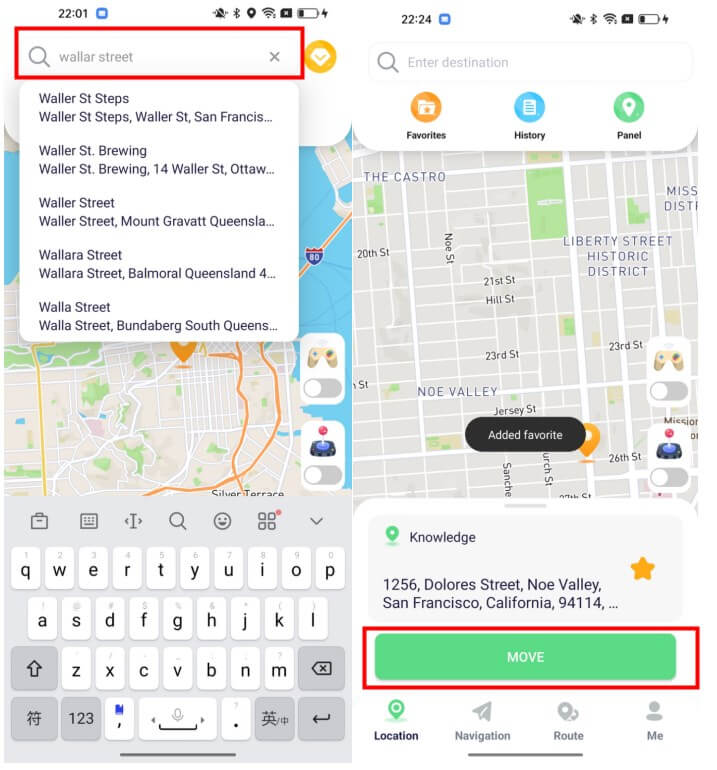
Step 3: You are also allowed to plan a Pokemon GO routes by select different spots, or explore the Pokemon GO with a GPS joystick. All you need is to switch the features and modes on iMoveGo.
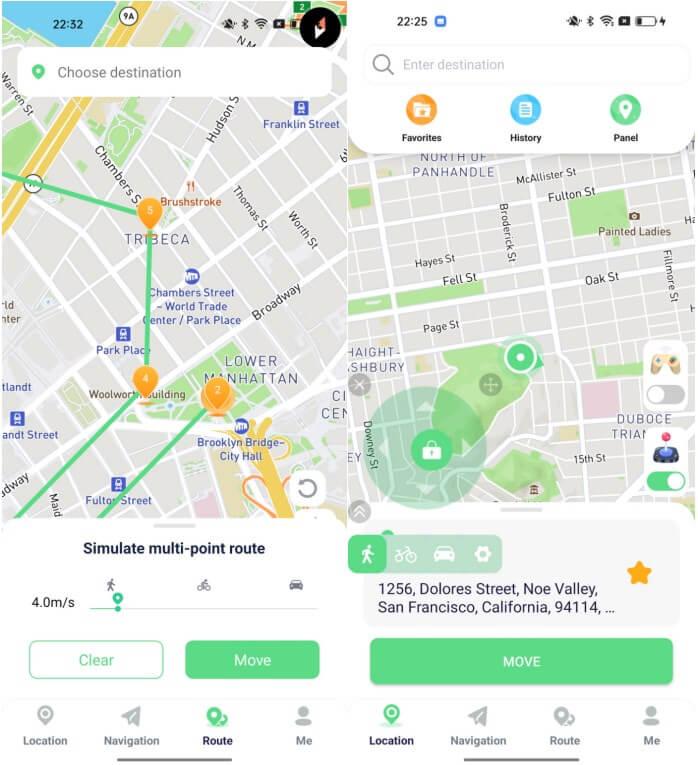
Now, you can have successfully manipulated your location. This app changes the location for your entire phone, making it difficult to detect. If you need to return to your original position, simply restart your phone.
Pros
- Available on up to iOS 17 and Android 14.
- Includes a cooldown function to avoid Pokémon GO soft bans.
- Change location with 5 modes.
- Works on both mobile and PC.
- Easy to use.
Cons
- Free trial for all features, but charge for long-term use.
2
PokeGo++
If you're familiar with Pokémon Go Spoofing before, you probably know PokeGo++. PokeGo++ is a modified version of Pokémon GO known for offering players more advanced features. Despite restrictions imposed by Niantic, PokeGo++ continues to be a favored choice among players seeking Pokemon GO Spoofing apps on iOS. Here is what PokeGo offers.
Key Features of PokeGo++
- Joystick Operation: Facilitates easy avatar movement using a joystick interface.
- Virtual Location: Changes your Pokemon GO location without the need for physical movement.
- Teleportation: Allows instantaneous movement to different location.
- Speed Adjustment: Enables you to increase the avatar's movement speed by up to eight times.
Step Guides on Spoofing Pokemon GO on iOS with PokeGo++
Step 1: Download and install PokeGo++ on your iOS device using a trusted source or through a third-party app installer like BuildStore.
Step 2: After installation, go to Settings > General > Profiles & Device Management. Trust the developer certificate associated with PokeGo++.
Step 3: Open Pokémon GO and go to the map view. Tap on the Settings (gear icon), navigate to the spoofing tab, and enable Fake Location.
Step 4: Choose the location you want to spoof by entering the coordinates or searching for a specific place on the map.
Step 5: Return to the main screen of Pokémon GO. You should now be able to move around using the joystick provided by PokeGo++, teleport to different locations, and adjust your avatar's speed.

Pros
- No computer needed for installation.
- Manual location spoofing.
- Offer some features that even Pokemon GO doesn't officially have.
Cons
- Requires jailbreaking, which carries risk to data leak.
- Risk of account ban.
3
TUTUApp
TUTUApp is a third-party app store that offers a platform to download various applications, including modified versions of Pokémon GO that allow GPS spoofing.
Key Features of TUTUApp
- Modified Pokémon GO: Provides a modified version of Pokémon GO that allows GPS spoofing directly within the game.
- Joystick Controls: Includes a joystick interface for easy movement of your in-game avatar.
- Teleportation: Teleport to any location on the map, enabling access to rare Pokémon and special PokéStops.
Step Guides on Spoofing Pokemon GO on iOS with TUTUApp
Step 1: First, download TUTUApp from its official website on your iOS device. Install the app following the on-screen instructions.
Step 2: Open TUTUApp and search for Pokémon GO. Look for a modified version that includes GPS spoofing capabilities.
Step 3: After installation, go to Settings > General > Profiles & Device Management. Trust the developer certificate associated with TUTUApp to avoid any installation issues.
Step 4: Open the spoofed Pokémon GO app from TUTUApp. Navigate to the in-game settings and enable the fake location feature.
Step 5: You can now move your avatar using a joystick interface within the app, teleport to different locations, and access other features.
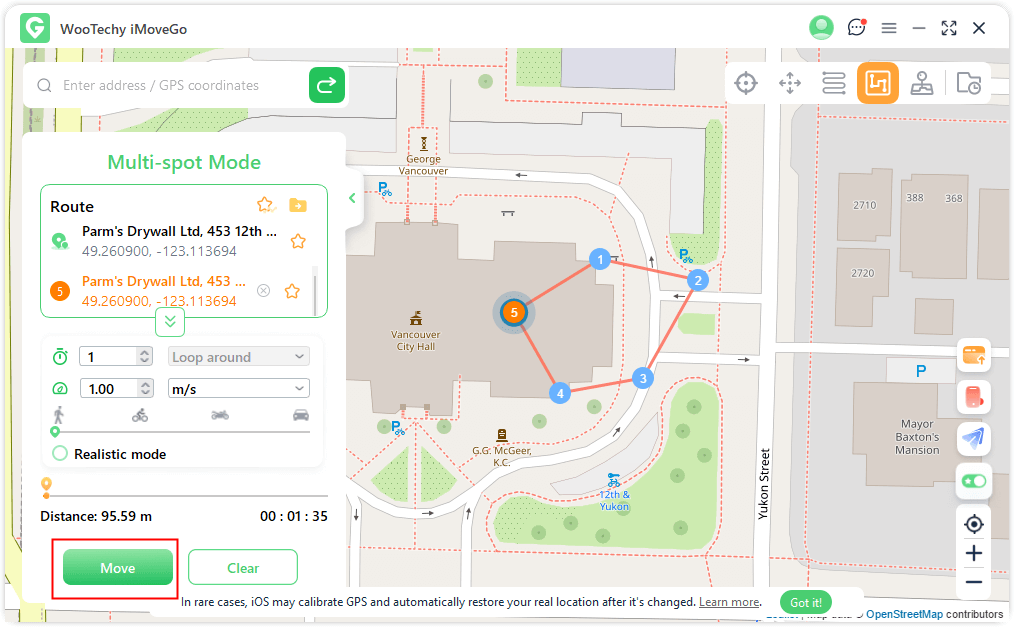
Pros
- More additional features.
- No Jailbreak Required.
- Can download various Pokemon GO Hack versions.
Cons
- Carry the risk of being detected.
- Some users report issues with stability and crashes.
- Security concerns to install apps from untrusted sources.
4
ExpressVPN
ExpressVPN is primarily a virtual private network but also serves as an effective Pokemon GO Spoofing App by masking your IP address and providing enhanced privacy. If offers various servers across the globe, which can make your Pokemon GO GPS appear on other places rather than the actual one.
Key Features of ExpressVPN
- Safe to Use: Provides a modified version of Pokémon GO that allows GPS spoofing directly within the game.
- Joystick Controls: Includes a joystick interface for easy movement of your in-game avatar.
- Teleportation: Teleport to any location on the map, enabling access to rare Pokémon and special PokéStops.
Step Guides on Setting VPN to Spoof Pokemon GO iOS
Step 1: Download ExpressVPN on your iPhone and launch it.
Step 2: Log in using your ExpressVPN credentials.
Step 3: Configure the VPN to match your chosen spoofing location. Once connected, your internet traffic is encrypted, and your IP address is masked.
Step 4: Now you can start playing Pokemon GO with the new locations.
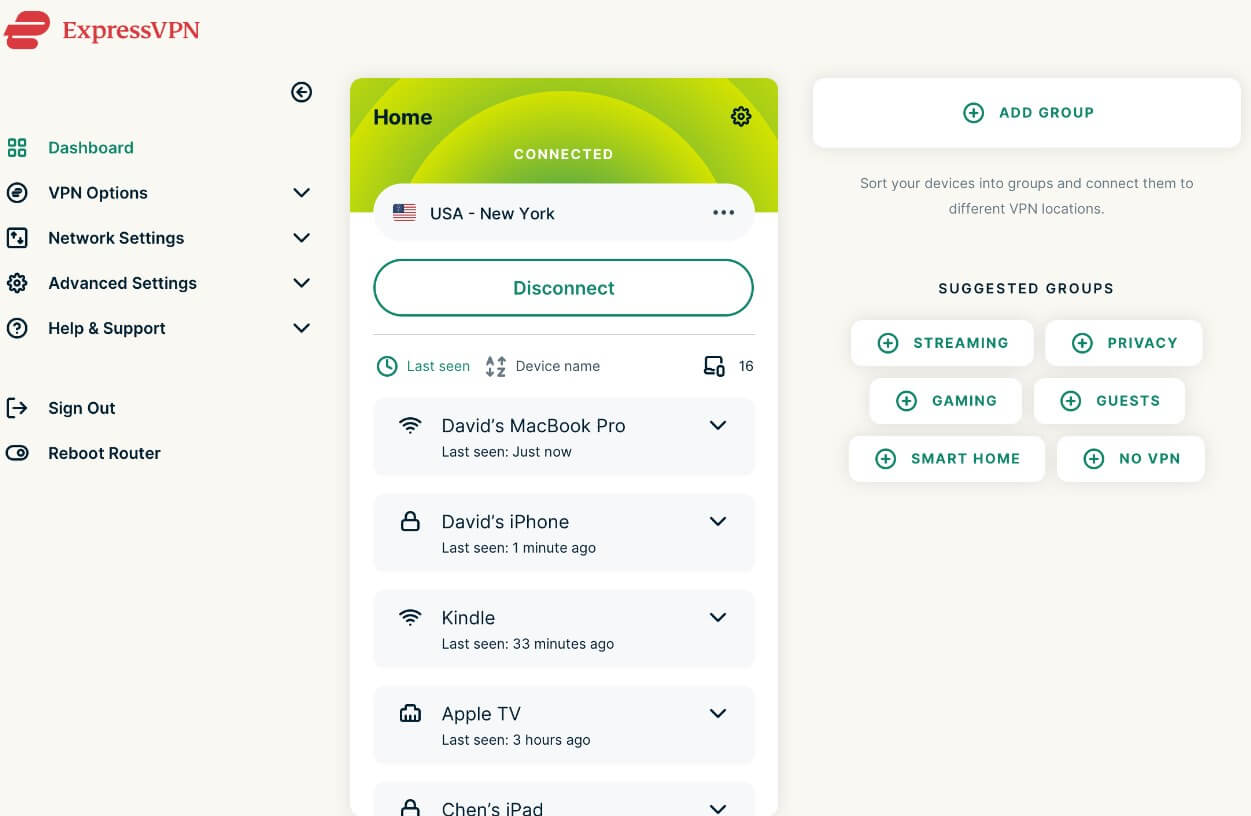
Pros
- Utilizes strong encryption protocols to keep data safe.
- Easy setup and navigation.
- A large number of servers for Pokemon GO location-changing.
Cons
- Higher Cost.
- Allows fewer simultaneous connections per subscription.
- Change IP address instead of mimic GPS movement.
Part 2: Best Pokémon GO Spoofing Apps for Android
As mentioned, iMoveGo is a versatile tool supporting Pokémon GO spoofing on both iOS and Android, allowing easy spoofing on Android with a few simple steps. Beyond iMoveGo, numerous other Pokémon GO Android spoofing apps exist in the market. After testing several, we recommend the following three for your consideration.
1
Fake GPS Location - GPS JoyStick
Fake GPS Location - GPS JoyStick allows you to set a fake GPS location and simulate movement using a joystick interface. This app is valued for its simplicity and reliability in maintaining spoofed locations during playing Pokemon GO.
Key Features of Fake GPS Location - GPS JoyStick
- No Root Required: Works without rooting your device.
- Location Spoofing: Manipulation of your GPS location to simulate movement.
- Joystick Support: Includes a virtual joystick for easy navigation.
- Favorites: Favorite locations for quick access and spoofing.
Step Guides on Setting VPN to Spoof Pokemon GO iOS
Step 1: Go to Google Play Store, search for "Fake GPS JoyStick" and complete the installation.
Step 2: Go to your Android's Settings, scroll down and tap on "About phone" or "About device," find the "Build number" and tap it seven times to enable Developer Options.
Step 3: In Developer Options, choose "Fake GPS JoyStick" as the Mock Location App.
Step 4: Grant the necessary permissions when prompted. Now, you can use the Pokemon GO spoofing app to play the game by typing the address or dragging the pin.

Pros
- Spoof Pokemon GO without need complicate set-up process.
- Download from Google store.
Cons
- Run on Android only.
- Contains basic location-spoofing features.
2
PGSharp
PGSharp is a classic GPS spoofing app exclusively for Android,allowing them to virtually move around the game without physically traveling. This app is more like PokeGo++ mentioned above. But this is for Android. Here's an overview.
Key Features of PGSharp
- Instant Location Changing: Spoofing Pokemon GO GPS location to anywhere in the world
- Auto Walk: Automated movement without manual operation.
- Joystick: Includes a virtual joystick for easy navigation.
- Favorites: Like iMoveGo, also provide joystick support.
Step Guides on Spoofing Pokemon GO Android with PGSharp
Step 1: Download the APK file onto your Android device by going to PGSharp website
Step 2: Complete the installation after downloading.
Step 3: Acquire an accessing key, log in with a new trainer club account and set up PGSharp according to your preferences.
Step 4: Choose the location you want to spoof to within the PGSharp, and you can start spoof your location on Pokemon GO.

Pros
- Access Pokémon and features not available locally.
- User-friendly interface for easy setup and navigation.
Cons
- Risk of being banned.
- Unstable update for sometimes.
- Extra Pokemon GO trainer club account required.
Part 3: Pokemon GO Spoofing Risks and Rules
While spoofing can enhance your Pokémon GO experience, it comes with certain risks. Niantic, the game developer, has some strict rules against spoofing. If you ignore these rules, your account is likely to be banned. Here we conclude the risks and rules what you should need to know.
Pokemon GO Spoofing Account Suspicious
When detecting suspicious behavior on an account, there are 3 stages:
- First Strike - Warning: The player receives a message inforMinsg them of the detected suspicious activity without any immediate restrictions.
- Second Strike - Temporary Suspension: If continues to detecting spoofing, the account will be suspended for approximately one month.
- Third Strike - Permanent Ban: The third strike is the most severe consequence. Receiving this, the account is permanently banned from Pokémon GO.
How to Spoof Pokemon GO Avoid Being Soft Banned
# 1. Plan Reasonable Routes and Speeds for Pokemon GO
It is highly suggested to move at a natural speed, mimicking human walking or running, and avoid jumping large distances instantly. In this way, please select a reliable spoofing app that includes speed control, like iMoveGo. With this tool, you can set your spoofing speed to 9.3 km/h, which mimics a walking pace and is ideal for hatching eggs. For a faster pace, you can set it to 18 km/h to mimic riding a bike. Or, set around 30 km/h as the maximum speed.
# 2. Respect Cooldown Periods
Ensure you adhere to the cooldown period, which varies depending on the distance between your spoofed locations. Here we conclude a cooldown chart for your reference.
| Distance | Waiting Period | Distance | Waiting Period |
|---|---|---|---|
| 1 Km | 30 s | 250 Km | 45 Mins |
| 5 Km | 2.5 Mins | 375 Km | 54 Mins |
| 10 Km | 7 Mins | 460 Km | 62 Mins |
| 12 Km | 8 Mins | 565 Km | 69 Mins |
| 18 Km | 10 Mins | 700 Km | 78 Mins |
| 26 Km | 15 Mins | 800 Km | 78 Mins |
| 42 Km | 19 Mins | 900 Km | 92 Mins |
| 65 Km | 22 Mins | 1000 Km | 99 Mins |
| 81 Km | 25 Mins | 1300 Km | 117 Mins |
| 100 Km | 35 Mins | 1500 Km | 2 H |
# 3. Restart Devices Before Spoofing
Restarting your device before spoofing can help in clearing any residual data that might flag suspicious activity.
# 4. Avoid Frequent Location Changes
Constantly jumping from one location to another, especially over large distances, can easily get you flagged.
Part 4: FAQs about Pokemon GO Spoofing
Q 1: Why did my Pokemon GO spoofing fail to detect the location?
Guess you may wonder why appearing Pokémon GO GPS Error 12. This is known as "Failed to Detect Location 12" which typically occurs when the game is unable to accurately deterMinse your device's location. This can happen due to the reasons below.
- Poor GPS Signal: A weak or inconsistent GPS signal can lead to location detection issues. Moving to an area with a better signal or restarting your device can help.
- Spoofing Apps failed to detect location: Due to frequent updates by Pokémon GO, many spoofing apps fail to keep up with the official game, leading to errors in location acquisition. However, iMoveGo has successfully addressed this issue. If you encounter Error 12, consider using iMoveGo as a reliable alternative.
- Location Services Disabled: Ensure that location services are turned on for your device. This is necessary for all AR games including Pokemon GO or Monster Hunter Now.
Q 2: How does Pokemon Go detect my spoofing?
According to our test, Pokémon GO employs several methods to detect spoofing:
- Abnormal Movement Patterns: The game monitors movement speeds and patterns that deviate from normal human behavior, such as teleportation over long distances in a short time.
- GPS Coordinates: It detects inconsistencies in GPS data, flagging sudden jumps between locations without plausible travel routes.
- Device Data: Pokémon GO scans for signs of device jailbreaking or rooting, common practices among users of spoofing apps.
Therefore, it is suggested to respect the cooling rules and avoid using Pokemon GO spoofing apps that require jailbreaking!
Q 3: How do I spoof coordinates in Pokemon Go?
Pokemon GO spoofing apps like iMoveGo and Fake GPS Location - GPS JoyStick are all support coordinates spoofing. You can typing any coordinates and one click to teleport to that.
Q 4: Can Pokémon GO detect a VPN?
Yes, Pokémon GO can detect the use of VPNs. It is advisable to avoid VPNs while playing to prevent access issues or bans. Professional spoofing tools designed for Pokemon GO provide better security against detection.
This guide provides a detailed overview of 6 Pokemon GO spoofing apps for iOS and AndroidConclusion
This guide provides a detailed overview of the methods to spoof your location in Pokémon GO for both iPhone and Android devices. Utilizing above tools, especially iMoveGo Pokemon GO spoofers, you can easily play Pokemon GO without walking.By the way, always adhere to cooldown periods to ensure a safe spoofing. For iMoveGo users, you can enable its built-in cooldown function to avoid detection issues.