Pokémon GO has revolutionized mobile gaming with its location-based gameplay, encouraging players to explore the real world. However, many players use location spoofing to access exclusive Pokémon. The major concern with spoofing, however, is getting soft Ban, a penalty that restricts in-game actions.
To help you better understand this mechanic, here’s a summary of the key information about Pokémon GO soft bans. Furthermore, if you are looking for a safe way to change locations in Pokémon GO without triggering Pokemon GO’s anti-cheat system, this article provides detailed insights on avoiding soft bans.
What Is a Pokémon GO Soft Ban?
A Pokémon GO soft ban is a temporary restriction Pokemon GO imposes on players suspected of violating the game's location-based rules. Unlike a permanent ban, a soft ban does not remove access to your account, but it limits your ability to interact with the game properly.
When a soft ban is active, you might experience:
- Pokémon flee when you try to catch them.
- Inability to spin PokéStops or receive items.
- Issues with participating in Gym battles or Raids.
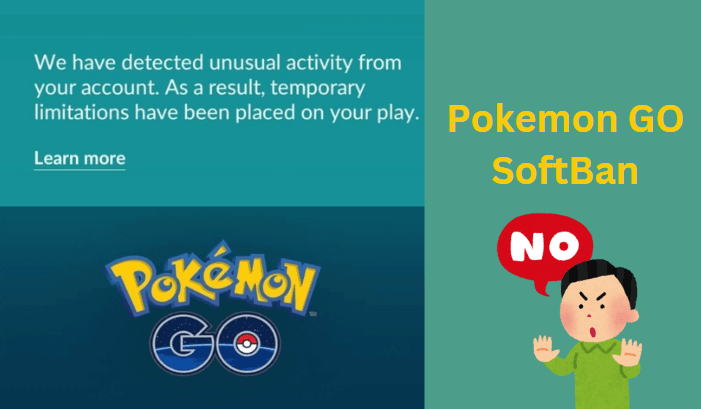
What Actions Trigger a Soft Ban in Pokémon GO?
Softban happens when Pokemon GO’s anti-cheat system detects suspicious actions or some unusual GPS movements, including GPS spoofing. Here are some common actions that can lead to a soft ban.
Changing Locations Too Quickly:
Teleporting from New York to Tokyo in seconds will immediately flag your account. Pokémon GO follows real-world travel logic, so unnatural movement can lead to a penalty.
Logging in From Different Locations in a Short Time:
Switching between multiple devices or IP addresses in a short span can be a red flag.
Excessive PokéStop Spinning or Pokémon Catching:
If you spin too many PokéStops or catch too many Pokémon within an unrealistic timeframe, Pokemon GO may limit your activities.
Frequent GPS Drift or Fake Movements:
Using low-quality GPS spoofing tools that make sudden or erratic location jumps can alert Pokemon GO’s detection system. Furthermore, some spoofing tools require the installed the modified Pokemon GO, which greatly triggers the possibility of the account’s soft ban.

How Long Does a Pokémon GO Soft Ban Last?
A soft ban typically lasts 30 minutes to 12 hours, depending on the severity of the violation.
However, there are some factors that will influence the Soft Ban durations:
- First-time offense: Usually lasts for about 30 minutes to 2 hours.
- Repeated offenses: Can extend up to 12 hours or more.
- Multiple violations: May lead to a permanent suspension under Pokemon GO’s three-strike policy.
Extra Info: The game’s official uses a three-strike policy for cheating-related offenses:
- First strike (Warning): You may receive a soft ban with a warning message.
- Second strike (30-day suspension): A temporary suspension restricting gameplay for a month.
- Third strike (Permanent ban): Your account is permanently banned from Pokémon GO.
How to Remove a Soft Ban in Pokémon GO?
If you get soft-banned, you can try the following methods to remove restrictions faster.
1
Wait for the Cooldown Period
The simplest way to lift a soft ban is to wait it out based on the Pokémon GO cooldown chart. Avoid taking any in-game actions until the restriction expires.
2
Spin a PokéStop 40 Times
A common trick is to visit a nearby PokéStop and spin it continuously (40 times) until items appear, which usually removes the soft ban.
3
Catch a Pokémon and Let It Flee
Attempting to catch a Pokémon and letting it escape multiple times might reset the restriction.
4
Reinstall Pokémon GO and Clear Cache (Not Always Work)
Some players have reported that uninstalling and reinstalling the app, followed by clearing the cache, may help in some cases.

The Best Pokémon GO Spoofing App to Avoid Soft Ban
Many spoofing apps fail to implement anti-ban measures, making them risky to use. If you want to spoof Pokémon GO safely, you need a tool that:
- Mimics realistic movement
- Prevents detection with built-in safety features
- Follows Pokémon GO cooldown rules
That’s why I picked WooTechy iMoveGo.
WooTechy iMoveGo is one of the most trusted and advanced Pokémon GO location changers, designed to bypass soft bans with its anti-detection features. Unlike traditional GPS spoofers, WooTechy iMoveGo works on the official Pokemon GO and has built-in safety protocols to prevent the game’s system from flagging suspicious activities.
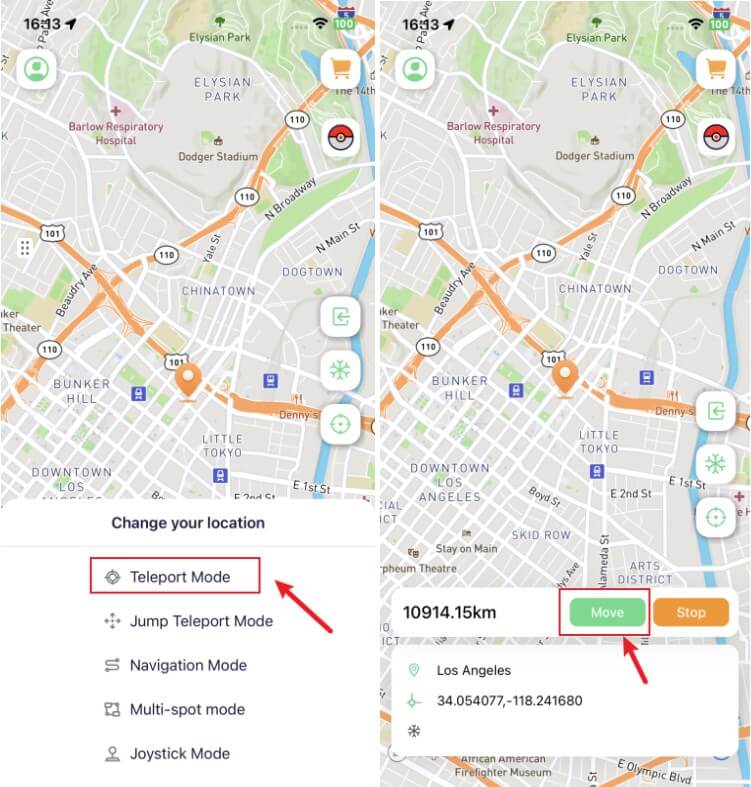
Why WooTechy iMoveGo Makes Sense to Prevent Softban:
- Smart Cooldown Timer: Follows Pokemon GO’s cooldown system automatically, ensuring you don’t perform actions that could trigger a soft ban.
- Realistic Movement Simulation: The feature of planning a route allows you to move naturally within a spoofed location, preventing sudden jumps that can get flagged.
- Adjustable Speed for Walking, Jogging, or more: Instead of teleporting instantly (which is risky), WooTechy iMoveGo lets you move at a natural pace, keeping your spoofing realistic.
- No Jailbreak or Rooting Required: It works on both iOS and Android without modifying your device, ensuring safety.
More features of WooTechy iMoveGo:
- Teleport to anywhere in the Pokemon GO game.
- Offers PoGo search, PoGo Atlas, and more.
- Multi-devices supported.
- Collect & Save route.
- Import/Export GPX File.
- Set Returns or Loops.
- Works on most location-based apps, like MHN, Snap, Find My, and more.

Step-by-Step Guide to Spoof Pokémon GO Without Getting Banned:
Step 1: Download and install WooTechy iMoveGo. It offers four versions, allowing you to change your Pokémon GO location with or without a PC.
- Windows & Mac versions: Require connecting your phone to a computer.
- Android & iOS app versions: Spoof Pokémon GO without a PC.
Here, I installed the Windows version.
Step 2: Launch the program and connect the iPhone or Android via USB or WiFi. I picked USB.
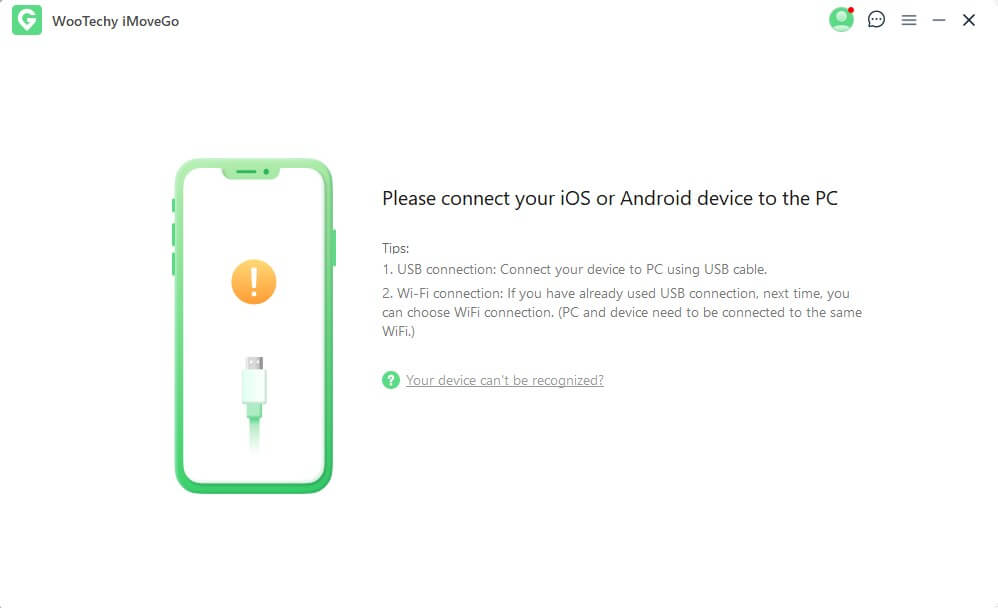
Step 3: Once done, there will be a map interface. The default mode is Teleport Mode, which means you can directly select the destination and click Move to complete the location change.
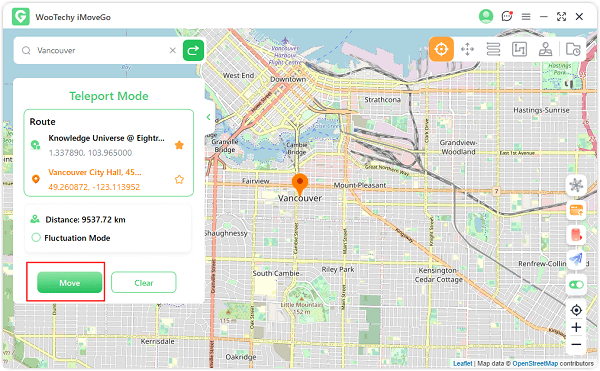
To avoid a SoftBan, I typically opt for other modes that better simulate real road dynamics, such as Multi-Point Mode or Joystick Mode. These modes allow you to set a walking route and adjust your speed—whether walking, jogging, or driving—to avoid detection. The built-in Realistic Mode adds further authenticity by making the simulated speed fluctuate randomly within 30% above or below the set speed, creating a more natural movement pattern.
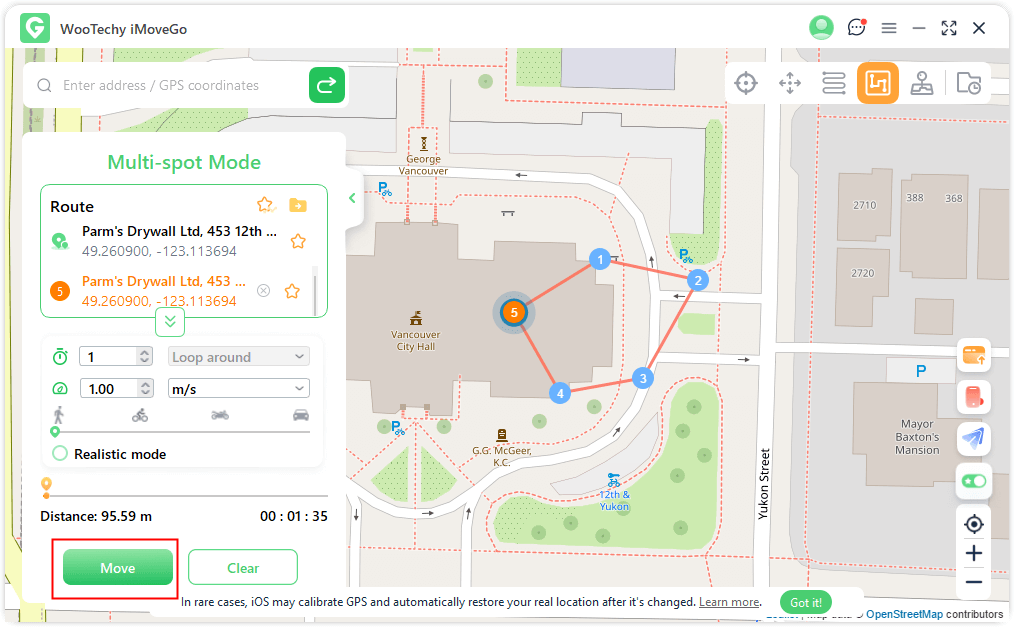
For Teleport needs, I prefer using Jump Teleport Mode along with its built-in cooldown timer. After setting a destination, iMoveGo automatically follows the official cooldown rules, seamlessly completing jumps between points without the risk of a soft ban.
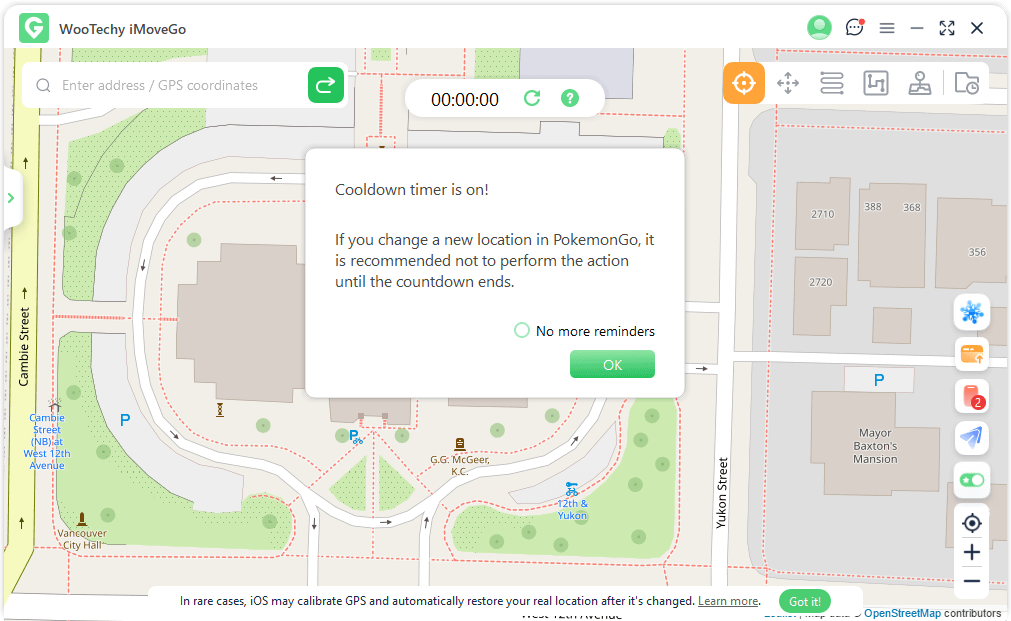
FAQs About Pokémon GO Soft Ban & Spoofing
1
Does a VPN Help Prevent Detection in Pokémon GO?
Using a VPN can add a layer of privacy by masking your IP address; however, it doesn't guarantee protection against Pokémon GO soft bans. Pokemon GO primarily detects cheating through GPS anomalies rather than IP discrepancies. Moreover, VPNs don’t support simulating GPS movement, which can prevent you from mimicking a realistic location change.
2
What’s the Safest Cooldown Time to Follow in Pokémon GO?
The cooldown period in Pokémon GO refers to the time you must wait after performing an in-game action before engaging in another action, especially after changing locations. This system is designed to prevent players from teleporting vast distances instantly. The required cooldown time depends on the distance between your original location and the new one.
Here's a general cooldown chart:
| Distance Spoofed | Cooldown Time | Distance Spoofed | Cooldown Time | Distance Spoofed | Cooldown Time |
|---|---|---|---|---|---|
| 1 km or less | 2 minutes | 2 km | 4 minutes | 3 km | 8 minutes |
| 4 km | 11 minutes | 5 km | 14 minutes | 6 km | 17 minutes |
| 7 km | 20 minutes | 8 km | 22 minutes | 9 km | 25 minutes |
| 10 km | 28 minutes | 12 km | 32 minutes | 15 km | 36 minutes |
| 18 km | 39 minutes | 20 km | 42 minutes | 25 km | 46 minutes |
| 30 km | 50 minutes | 35 km | 53 minutes | 40 km | 56 minutes |
| 45 km | 59 minutes | 60 km | 64 minutes | 80 km | 72 minutes |
| 100 km | 80 minutes | 125 km | 90 minutes | 150 km | 100 minutes |
| 200 km | 120 minutes | 250 km | 140 minutes | 300 km | 160 minutes |
| 350 km | 180 minutes | 400 km | 200 minutes | 600 km or more | 240 minutes (4 hours) |
It's best to follow the cooldown rules chart. Alternatively, you can use WooTechy iMoveGo, which features a built-in timer that automatically calculates and displays the required cooldown time based on your movements, helping you avoid actions that might result in a soft ban.
3
What Are the Best Locations to Spoof in Pokémon GO?
Spoofing to certain locations might increase Pokémon spawn rates and encounter rare Pokémon. Some popular spots include:
- New York City, USA: Central Park is renowned for its diverse Pokémon spawns.
- Tokyo, Japan: Odaiba is a hotspot for rare Pokémon and frequent events.
- Sydney, Australia: The Sydney Opera House area offers a plethora of water-type Pokémon.
For a comprehensive list of prime spoofing locations with exact coordinates, refer to our detailed article: Best Place and Coordinates to Spoof Pokemon GO.
Conclusion
Avoiding a soft ban in Pokémon GO is essential for players who use location spoofing. Since many spoofing apps come with risks, it's important to choose a tool with built-in safeguards. WooTechy iMoveGo offers features like smart cooldown timers, realistic movement settings, and a user-friendly GPS joystick to help effectively minimize detection. If you are looking for safe Pokemon GO spoofing, give WooTechy iMoveGo a try!



