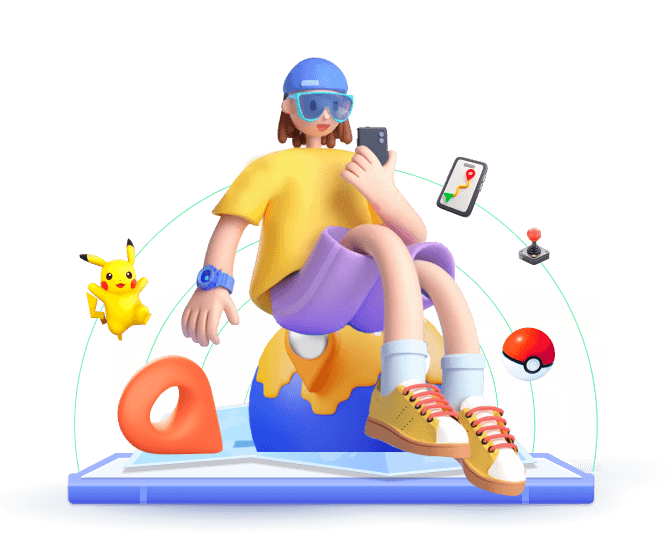Pokemon GO auto catching is a fantastic way to make the most of your time outdoors, especially if you'd rather not keep your eyes glued to your phone screen all the time. Therefore, many tools, such as auto catcher, have been launched for Pokemon GO. In this review, I'm excited to share my top 6 picks and help you find the best Pokemon GO Auto catcher.
In this article:
What is Pokémon GO Auto Catcher? Is It Allowed in Official PoGo?
A Pokémon GO auto catcher is a kind of device that allows players to automatically catch Pokémon and spin PokéStops. Most auto catchers work by connecting to your phone via Bluetooth. This way, you can go about your day while Pokémon GO runs in the background.
You might be wondering, “Can I use an auto catcher in Pokémon GO? Is it allowed?” The answer is yes! Niantic even sells their own auto catcher, the Pokémon GO Plus, so using these tools to catch Pokémon is perfectly fine.

6 Best Pokémon GO Auto Catchers of The Year
After using auto catcher for many years, I've narrowed down 6 of the best. It must be said, however, that each of them has unique features and limitations. So I summarize them and list the details for you to find the best one that fits your phone, playstyle, and budget.
1
Pokémon GO Plus
The first one is Pokémon GO Plus, the official auto catcher developed by Niantic. This is a small, wearable device. After connecting with your phone, it will vibrate and light up to alert you when there are Pokémon nearby or when you can interact with a PokéStop. Then you can catch Pokémon and spin PokéStops with the press of a button. It's simple, reliable, and works perfectly with the Pokemon GO.
Highlights of Pokémon GO Plus:
- Official status and regular updates with Pokemon GO.
Price of Pokémon GO Plus:
- Range from $30-$50

Pros and Cons of Pokémon GO Plus:
Pros
- Officially supported by Niantic.
- Reliable performance.
- B build quality compared to some unreliable tools.
- Brand Trust.
Cons
- Limited to catching Pokémon and spinning PokéStops.
- Requires manual interaction.
2
Go-tcha
The Go-tcha is a popular third-party auto catcher that builds on the functionality of the Pokémon GO Plus by automating it further. It works seamlessly with Pokémon GO, offering additional features and convenience. Unlike the Pokémon GO Plus, the Go-tcha doesn't require you to manually press a button each time you want to catch a Pokémon or spin a PokéStop; it handles everything for you. With significant auto-catching features, I would say this is the best alternative to Pokemon GO Plus.
Highlights of Go-tcha:
- Fully automated to Pokemon catching.
- Features a modern design and has multiple colors available to choose from.
Price of Go-tcha:
- Range from $29.99-$34.99

Pros and Cons of Go-tcha:
Pros
- Catch Pokemon without any input.
- A larger display screen for easier monitor notifications.
- Customizable Settings.
- Long battery life.
Cons
- Occasionally disconnect from the app.
3
Poké Ball Plus
The Poké Ball Plus, shaped like a Poké Ball, is another official device from Nintendo, doubling as both a Pokemon GO auto catcher and a controller for other Nintendo Switch games, like can interact with Pokémon Let's Go, Pikachu! and Pokémon Let's Go, Eevee! on the Nintendo Switch. If you are a fan of Niantic and enjoy their other games, this auto catcher would be the best choice.
Highlights of Poké Ball Plus:
- Launched by Niantic officially.
- Beyond Pokemon GO auto catcher, Poké Ball Plus also serves as a controller for certain Nintendo Switch games.
Price of Poké Ball Plus:
- Range from $40 to $60.

Pros and Cons of Poké Ball Plus:
Pros
- Dual functionality as a controller for other games.
- New design.
- Officially supported by Niantic.
Cons
- Limited automation compared to Go-tcha.
4
Dual Catchmon
The Dual Catchmon is lesser-known than the 3 Pokemon GO auto catchers above but it is really highly effective. Because it supports connecting to two devices simultaneously. So if you are running 2 accounts, this one would be ideal. Furthermore, it provides real-time notifications and status updates, which can be more informative than basic LED indicators.
Highlights of Poké Ball Plus:
- Manage multiple accounts effortlessly.
Price of Dual Catchmon:
- Range from $50 to $70.

Pros and Cons of Dual Catchmon:
Pros
- Connects to two devices at once.
- Long battery life.
- Supports customizable screen.
- Simultaneously catch Pokémon and spin PokéStops.
Cons
- Bulkier design.
- Less known brand, so customer support may be limited.
- More expensive than other options.
5
Brook Auto Catch
The Brook Auto Catch provides full automation in a compact and user-friendly design. It works well with most smartphones and is priced in the mid-range compared to other auto catchers. For its price, the Brook Auto Catch offers great performance and value.
Highlights of Brook Auto Catch:
- Compact design and reliable performance are its biggest highlights.
Price of Dual Catchmon:
- Range from $30 to $50.

Pros and Cons of Brook Auto Catch:
Pros
- Compact and lightweight.
- Reliable performance and stability.
- Long battery life with quickly charge.
Cons
- Sometimes might appear occasional drops the connection.
6
247 Dual Catcher
The 247 Dual Catcher is designed for hardcore Pokémon GO players. It's similar to the Dual Catchmon in that it supports two devices simultaneously but comes with added features like vibration alerts and a more durable build.
Highlights of 247 Dual Catcher:
- The durability.
- Added features for Pokemon GO auto-catching.
Prices of 247 Dual Catcher:
- $50 - $60.

Pros and Cons of 247 Dual Catcher:
Pros
- It's built to last and has the ability to ensure you never miss a catch.
- Supports two devices at once.
- Vibration alerts.
Cons
- Bulkier than other devices.
Comparison of 6 Pokemon GO Auto Catcher
To help you make a decision and find which one is more suitable for you, I listed a comparison table of the 6 best Pokémon GO auto catchers.
| Auto Catcher | Price | Main Features | Use Time | Charging Time | Rank Stars |
|---|---|---|---|---|---|
| Pokémon GO Plus | $30 - $50 | Auto catch, Spin PokéStops, LED alerts | 5 - 10 hours | 2 hours | ★★★★★ |
| Go-tcha | $29.99-$34.99 | Fully automatic catching, Customizable alerts, Display | 8 - 12 hours | 1 - 2 hours | ★★★★★ |
| Poké Ball Plus | $40 - $60 | Catching, PokéStop interaction, Motion sensor | 8 - 12 hours | 3 hours | ★★★★☆ |
| Dual Catchmon | $50 - $70 | Catching, Spinning, Customizable screen | 6 - 10 hours | 1 - 2 hours | ★★★☆☆ |
| Brook Auto Catch | $30 - $50 | Fully automatic, Vibrate alerts, Compact design | 6 - 8 hours | 1 - 2 hours | ★★★☆☆ |
| 247 Dual Catcher | $50 - $60 | Catching, Spinning, Alerts, Display | 8 - 10 hours | 2 hours | ★★★★☆ |
Extra Tips for Catching Pokémon Without Walking
Auto catchers offer a great way to play Pokémon GO, allowing players to catch Pokémon or spin PokéStops during daily activities. However, if you're looking for an alternative to walking, location simulation is another option.
One popular tool for this is iMoveGo. This software allows you to simulate your location in Pokémon GO, letting you plan routes and move around the map virtually. With iMoveGo, you can catch Pokémon, hatch eggs, visit PokéStops, and complete tasks more efficiently, all without leaving your home.
Tutorials to Catch Pokémon Without Moving
Step 1: Download iMoveGo and install it on your PC. Run the program once complete downloading, and click Get Started.
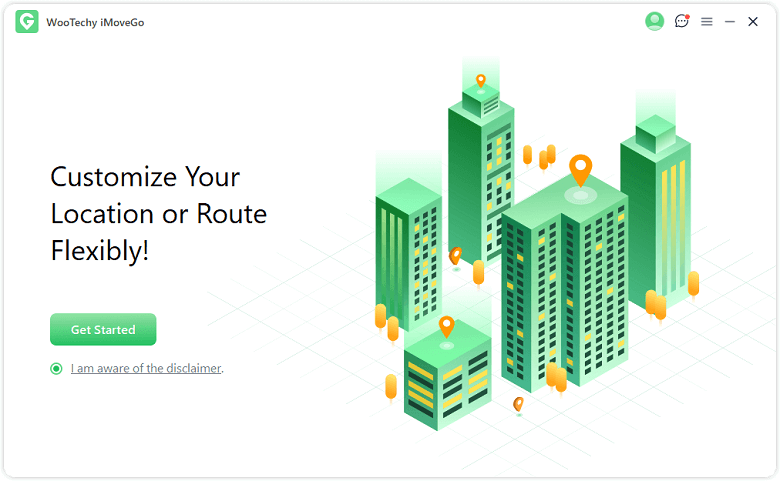
Step 2: Connect your mobile phone (both iOS and Android are supported) to your computer with a USB cable or with the same WiFi network.
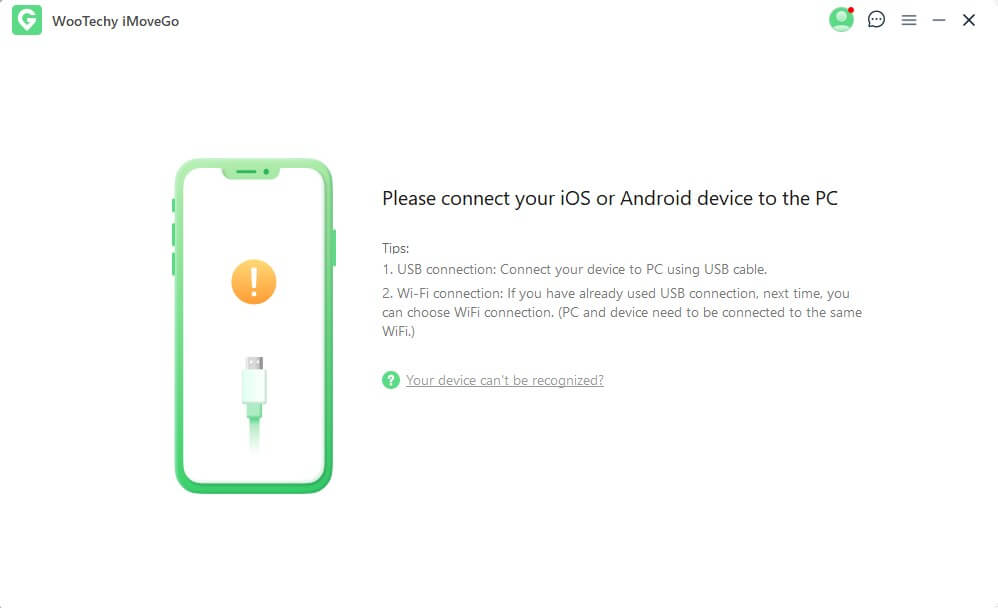
Step 3: On the iMoveGo interface, there are different modes for location simulation. The default mode is Teleport Mode, which allows one to teleport location in Pokemon GO. In this mode, you can enter the coordinates or address of the location you want to spoof or select one on the map, then click Move to start location changing.
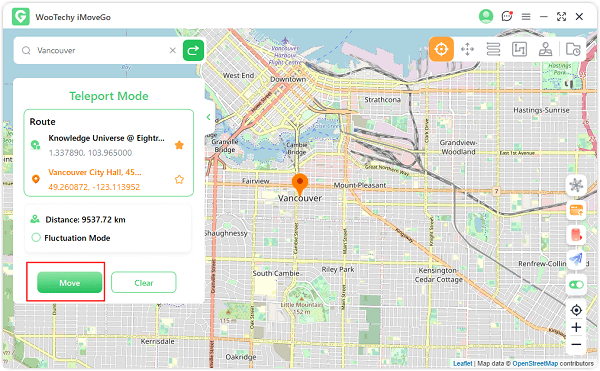
Step 4: You can switch to the other 4 modes at your will: Joystick Mode, Multi-Spot Mode, Two-Spot Mode, and Jump Teleport Mode. Among them, the most commonly used modes are Joystick Mode and Multi-Spot Mode.
If using Multi-Spot Mode, you need to customize a route and adjust the speed of movement, and click Move. Then your character will walk in Pokemon GO alongside the routes and speeds you've set.
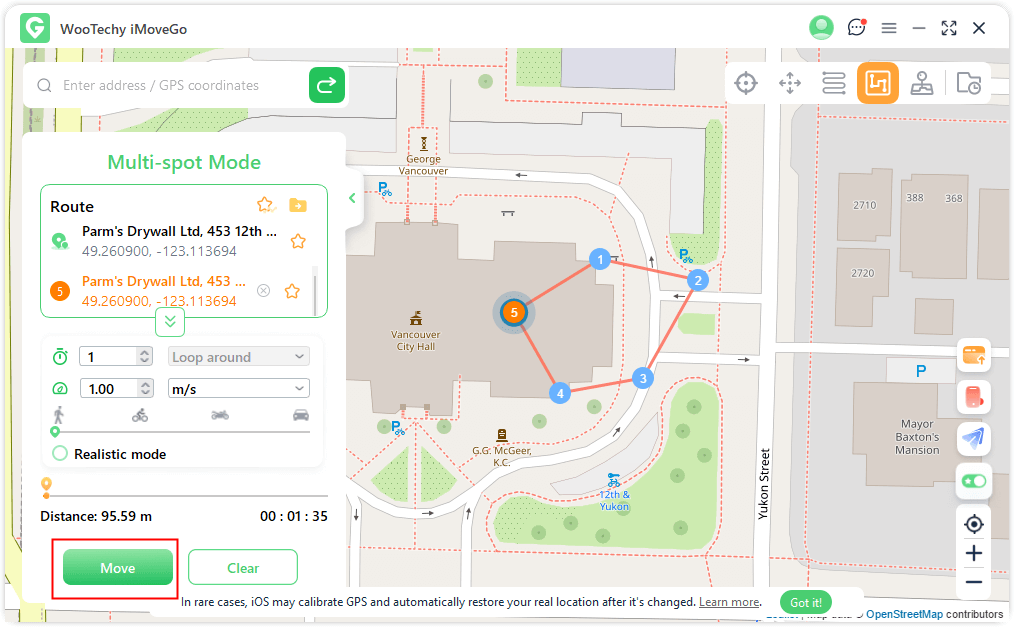
Note
iMoveGo also offer an app version to spoof Pokemon GO without a computer. If you are interested, get it and have a try!
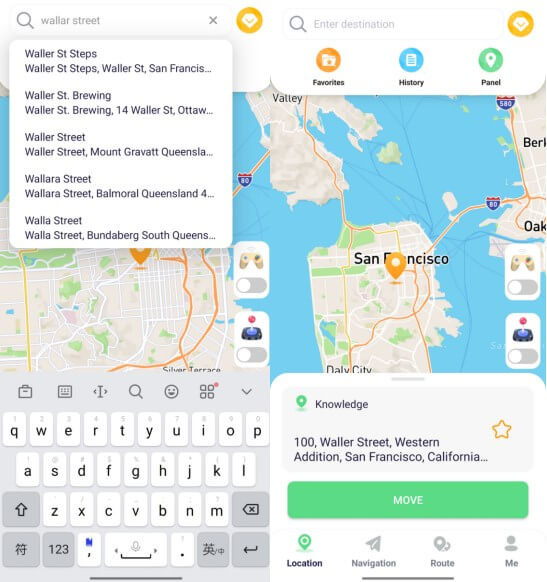
Conclusion
Choosing the right Pokémon GO auto catcher can significantly play the game efficiently. For reliable performance and brand trust, the Pokémon GO Plus is a solid choice. If you're looking for full automation in catching Pokémon, the Go-tcha is a great option. Ultimately, it comes down to your personal preferences and needs.