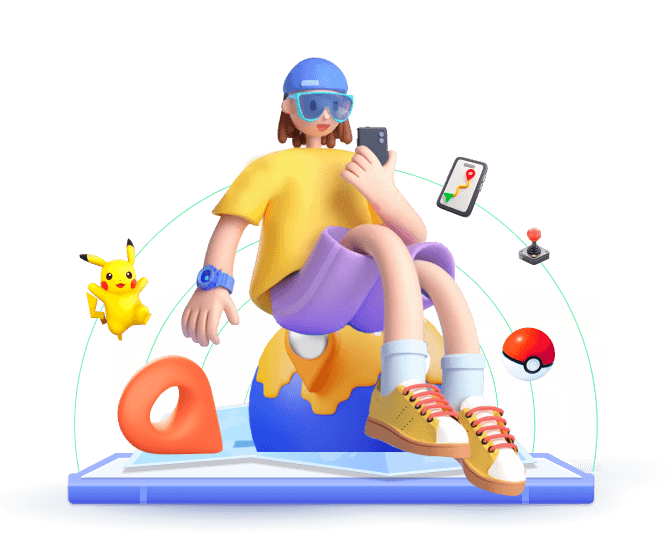Pokemon GO encourages exploration, but what if you don't want to walk and go outside? Then, PGSharp Pokemon GO is a solution.
This blog will explain PGSharp, including its full download guide, features, and answer the burning question: is it safe to use? We'll also explore the best alternatives to PGSharp if it's still not working.
Part 1. What Is PGSharp Pokemon Go
PGSharp is an Android app tailored for Pokémon GO players, offering location spoofing capabilities without physical movement limitations. It can also be downloaded on iOS through some third-party tools. Some of the PGSharp's features include:
- Manipulate the GPS coordinates
- Joystick Controls
- auto-throw and auto-spin
- IV and Stats Display
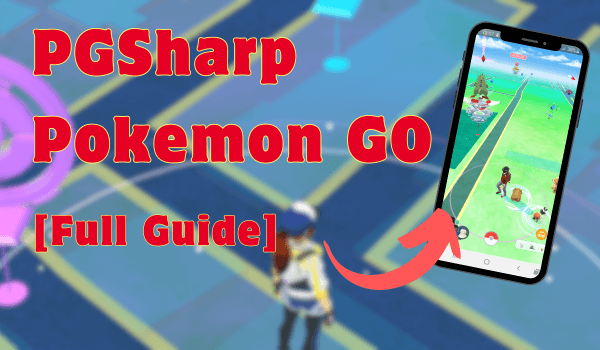
Part 2. PGSharp Download and Installation Guide
To download PGSharp on Android or iOS, follow these steps:
1
PGSharp Android Download
Step 1: Ensure you have an active Pokemon Trainer Club (PTC) account with the same email as your Google account.
Step 2: Visit the PGSharp Pokemon Go official website on your Android device and download PGSharp.
Step 3: Obtain a beta key by signing up on the PGSharp website.
Step 4: Copy and paste your PTC Pokemon GO login details and the beta key received during the trial sign-up.
Your app is now ready to use on your Android device.

2
PGSharp iOS Download
Since the official website doesn't provide PGSharp iOS downloads, you'll need to find alternative channels. For instance, use some online tweaked app resources.
Step 1: Enable Background App Refresh on your iPhone's Setting.
Step 2: Go to "vipmyapp.com" in Safari and search for "PGSharp iOS."
Step 3: Install the modified PGSharp apps.
Step 4: Sign in with your Apple ID and clickProfile Downloaded> Install > Next.
Then, you can finish the PGSharp iOS download.
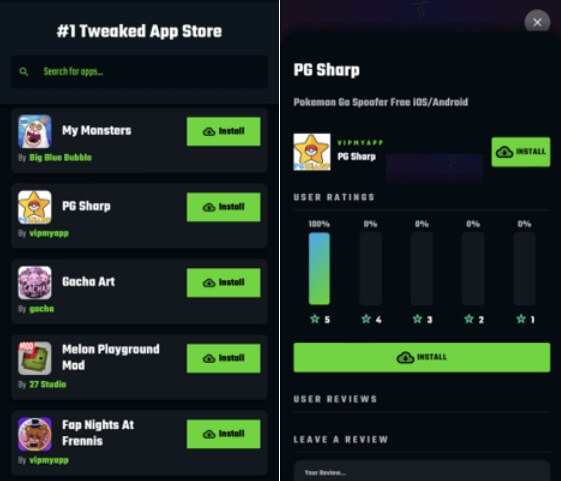
Part 3. How to Use PGSharp for Pokemon GO
Now you have learned how to download PGSharp Pokemon Go. Let's talk about how to use it to spoof Pokemon GO.
Step 1: Open the PGSharp app and sign in with your Pokemon Trainer Club (PTC) account credentials.
Step 2: On the interface, explore the various features such as GPS spoofing, joystick controls, and enhanced catching mechanics.
Step 3: You can adjust settings for GPS spoofing accuracy, joystick sensitivity, and other gameplay aspects.
Step 4: Once you've configured PGSharp to your liking, launch Pokemon GO from within the PGSharp app. You can now enjoy the Pokemon GO with additional features.

Part 4. Best Alternative to PGSharp in 2024
As mentioned earlier, there is no official iOS version of PGSharp. We have to download it on iOS from some untrusted sources, which can be dangerous for our devices and data. Additionally, PGSharp has been noticed by the official GO. To spoof Pokemon GO safely, we have found the best PGSharp alternative for you: iMoveGo.
This location changer enables seamless location manipulation on both iOS and Android platforms, including the latested iOS 17 and Android 14. It works on official Pokemon GO without requiring to download any tweaked apps, and has some special features, making it ideal for playing Pokemon Go without walking.
Why iMoveGo?
| Compatibility | Android & iOS | Android |
| Platform Availability | Win, Mac, Andriod & iOS | Android |
| Root Required | No | No |
| Multi-Account Support | 10 | 2 |
| Fake GPS for Other Apps | All location-based apps | Only Pokemon GO |
| Special Features for Pokemon | Yes | Yes |
| Set-up Time | 3-5 minutes | about 15 mins |
Now, follow the step-by-step guides on using iMoveGo to spoof the Pokemon Go location. iMoveGo can be downloaded to your computer or mobile phone, here we take the PC Guide as an example.
Step 1: Download and install the iMoveGo location changer on your computer. Click "Get Started" to spoof Pokemon.
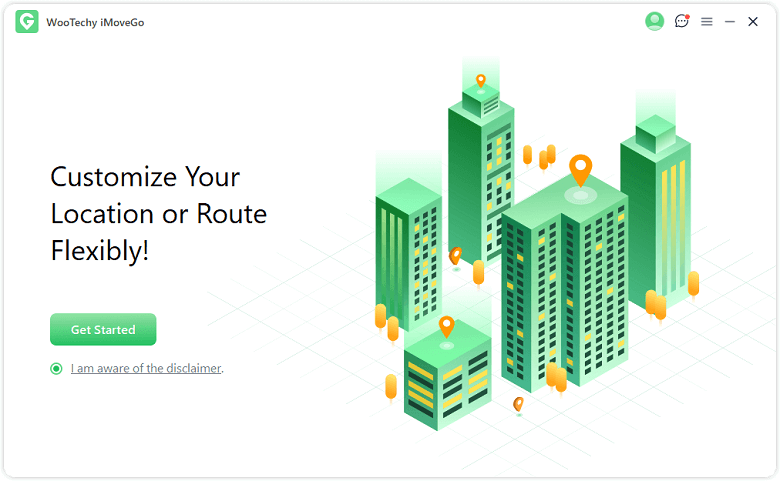
Step 2: Use a USB cable or WiFi to connect your Android/iPhone to the computer. Then your device will be recognized on the interface.
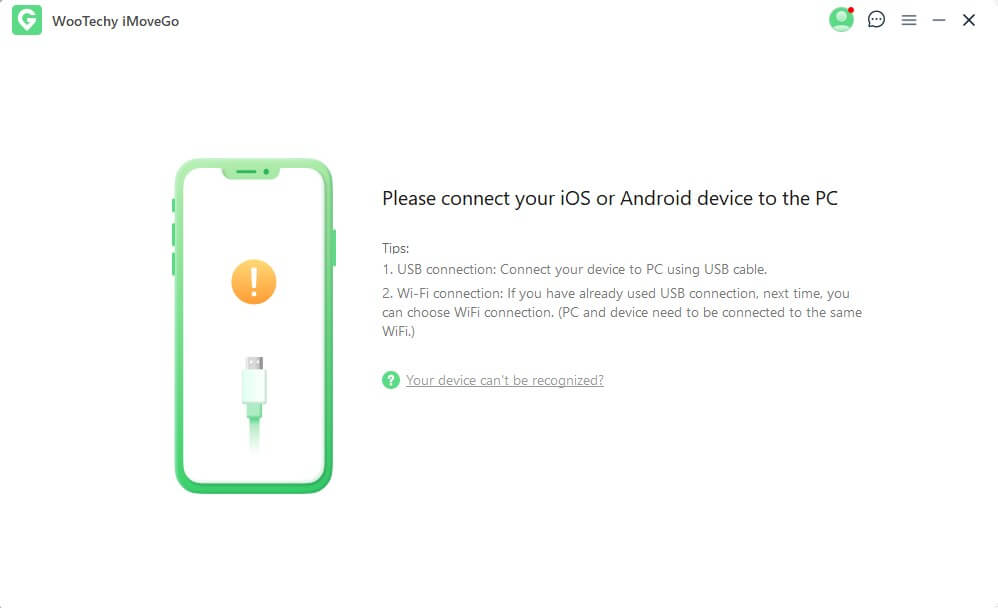
Step 3: Once done, a map will be loaded that displays your current locations. In the right corner, you can see 5 modes to change location.
Step 4: Depending on your location-changing needs, choose a mode. For instance, here we select the Teleport Mode option.
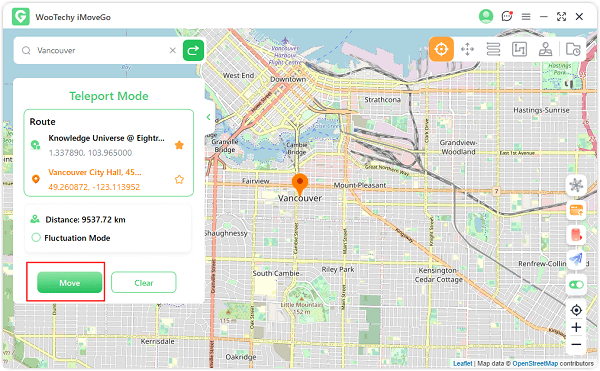
Step 5: Then, enter the location we want to spoof in the search bar or navigate the map to find it manually. Click on the "Move" button, the location will teleport to the one that we set.
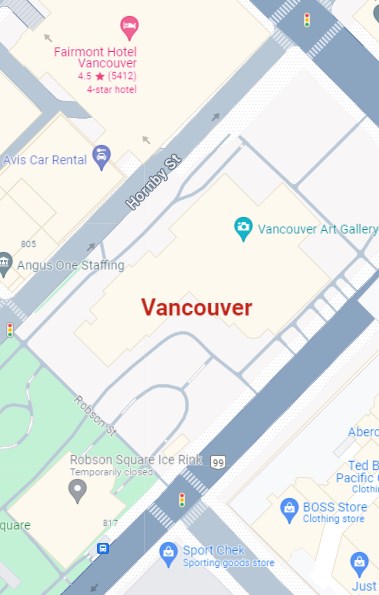
Step 6 (Optional): Other modes can be switched to at will in the top right corner, such as multi-point mode. Then you can set or follow the Pokémon routes with a reasonable speed.
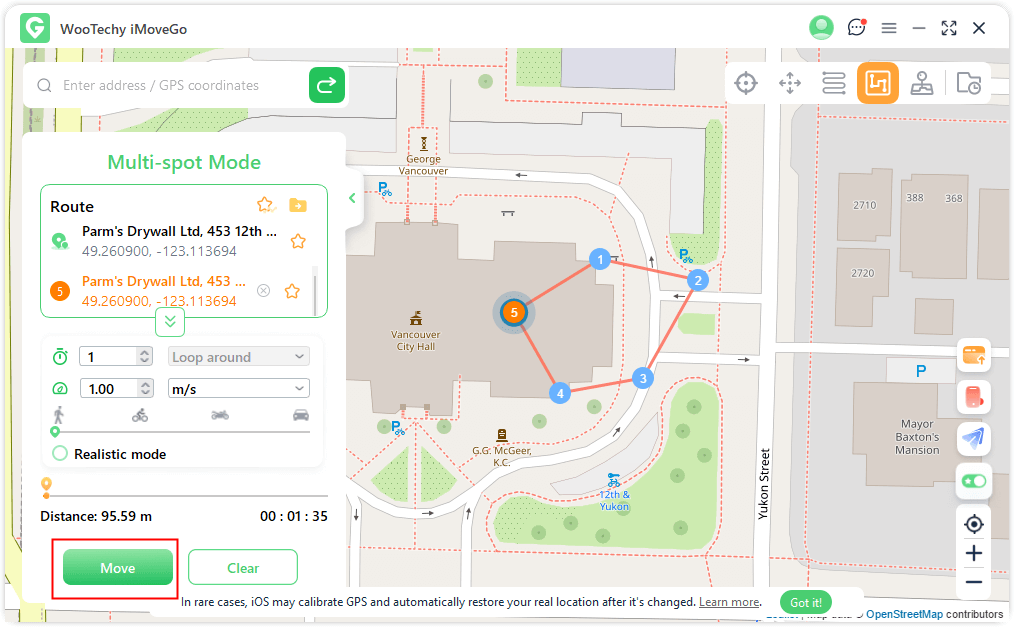
Now, you can catch Pokemon, hatch eggs or get 50 km rewards without moving.
FAQs about PGSharp Pokemon Go
Q 1: Is PGSharp Safe to Use?
It is no guarantee of safety when using PGSharp to spoof your location in Pokemon Go. It comes with risks like an increased chance of getting banned.
Q 2: Where Can I Get a PGSharp Key?
You need to buy a standard key from the PGSharp official website. You can also obtain it from some PGSharp Key generator, but the key generated often does not work.
Q 3: Can I Get PGSharp Premium for Free?
No, obtaining PGSharp Premium for free is not possible. PGSharp offers a free version with limited features, but access to premium features requires a subscription.
Q 4: Why is My PGSharp Not Working?
Several issues may cause PGSharp not to work properly and below are the common reasons and the quick troubleshooting guide:
- Incorrect installation of PGSharp: Clearing cache and data or reinstalling the app.
- Loading Screen Stuck: Problems with the product itself, need to wait for recovery or use PGSharp alternatives.
- Server Issues: Waiting for the servers to stabilize.
- Network & Permissions: Make sure you have a stable internet connection and that PGSharp has the permissions it needs to run, like location access.
- Configuration Errors: Incorrect settings or configurations within PGSharp could cause it to malfunction. Review and adjust settings as needed.
Conclusion
PGSharp enhances the Pokemon Go experience with location spoofing. In this article, we have explored how to get PGSharp downloaded on your phone and how to use it. However, its incompatibility with iOS and associated risks make finding an alternative crucial. Luckily, we have found iMoveGo, which offers a safer way to spoof Pokemon Go GPS and play the game without moving.