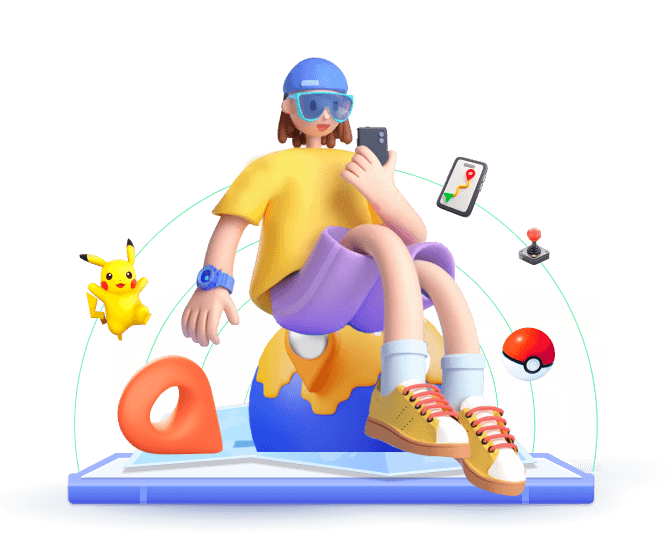For those who have been playing Pokémon GO for a while, you’re probably familiar with the term “spoofing.” It’s a technique that allows players to change their location and catch Pokémon from anywhere in the world. iSpoofer Pokémon GO was one of the most popular tools to accomplish this.
However, if you're trying to iSpoofer Pokémon GO download, you might be facing the issue. For instance, the iSpoofer is no longer accessible. Many players are left wondering if it’s still possible to use it. In this guide, I’ll answer all the questions and keep your Pokemon GO spoofing safe and effective.
In this article:
Part 1: Why I Can’t Download iSpoofer iOS?
iSpoofer for Pokémon GO became one of the most used GPS spoofing apps among Pokémon GO players due to its functions. It allowed players to trick their iOS device into thinking they were in a completely different location. Therefore, players can access Pokémon, raids, and events unavailable in their actual location.
But all good things must come to an end. Niantic took action against spoofers, making it harder for third-party tools like iSpoofer to function. In 2021, iSpoofer officially shut down, leaving a significant gap in the spoofing community. More than iSpoofer, the decision also led to other spoofing apps being taken down or modified so that many Pokémon GO players scrambled for alternatives.
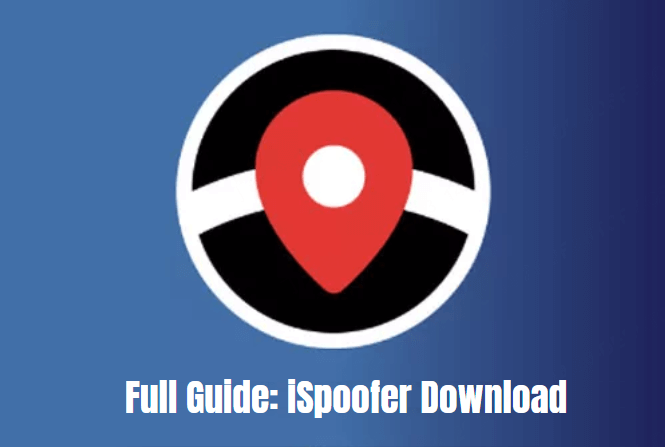
Part 2: Does iSpoofer for Pokémon GO Still Work in 2024?
As much as players would like to see iSpoofer return, it hasn’t made an official comeback in 2024, despite many rumors circulating among the community.
While iSpoofer no longer works officially and isn’t available for download from trusted sources, it is possible to get download from some unofficial resources. However, it comes with its own set of risks.
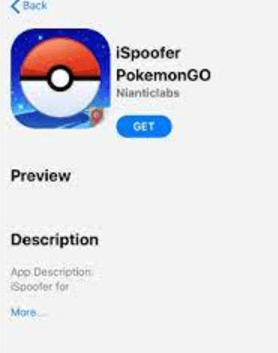
Part 3: How to Get iSpoofer Download?
If you’re still determined to find iSpoofer, it’s available on some third-party websites. But before you go ahead, let’s take a moment to discuss why this might not be the best route.
- Relatively complicated installation process.
- On many devices, especially with iOS 15 up to the latest iOS 18, there is no guarantee that iSpoofer will work as expected.
- The risk of having your Pokémon GO account banned is high due to Niantic’s measures for iSpoofer.
- The download source might carry hidden malware.
- The product is rarely updated. This makes it difficult to adapt to Pokémon GO updates, which can easily lead to Error 12 [Pokemon Go Failed Detect Location 12].
Risk Warning:
Full Guides to Download and Install iSpoofer for Pokemon GO (Not Recommended)
Step 1: Go to the website that provide the iSpoofer iPA installer like onejailbreak dot com. Click to download the file.
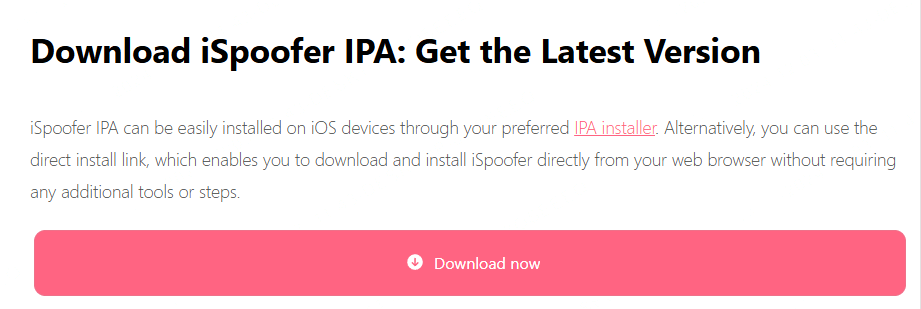
Step 2: The iPA can not be installed directly on your iOS devices. You need to download AltStore on your PC or Mac. Then, connect your iOS device to the computer and launch AltStore.
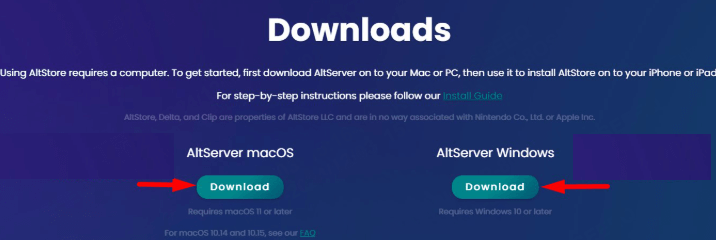
Step 3: Log in to your Apple ID and use AltStore to sideload iSpoofer onto your device.
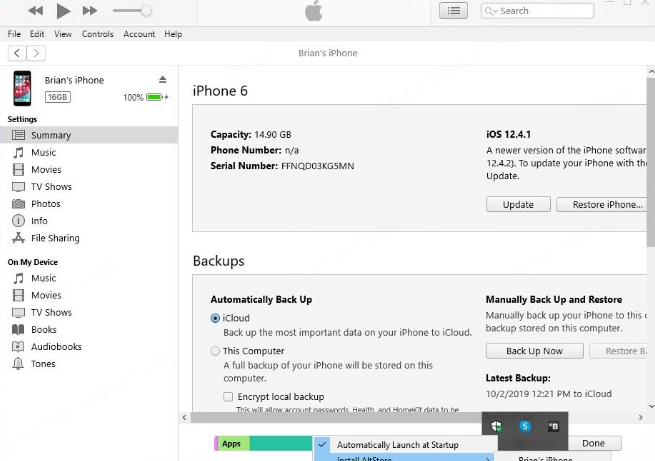
Step 4: On your iPhone, go to Settings > General > Device Management and trust the developer certificate after the installation.
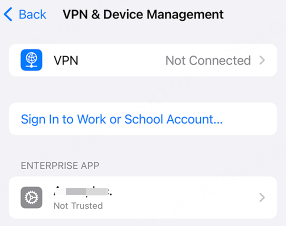
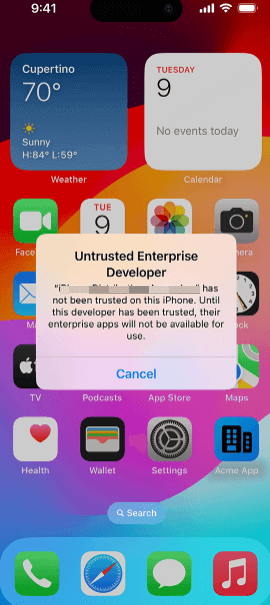
Step 5: After installation, go to your iOS home screen and open the iSpoofer app. You can now spoof your location in Pokémon GO.
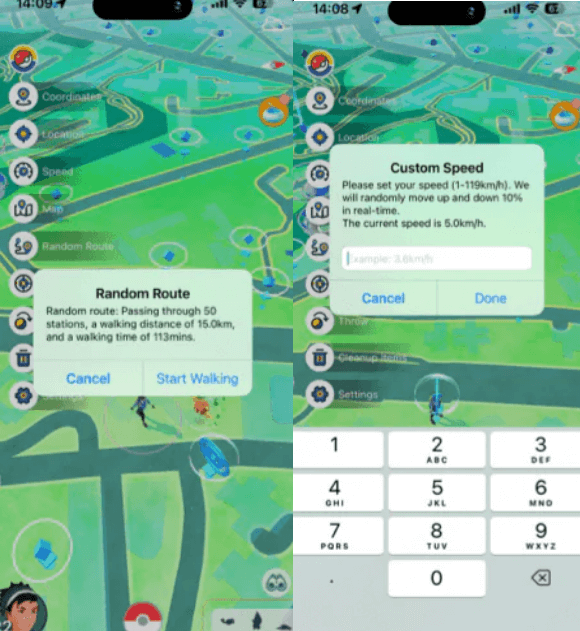
Kind Note:
iSpoofer is available on a subscription basis: $5 for one month, $13 for three months, and $59.95 for a full year.
With third-party tools like altstore, you can install iSpoofer on your iOS devices. However, there is a high probability that the installation will fail. If you’re looking for a safe, long-term solution to spoof your location in Pokémon GO, you need to explore other options.
Part 4: Best Alternative to iSpoofer for Pokémon GO iOS and Android
For a trustworthy, safe, and effective alternative to iSpoofer, WooTechy iMoveGo is the solution you’ve been waiting for. Unlike iSpoofer, WooTechy iMoveGo is designed to work seamlessly with Pokémon GO and keep update to compatible with the official Pokemon GO app.
Furthermore, it also available in most of location-based apps, like Find My, Monster Hunter Now, WhatsApp, Snapchat, location tracking apps and so on.
WooTechy iMoveGo vs. iSpoofer:
| Feature | WooTechy iMoveGo | iSpoofer Pokémon GO |
|---|---|---|
| Platform Support | iOS & Android | iOS only |
| Safety | Safe | High Risk of Account Ban |
| Ease of Use | Extremely User-Friendly | Complicated Setup |
| Updates | Regularly Updated | No Longer Supported |
| Additional Features | Map, Speed Control, etc. | Basic Spoofing |
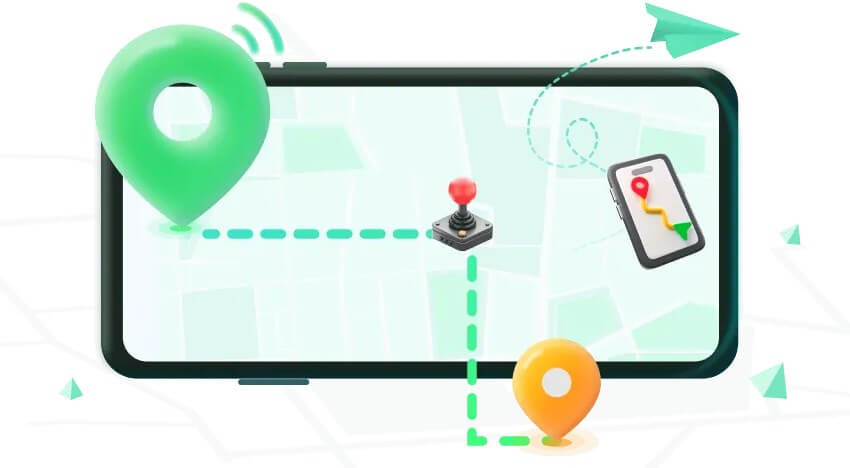
Features of WooTechy iMoveGo for Pokémon GO Spoofing
WooTechy iMoveGo offers a range of features that make it a perfect choice for Pokémon GO spoofing:
Best Alternative to iSpoofer:
- No GPS Limitations: WooTechy iMoveGo allows you to fake your Pokemon GO location anywhere in the world.
- Spoof Multiple Locations Simultaneously: Want to jump between cities or countries in one go? WooTechy iMoveGo allows you to spoof multiple locations on the fly.
- Speed Control: Set the speed of your movements to mimic realistic walking, running, or traveling.
- Plan Route: You can customize any routes in the map and make your character move along.
- Joystick: Further control your location with high accuracy.
- Cooling Down: With a built-in cooling timer, you can spoof location more safely.
- Manage Record: Save your route to use in the future, and import/export your routes.
- Pokemon Information: It offers additional features like Pokemon Information Searching, PokeStop&Gyms Map, Live Atlas, etc.
- Supports Multiple Devices: You can manage up to 10 devices at once. Disconnect some or all at your will.
Steps to Spoof Pokémon GO with WooTechy iMoveGo
Step 1: Click the button below or go to their websites to download the iMoveGo location changer on your PC or Mac. Complete the installation.
Step 2: Launch the program and connect your iOS or Android device to your computer. Both WiFi and USB are supported.
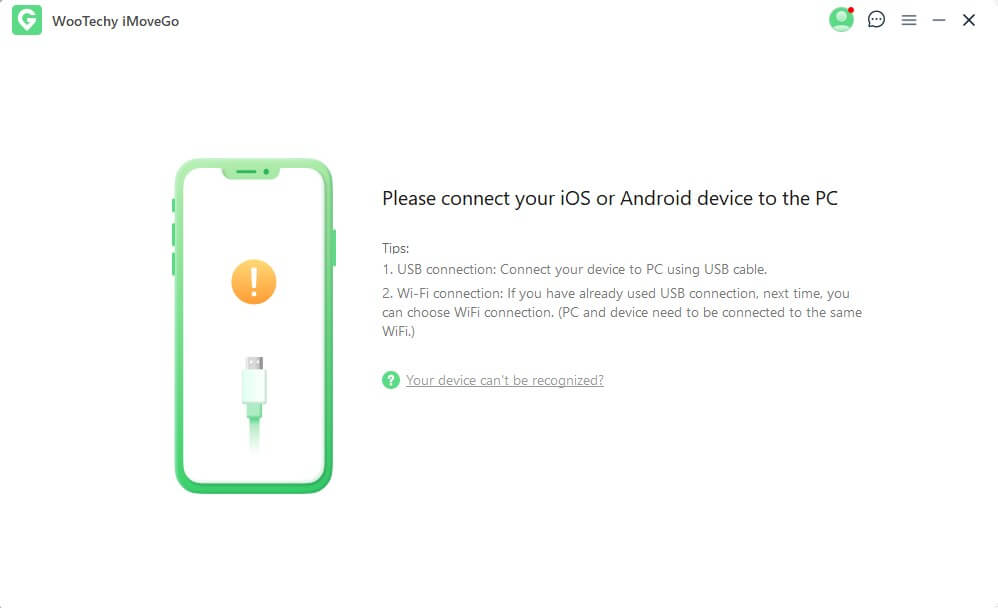
Step 3: To spoof Pokemon GO, select Special Game Mode on the screen. [The General Mode is for fake location on other apps like social media and dating apps.]
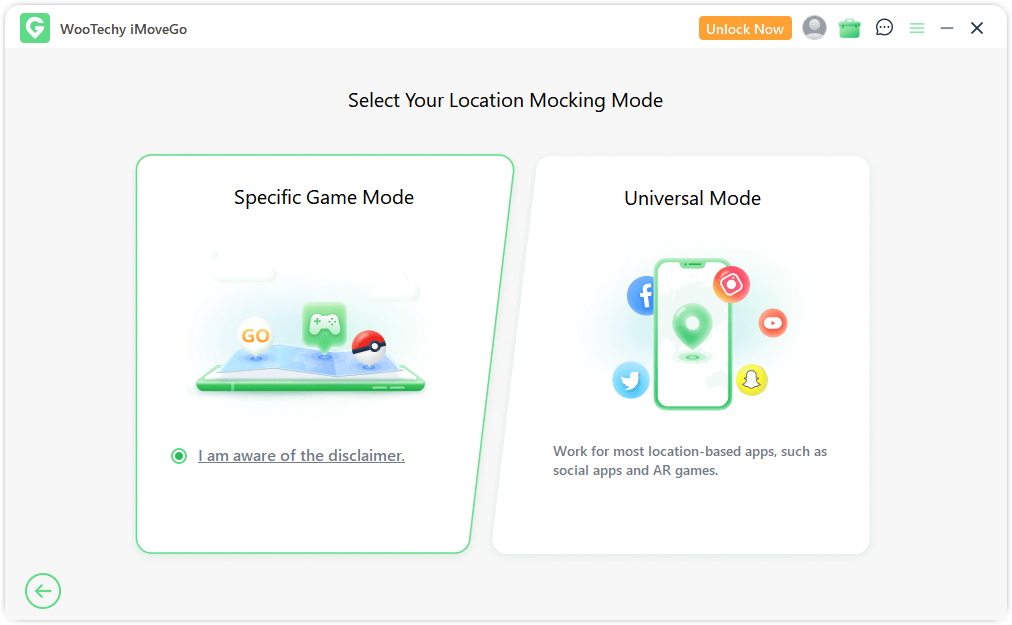
Step 4: Use the map interface to choose the location you want to spoof or enter an address/Pokemon GO coordinates in the search bar. Hit the “Move” button. Now, you can play Pokemon GO from your new location.
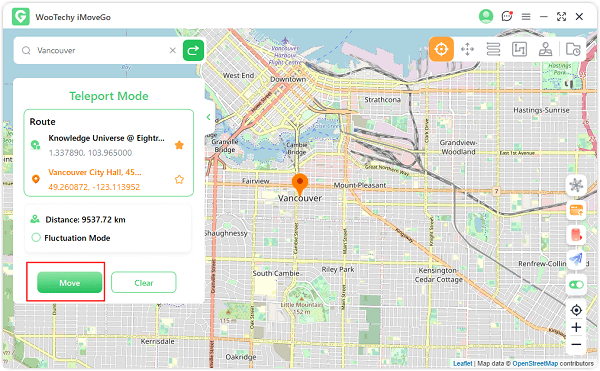
Step 5: If you need to get the Pokémon GO Walking Rewards, hatch 10km eggs, or other actions that require calculating distance travelled, switch to MultiSpot mode, Jump Teleport mode, or Joystick mode. Within these modes, you can freely set a speed and simulate GPS movement to complete tasks quickly.
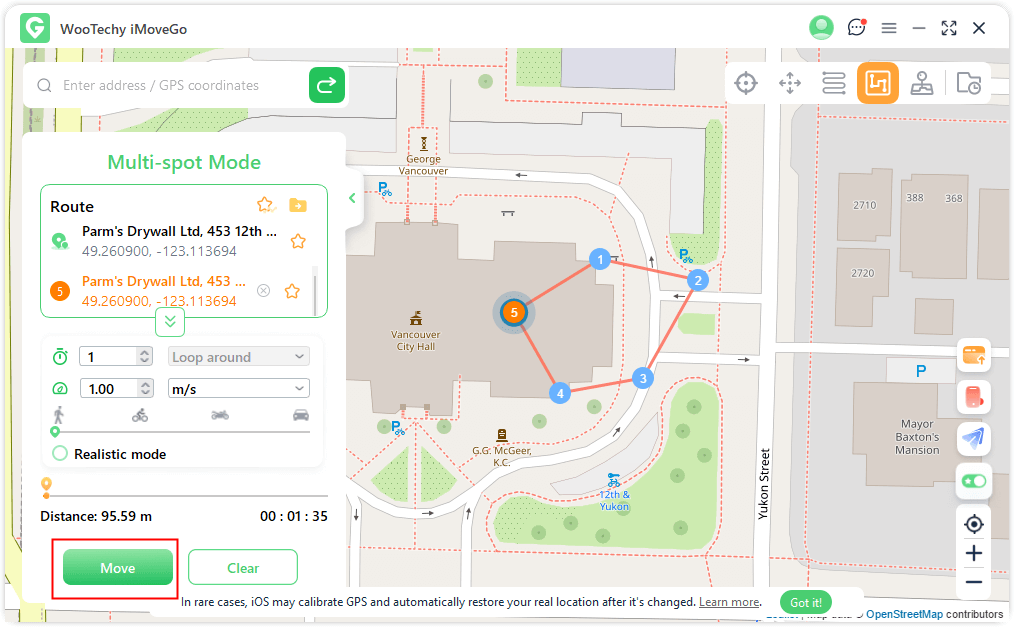
Conclusion
While iSpoofer for Pokémon GO was once a beloved tool in the community, its shutdown has left many players looking for alternatives. If you’re tired of risking your account or dealing with unreliable downloads, WooTechy iMoveGo is the perfect solution for spoofing in Pokémon GO.
With its user-friendly interface, reliable performance, and multiple device support, WooTechy iMoveGo is everything you need to Play Pokemon GO without walking. So, why not give it a try? Download WooTechy iMoveGo today and start catching Pokemon whatever you are!