From Pokemon GO Player:
“I would like to know if there are any ways to hatch eggs and gain kilometers for my buddy Pokemon while still staying indoors.”
As a Pokemon GO player for years, I've often heard people ask how to enhance the gameplay. One of the most popular topics is how to hatch eggs without walking. Over time, I've discovered some clever techniques. In this article, I'll share 10 tricks that allow you to hatch eggs without having to walk the required distances.
In this article:
- Trick 1: Use iMoveGo Location Spoofer
- Trick 2: Make Friends and Exchange Codes
- Trick 3: Purchase Make Friends and Exchange Codes
- Trick 4: Make Use of Your Bike or Skateboard
- Trick 5: Use Roomba to Trick Distance
- Trick 6: Create a Model Railroad
- Trick 7: Use a Turntable to Hatch Eggs in Pokemon Go
- Trick 8: Make Use of Traffic
- Trick 9: Fix Your Phone on a Drone
- Trick 10: Rock Your Phone to Trick Steps
- Extra Tips: Other Things You Should Know about Pokemon Go Eggs Hatching

Trick 1: Use iMoveGo Location Spoofer
If you want to hatch eggs in Pokémon GO without walking, the first method I suggest is using iMoveGo Pokemon GO spoofer. This tool works on both Android and iOS devices and is compatible with all GPS-based apps, including Pokémon GO, Tinder, and Find My. For players who prefer not to go outside, iMoveGo can simulate movement between different points with just one click.
Let's look at how does iMoveGo location spoofer works:
- Simulated Routes: Simulate movement between different points on the map. You can set specific routes and speeds to mimic walking, running, or biking.
- Teleporting: Change your GPS location virtually to anywhere.
- Joystick: You can use a virtual joystick to control your character's movement within Pokemon GO.
- GPX Function: Easy to export/import GPX files to follow Pokemon GO routes.
- PokeStop Map: Provide a map with the Pokestops and Gyms pinpointed.
Follow the quick guides to hatching eggs without walking with iMoveGo.
Step 1: First, download and install the iMoveGo on your device.
Step 2: Then, connect your Android / iOS devices to your computer with USB or WiFi. I recommend the USB connection.
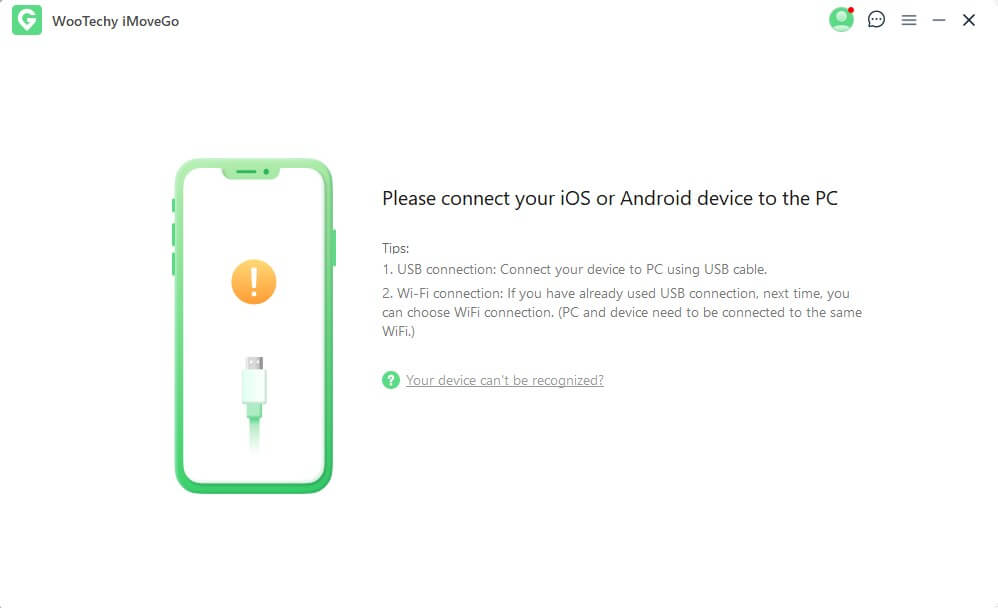
Step 3: Choose iMoveGo Two-Spot Mode, Multi-Spot Mode or Jump Teleport Mode. Here you can select your start and end points on the map. You can also set the speed of movement to make the GPS more realistic.
Once the route and speed are set, click Move to start the simulation. Your in-game character will follow the defined path, effectively "walking" without you having to move.
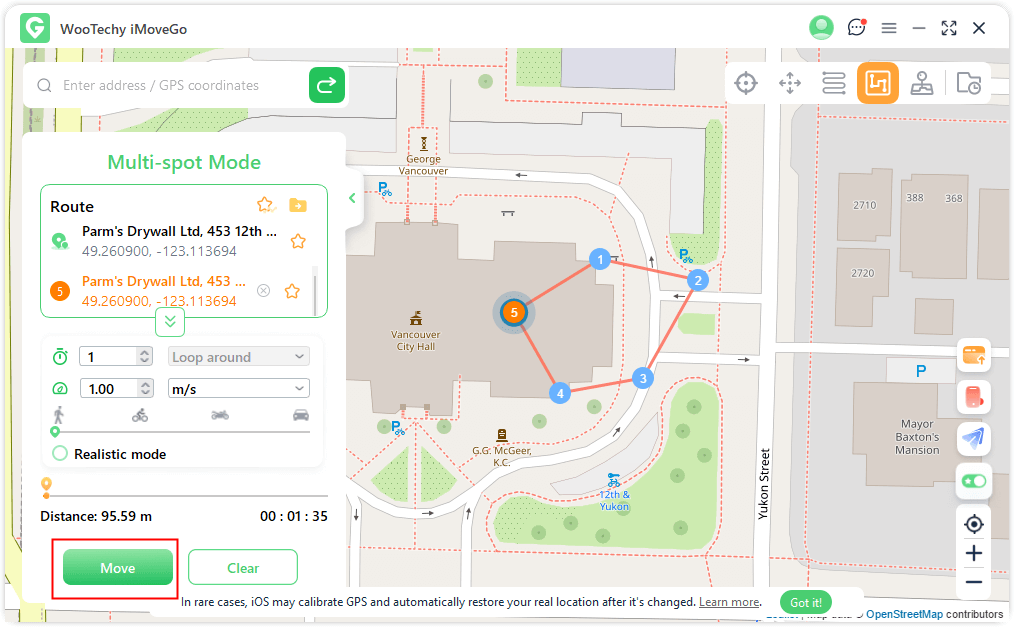
As your character moves along the simulated route, the distance covered will count towards hatching your Pokémon eggs, just as if you were physically walking. By using these features, even if you have only one incubator, you can efficiently hatch multiple eggs. Besides, you can easily catch more rare Pokemon even though they are not nearby with you.
Trick 2: Make Friends and Exchange Codes
Pokémon Go features a built-in option for adding friends and exchanging gifts. By adding friends, you can send gifts to each other and receive eggs in return. Many Pokémon Go players share their friend codes on various forums to connect and trade Pokémon, often gifting 7 km eggs. So you can find some codes there. Here's a simple guide to get started:
Step 1: Open Pokémon Go and tap your avatar located in the lower left corner to access the menu.
Step 2: Select the "Friends" option from the menu.
Step 3: Tap on "Add Friend."
Step 4: Here, you can view your existing friends and add new ones.

Step 5: Enter the 12-digit friend code of the player you want to add.
Step 6: Once added, you can exchange gifts and Pokémon with your new friend.
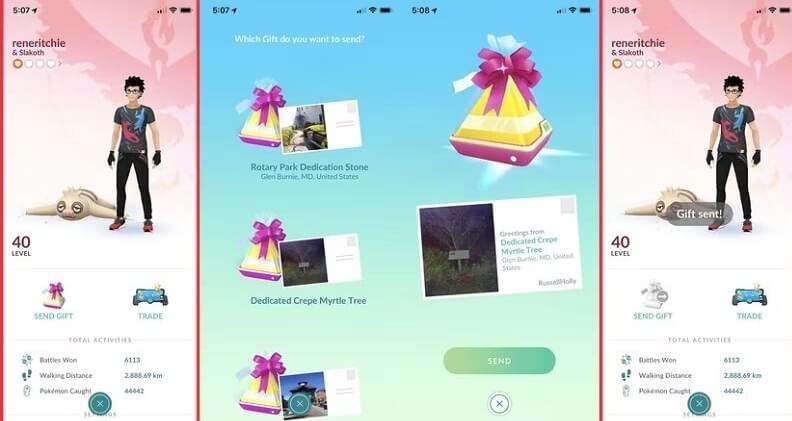
Trick 3: Purchase more incubators with Pokecoins
Incubators are items used to hatch Pokémon Eggs. If you earned some Pokecoins by placing your Pokémon in gyms and defending them, you can purchase additional incubators to hatch multiple eggs simultaneously. Here's how it works:
Step 1: Once you've earned enough Pokecoins, visit the in-game shop within Pokémon GO.

Step 2: After purchasing incubators, activate them by selecting an egg from your inventory and placing it into the incubator.
The more incubators you have, the more eggs you can hatch simultaneously, speeding up the hatching process.

Trick 4: Rock Your Phone to Trick Steps
Shaking or rocking the phone to simulate movement can trick the Pokemon GO step counter into registering steps. By doing so, the game will count these simulated steps towards egg hatching and other in-game distance-based activities.
If you don't want to shake your phone manually, you can also use some step counters. This type of step counters helps you easily earn steps by fixing 2 phones on the support plate at the same time with a rubber band.

Trick 5: Use Roomba to Trick Distance
Using a Roomba to hatch eggs in Pokémon Go is a creative way to bypass the need for physical movement. Simply place your phone securely on the Roomba and let it roam around your house while cleaning. The game's GPS tracking system registers the movement of the Roomba as walking, allowing your eggs to hatch.

Trick 6: Create a Model Railroad
For those who have toy models at home, try to create a model railroad. By placing your phone on the model train, which typically moves at a pace resembling a slow walk. This is a fun and creative way to incorporate Pokémon Go into your leisure activities.

Trick 7: Use a Turntable to Hatch Eggs in Pokemon Go
An ingenious way to hatch eggs in Pokémon Go without physically walking is to use a turntable. If you put your phone on a turntable and let it rotate, the Pokemon GO game system will organize the circular motion within walking distance.

Trick 8: Make Use of Traffic
Pokemon GO uses GPS and motion sensors to track your movement for hatching eggs. It can tell the difference between walking and going too fast (like driving). If you're stuck in slow traffic, the game might mistakenly think you're walking and count that distance towards hatching eggs. So when you're stuck in a traffic jam, try turning on Pokémon GO!

Trick 9: Fix Your Phone on a Drone
Well, this way may not be economical as it needs to use a Drone. But if you already have one, you can attach your device securely to a drone and fly it around. But watch out for the speed, if you go too fast, the distance will not be recorded by the Pokemon GO system. Also, the main thing is not to let your phone fall.

Trick 10: Make Use of Your Bike or Skateboard
To hatch eggs in Pokémon Go without walking, biking or skateboarding is one of the classic methods. By moving at a slow enough pace, the game registers the movement as walking, allowing eggs to hatch. Simply place your phone securely in a holder or your pocket while riding your bike or skateboard. This method enables players to cover greater distances more efficiently, leading to faster egg hatching.

Extra Tips: Other Things You Should Know about Pokemon Go Eggs Hatching
1
Egg Types and Rarity
Pokemon Eggs in Pokemon Go come in different distances: 2km, 5km, 7km, 10km, and 12km. Eggs are categorized into different rarity tiers, ranging from Tier 1 to Tier 5, based on the likelihood of hatching specific species of Pokemon. For example;
- 2km Eggs (Common): These hatch quickly and often contain basic Pokémon like Pidgey or Caterpie.
- 5km Eggs (Varied): These offer more variety, including some starter Pokémon like Charmander and even rarer finds like Dratini.
- 7km Eggs (Baby Pokémon): Get ready for cuteness overload! These eggs hatch baby Pokémon, like Pichu or Togepi, and some regional variants like Alolan forms.
- 10km Eggs (Powerful & Rare): The wait is worth it! These rare eggs can hatch powerful Pokémon like Snorlax or Lapras, and even some legendary birds like Moltres or Zapdos!
2
How to Get Pokemon Go Eggs
The most common way to get eggs is by spinning PokéStops and Gyms. Additionally, walk enough distance during the week (tracked by Adventure Sync) and you can earn eggs as a reward. Don't want to go outside? Then you can use the iMoveGo location spoofer that we have mentioned before, you will easy to get 50 km walking wards.
3
Incubators and Egg Management
My last tip is to manage your egg incubator scientifically. Egg incubators are vital for hatching Pokémon eggs in Pokémon GO, which come in infinite use, limited use, and special events. It is best to focus on incubating higher kilometer eggs first, as they reward more candy and potentially rarer Pokémon. If you have multiple incubators, use them all at once to hatch multiple eggs simultaneously.
Conclusion
The 10 tips offer effective strategies for hatching eggs in Pokemon Go without walking. This is just the beginning. Any method capable of simulating walking speed is worth exploring. While these techniques require some phone movement, they significantly reduce the distance travelled.
Unsure of where to start? Then I recommend you consider trying the iMoveGo location changer. This professional Pokemon GO spoofer accurately mimics walking states, maximizing your egg hatching efficiency.
1-Click to Change GPS Location on iOS/Android
136,552 people have downloaded it.
- Fake Pokemon Go gps to anywhere
- Simulate Pokemon Routes
- Use GPS joystick
- More Special Pokemon Features
- Support up to 10 devices



