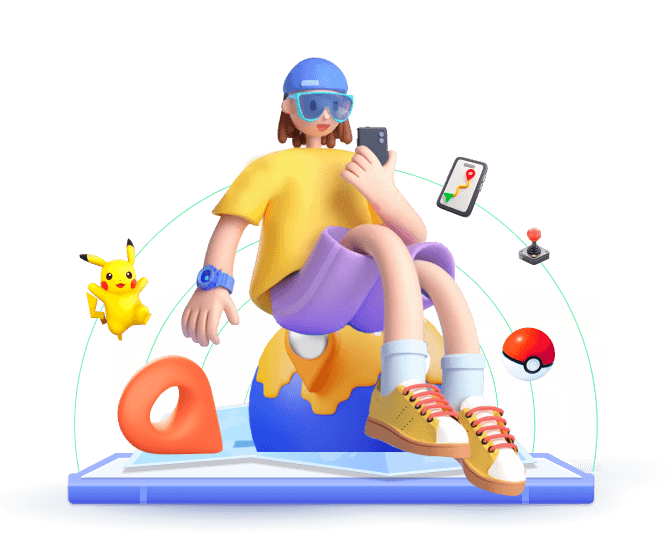You probably love the freedom and fun that Grindr offers when it comes to meeting new people. However, there are times when you might want to change your location on Grindr to explore different cities and meet more friends. Then, here is the right place. This guide will show you 4 ways to change your location on Grindr, so you can expand the horizon and get more matches.
In this article:
Part 1. What's the Point of Changing Grindr Location?
You might be wondering, "Why would I want to change my Grindr location?" Well, Grindr location changing is useful and there are several benefits.
Exploring New Places: Maybe you're planning a trip and want to see who's around before you arrive. Changing your location can help you connect with locals ahead of time.
Expanding Your Dating Matches: By changing your location on Grindr, you can meet people from different cities or even countries, broadening your social circle.
Bypass Geographical Restrictions: Some areas might have limited users, or you might be in a place where Grindr is restricted. Changing your location helps you bypass these limitations.
Privacy Concerns: Sometimes, you might not want people to know exactly where you are. Changing your location can add an extra layer of privacy.

Part 2. 4 Ways to Help You Change Location on Grindr
1
Change Grindr Location with iMoveGo
One of the easiest and most reliable ways to change your location on Grindr is by using a tool like iMoveGo. This software allows you to spoof your Grindr GPS location on your iPhone or Android device, making it appear as though you’re somewhere else entirely. It’s user-friendly and works seamlessly with Grindr, allowing you to explore new areas or protect your privacy with just a few clicks.
Full Guide to Change Location on Grindr with iMoveGo
Step 1: Download and install iMoveGo Location Changer. Both the PC version and the App version are supported. Here is the guide for the iMoveGo app version.
Step 2: Run the application and the default mode will be General Mode. [General Mode is for most purposes like location-changing on social apps. Game Mode is for games like spoofing Pokemon GO. Follow your needs to switch it at your will.]
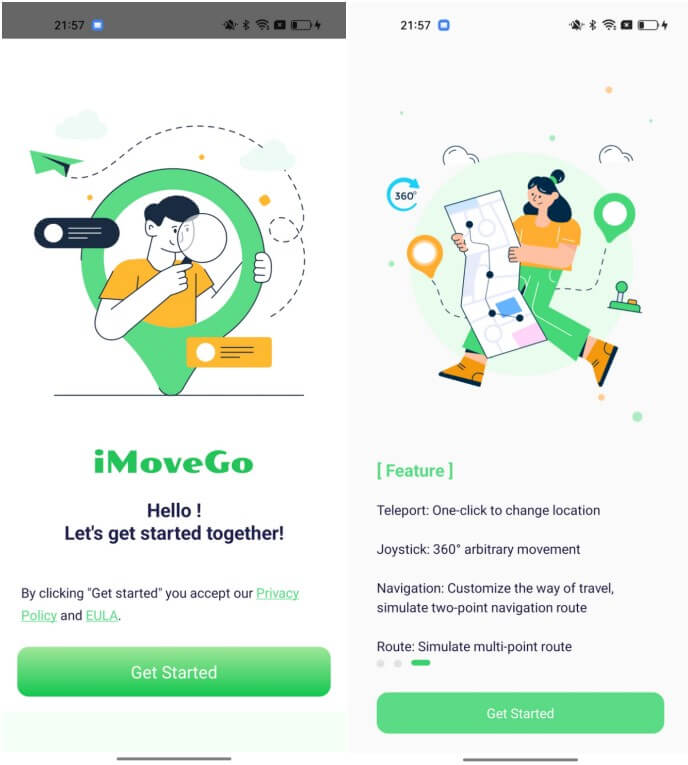
Step 3: Enter a destination in the search bar. You can also drag and zoom to select a specific location on the map. Then click Move and your location on Grindr will change to the one you set.
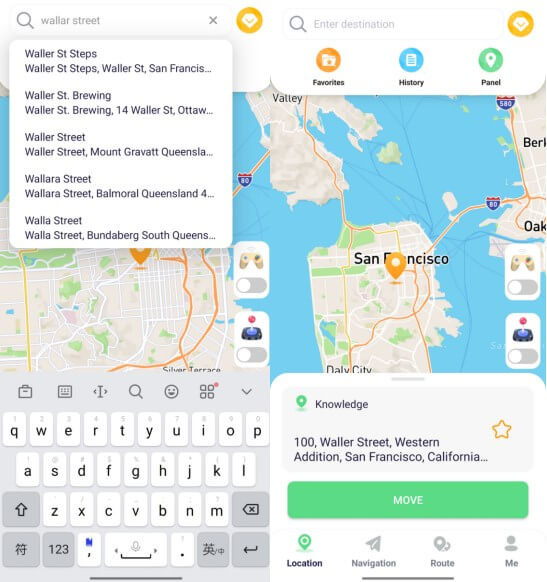
Step 4: To reset your real location for Grindr, swipe left to open the side drawer and tap “Reset the real location.”
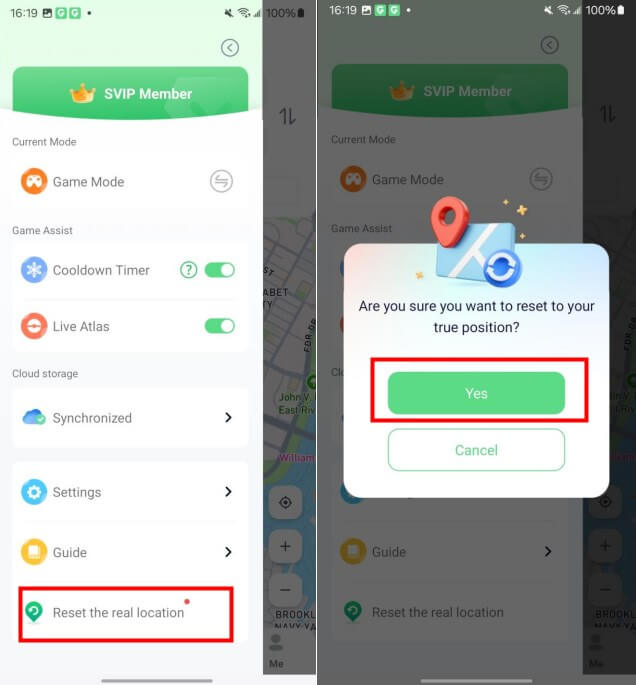
Tip: If you prefer to changing your Grindr location on PC, simply install iMoveGo on your Win or Mac, and set a location to modify.
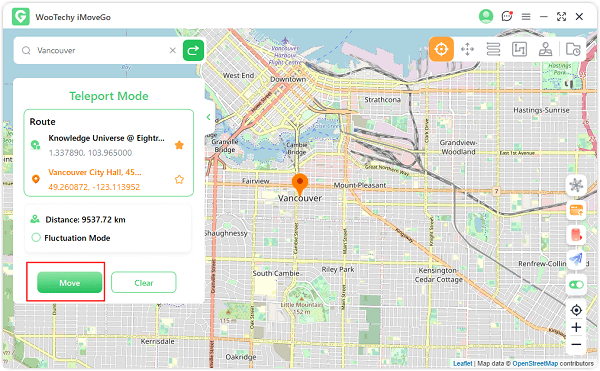
2
Mask Grindr Location with Proxy
The second method to change your Grindr location is by using a proxy server. The proxy server acts as an intermediary between your device and the internet, allowing you to reroute your connection through a different location. After rerouting a connection, your device’s system can trick Grindr into thinking you're in a different place. You'll be able to match your friends at that location, too.
There are many proxy services available online. However, many of them are not reliable, especially those free Proxy. Here I picked a free proxy server you can use.
Full Guide to Change Location on Grindr with Proxy
Step 1: Go to Settings > Network & internet.
Step 2: Tap on Wi-Fi and select the network you’re connected to.
Step 3: Tap Advanced and select Proxy.
Step 4: Choose Manual.
Step 5: Enter the proxy IP address. [IP Address: 104.248.63.15; Port: 31583; Country: United States.]
Step 6: Save to complete the Grindr location change.
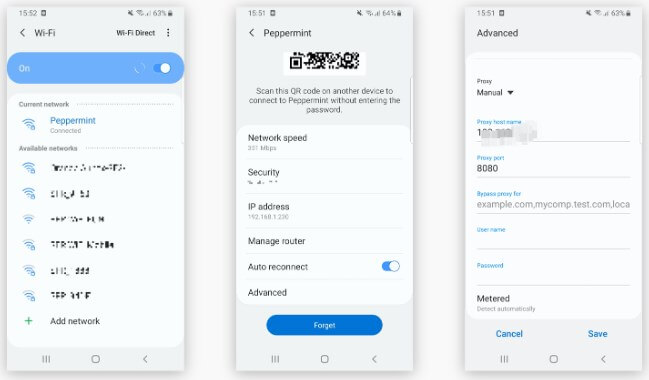
3
Change Grindr IP Address with VPN
A VPN is another effective way to change your location on Grindr. It works by connecting to the internet through a server in a different location, masking your real IP address, and making your Grindr appear in a different city or country.
This method is straightaway. Simply select a reputable VPN service that offers a wide range of server locations. Some popular choices include NordVPN, ExpressVPN, and Surfshark. Install one on your phone and select a server to connect. The steps to change Grindr location via VPN are pretty simple, so I won't go into detail. Let’s move to the next solution.
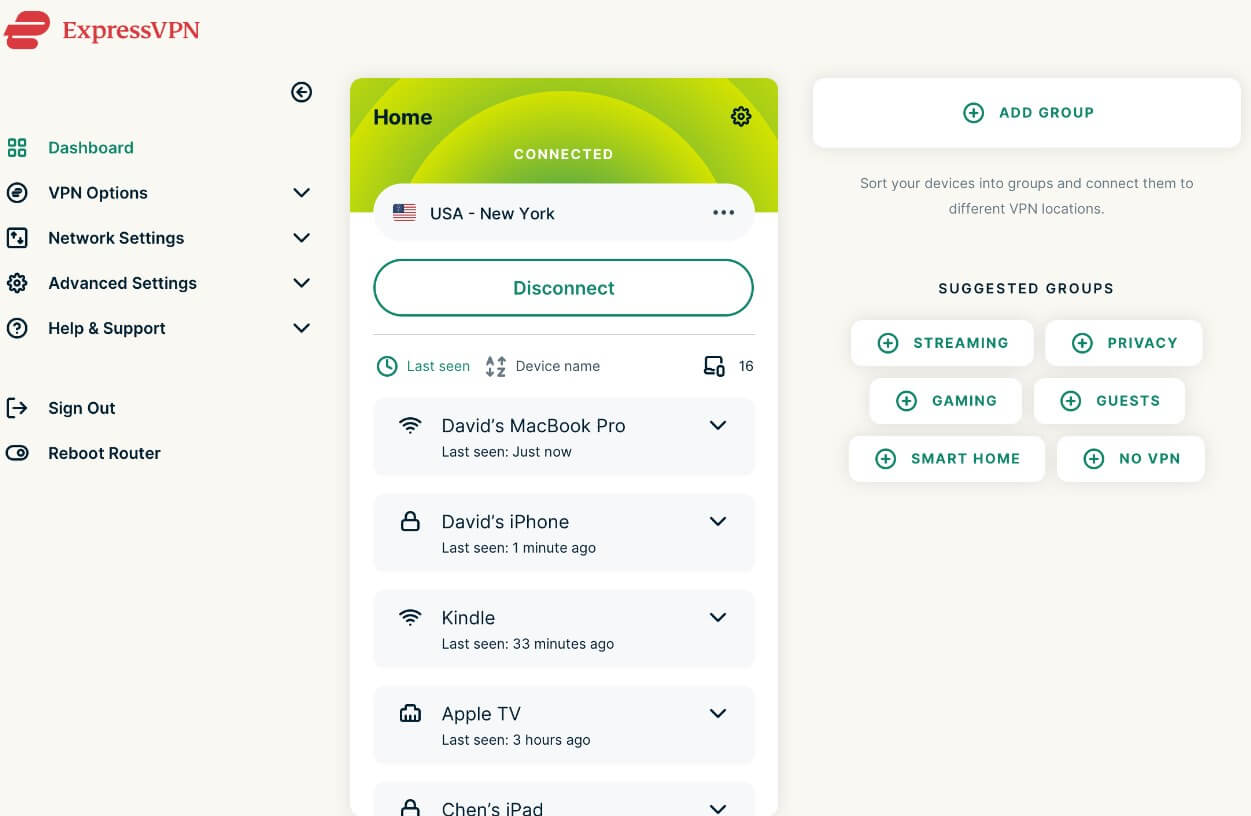
4
Fake Grindr Location with MEmu Emulator
The last option is only for Android users who want to change their Grindr location. You can do this with MEmu Emulator, which is designed to run Android apps on your PC.
With MEmu, you can fake your GPS location on Grindr by running the app in a virtual environment. This method is more suitable if you want to access Grindr from a desktop and control your location from there.
Full Guide to Change Location on Grindr with MEmu Emulator
Step 1: Download the MEmu Emulator from their official website and install it on your PC.
Step 2: Once MEmu is up and running, install the Grindr app from the Play Store within the emulator.
Note
Make sure to install Grindr on the MEmu emulator’s Play Store, rather than Google Play Store.
Step 3: Use the built-in location spoofing feature in MEmu to set your desired location.
Step 4: Then, open Grindr within the emulator, and your location will be based on the GPS setting you chose in MEmu.
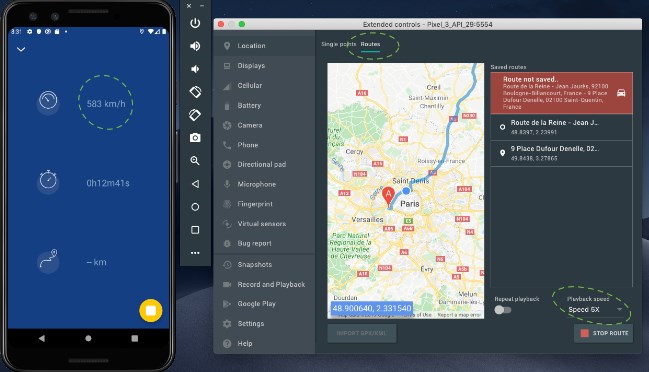
Part 3. Other Useful Tips for Grindr Location
1. How does the location work on Grindr?
Grindr uses your smartphone's GPS function to determine your current location. The Grindr system uses this location data to determine and display other users who are nearby, ranked by proximity. The closer someone is to your location, the higher they will appear in your grid of potential matches. This is why changing your location on Grindr helps you meet more potential friends.
2. Can I turn off the location on Grindr?
Yes, you can turn it off. Grindr is a location-based dating service. If you turn off your Grindr location, you won't get any matches. However, it is a way to protect your privacy.
If you want to turn it off, here is a guide.
Way 1: Turn off Location Permissions
- Go to Settings > Location > Grindr.
- Select Grindr > Never.
Way 2: Turn Off Show Distance in Grindr
Grindr also allows you to hide your distance from other users within the app settings. This option won’t turn off your location completely, but it will prevent others from seeing how far away you are.
- Go to Grindr’s Settings > Display Preferences.
- Toggle off Show Distance to hide your distance from others.
3. Why is my Grindr location not accurate?
1. If you're in an area with poor GPS reception, such as indoors or in densely built urban areas, your device may struggle to determine your exact location.
2. If Grindr doesn’t have the proper permissions to access your location, it will not be able to provide accurate information. So make ensure that Location is enabled.
3. If you are changing location on Grindr by VPN or Proxy, the location accuracy issue will appear. For more precise location faking, it is recommended to use the iMoveGo location changer.
4. Can people on Grindr see my location?
Yes, on Grindr, people can see your location. By the way, you can adjust the location visibility on Grindr’s Display Preferences.
Conclusion
Changing your location on Grindr can be useful to expand your social network and get more matches. With the 4 ways in this article, like faking location with iMoveGo, you can easily do it. Now, try it free and you can enjoy Grindr with a whole new level of flexibility and freedom.