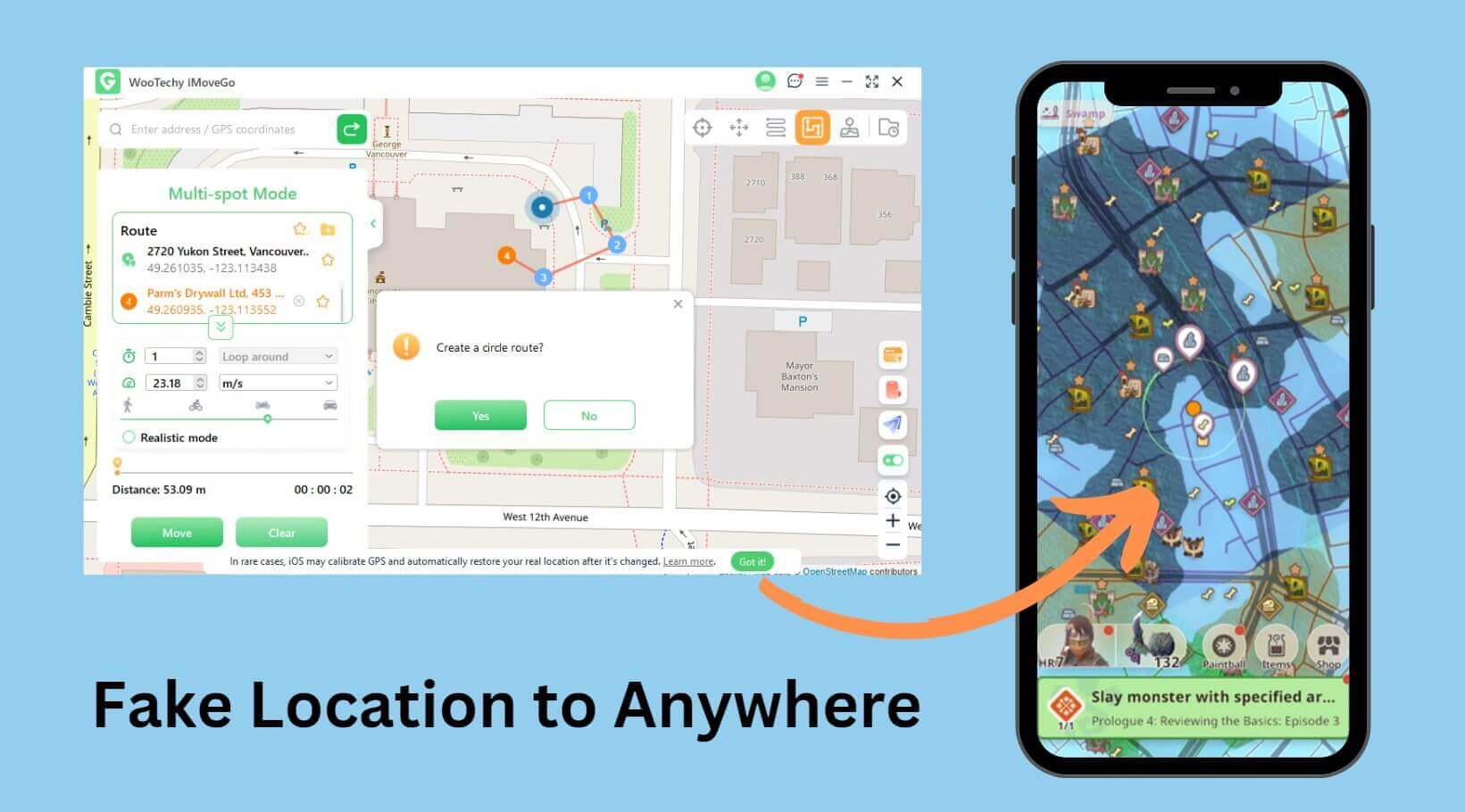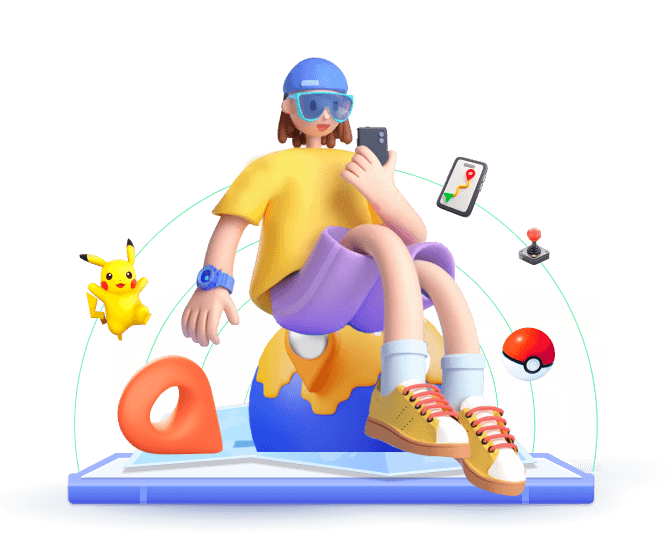In today's digital age, location flexibility isn't just a luxury—it's often a necessity. With the growing need to manipulate iOS or Android GPS locations, tools like WooTechy iMoveGo have surged in popularity. But is WooTechy iMoveGo really worth it? I've spent time exploring its features, pricing, and performance. This full WooTechy iMoveGo review will help you decide if it's the right tool for your needs.
In this article:
What Is WooTechy iMoveGo?
WooTechy iMoveGo is location-changing software designed for iOS and Android devices. It allows users to manipulate their GPS location anywhere in the world without jailbreaking or rooting their devices.
With its intuitive interface and versatile functionality, iMoveGo has become widely recognized as one of the top location spoofer tools on the market.
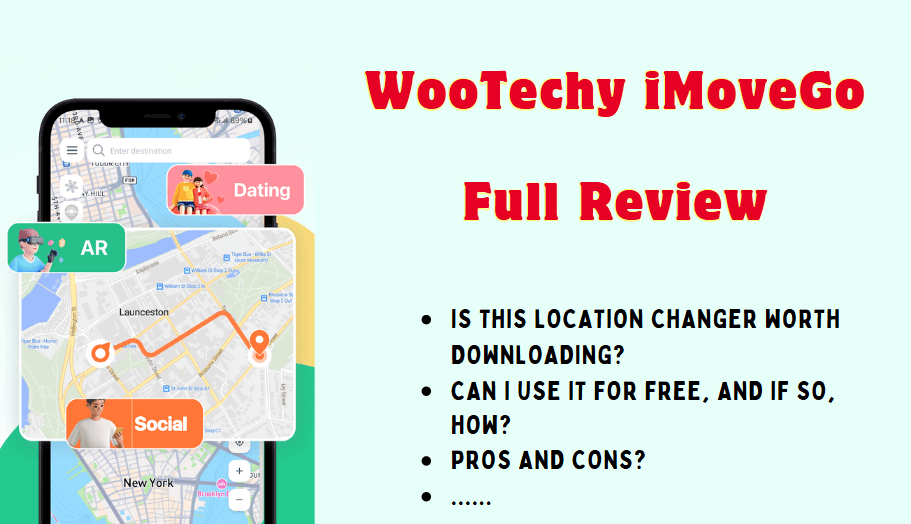
Circumstances of WooTechy iMoveGo
You might wonder, “Why would I need a location changer?” WooTechy iMoveGo integrates seamlessly with a wide range of location-based apps. These include popular applications like Pokémon GO, Tinder, Snapchat, Find My, WhatsApp, Grindr, Mspy, and others. Below are the primary scenarios where users commonly utilize iMoveGo.
- Gaming: Popular AR games like Pokémon GO and Monster Hunter Now require users to explore different locations. With iMoveGo, you can catch rare Pokémon or complete region-specific tasks without leaving your home.
- Social Media: Adjust your location on platforms like Instagram or Snapchat to make your posts stand out or maintain privacy.
- Privacy Protection: Hide your real location to protect yourself from unwanted tracking or location-based targeting. For instance, freeze location on Life360 without anyone knowing.
- Dating Apps: Expand your reach by setting your location to another city or country to meet new people.
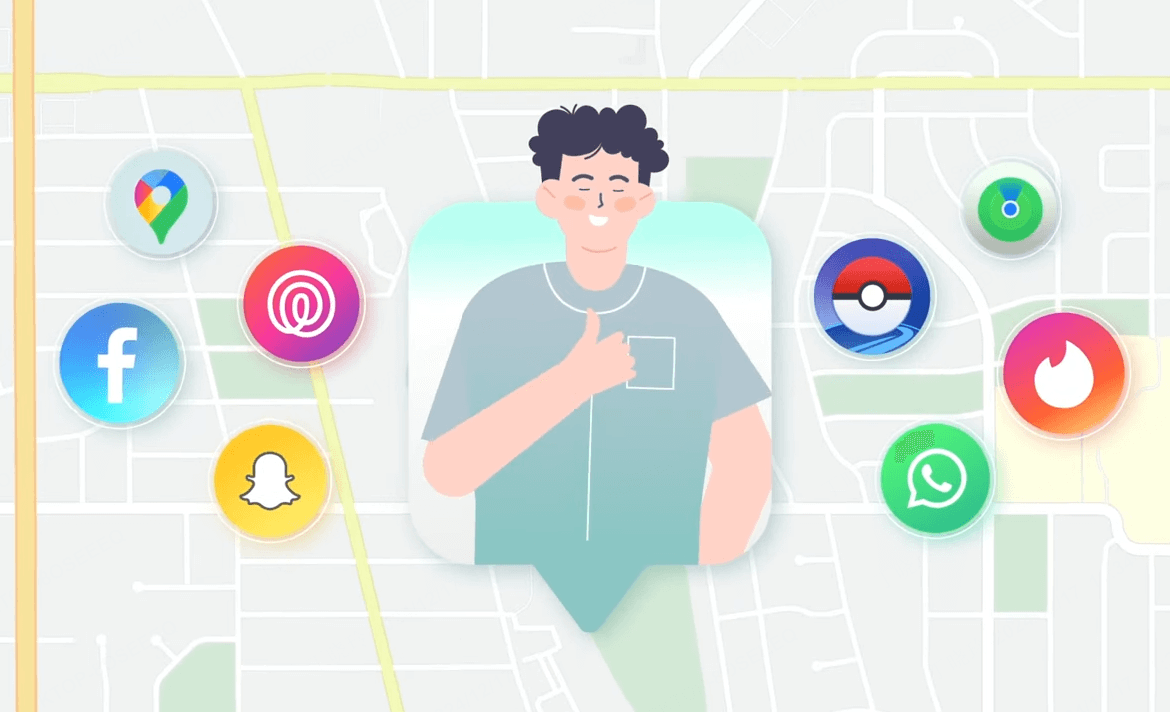
Features of WooTechy iMoveGo
WooTechy iMoveGo comes with a package of features. Here's a quick look at what WooTechy iMoveGo can do.
1
Both PC and App Version
For your needs, you can install it on a mobile phone to change location without a PC. Alternatively, get it on a computer and spoof the location by connecting the phone to a PC.
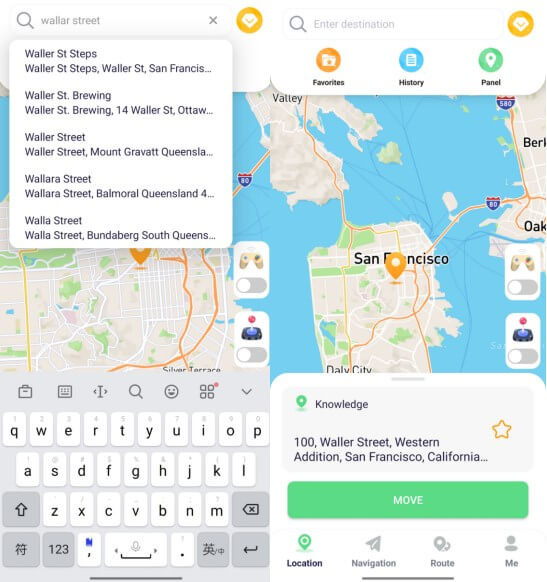
2
One-Click Location Change
WooTechy iMoveGo allows users to instantly change their GPS location to any point on the globe with just one click. There are no restrictions on location.
3
Customizable Route Simulation
The software enables users to plan and simulate custom routes with ease. You can create realistic movements for GPS location mocking.
4
Realistic Speed Simulation
WooTechy iMoveGo offers adjustable speed settings to simulate walking, cycling, or driving. Furthermore, the speed will up and down within 30% of the set speed to provide the most realistic GPS simulation.
5
Joystick Mode for Enhanced Control
The joystick mode provides 360-degree control over your virtual movement on the map. This feature is ideal for AR game enthusiasts who want precise control while spoofing their location.
6
Historical Records Management
The software maintains a comprehensive history of used locations and routes, such as location saving, route favoriting, exporting and importing routes in GPX file format, and iCloud integration for efficient route management.
7
Multi-Device Support
WooTechy iMoveGo is compatible with multiple iOS and Android devices, including the latest models and operating systems. It allows users to simultaneously change the location on up to 10 devices, with the flexibility to reconnect or disconnect them freely.
8
Exclusive Features for Pokémon GO Players
Designed with Pokémon GO players in mind, the tool includes specialized features such as:
- Built-in cooldown timer to prevent bans.
- Pokémon information search functionality.
- Detailed maps of PokéStops and Gyms.
- Live atlas for tracking active areas in the game.
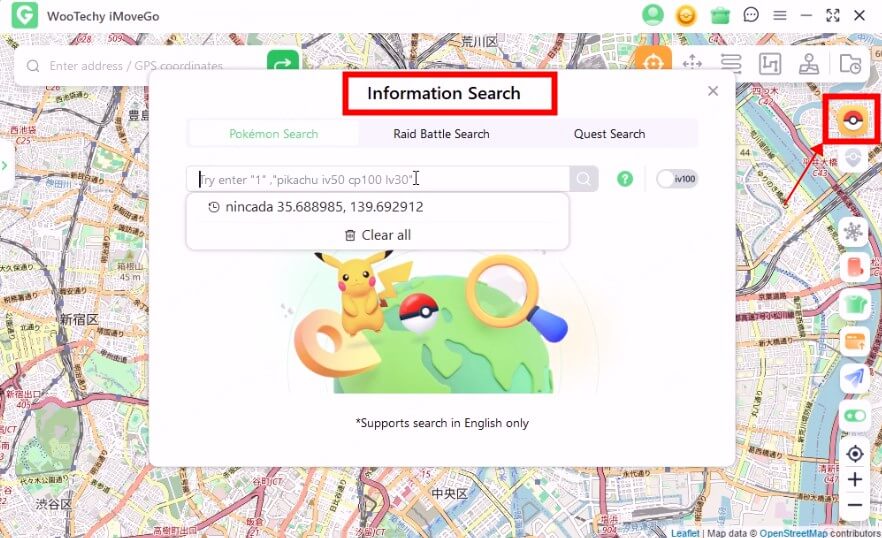
WooTechy iMoveGo Pricing
Pricing is often a key factor when selecting software. WooTechy iMoveGo offers a free trial with limited functionality that will give you a feel for the software. For full access, it needs a subscription, including VIP and SVIP plans, available as Monthly, Quarterly, and Lifetime packages. Below are the details of the WooTechy iMoveGo plans for your reference.

Pros and Cons of WooTechy iMoveGo
Pros
- A wide range of features for various needs.
- The straightforward interface makes it accessible to all users.
- Works seamlessly with a wide range of apps and scenarios.
- Competitive pricing for the features provided.
- Responsive and helpful support team.
- Safe and secure to use.
Cons
- The trial version has limited features.
- The iMoveGo app version has relatively fewer features compared to the iMoveGo PC version.
Real Reviews of WooTechy iMoveGo from Real Users
iMoveGo Reviews from Users:
"A lot of Pokemon GO spoofing tools are not working these days. Tried this and found it works well."
It's great that the software works quite smoothly and is simple to use. It works very well for me in my work. I hope the developer continues to develop more useful software like this."
It is very easy to use, No complications at all. Works great on geo-based games and on other social media apps too."
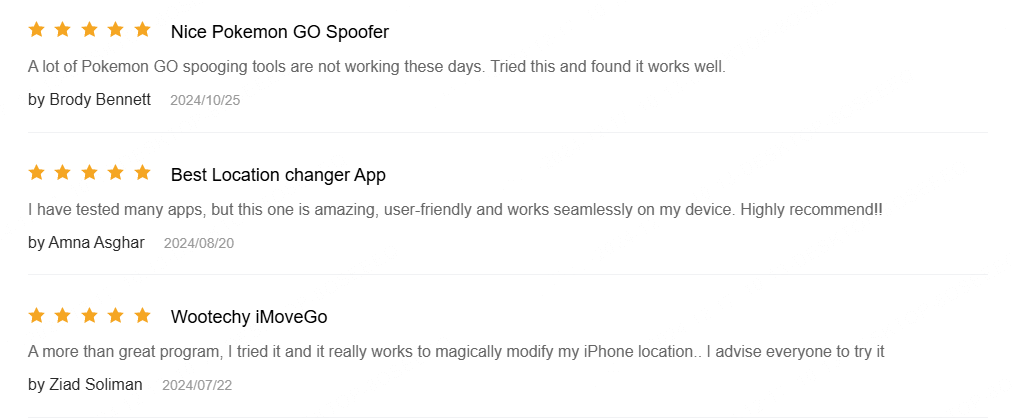
iMoveGo Reviews from YouTube Influencers from Around the Globe:
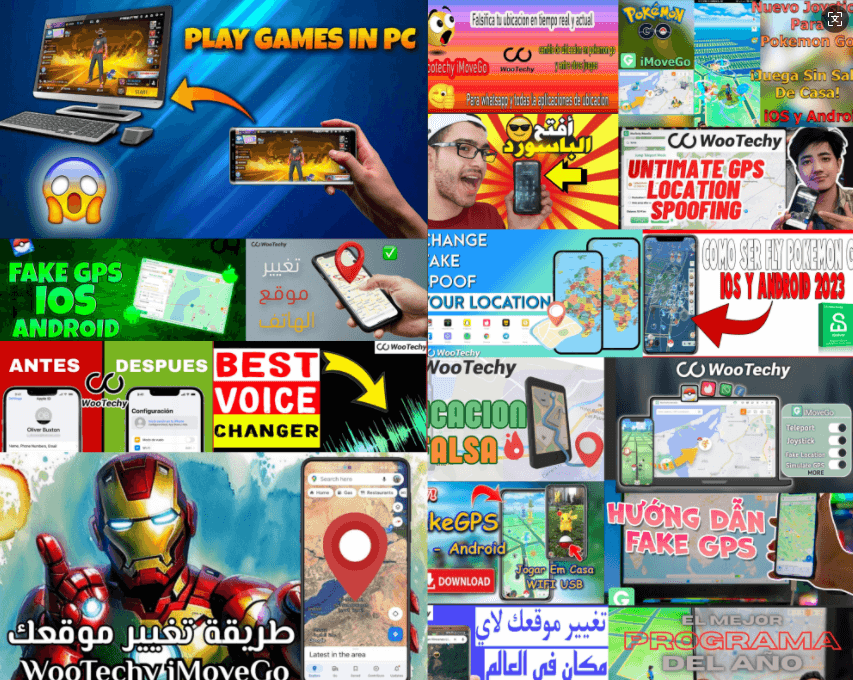
While most reviews are positive, some users have mentioned the absence of dark mode and location management in the past. However, when I tested WooTechy iMoveGo, these features had already been introduced. It seems like they truly listen to their users. So, feel free to share your feedback or suggestions if there are specific features you'd like to see added to the product.
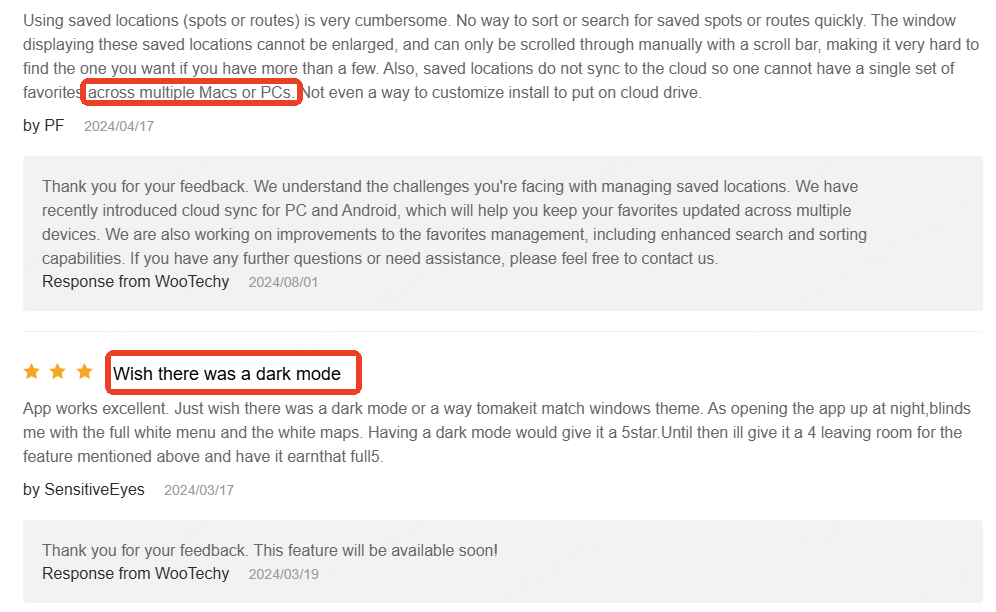
Full Guides of Using WooTechy iMoveGo
For those who looking to change GPS location on an iOS or Android device, I conclude the guides here.
Step 1: Go to the official WooTechy iMoveGo website or click the button to download the software for your computer (Windows or macOS). Install and launch it. Then, click Get Started.
Note
Alternatively, you can download and install it on your phone directly. Then, change your location without a PC. In this guide, I took PC version as an example.
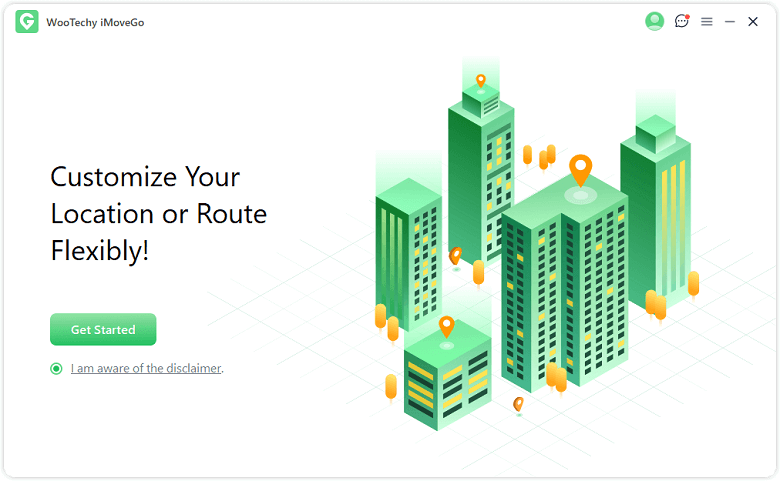
Step 2: Connect your iOS or Android device to your computer using a USB cable or WiFi.
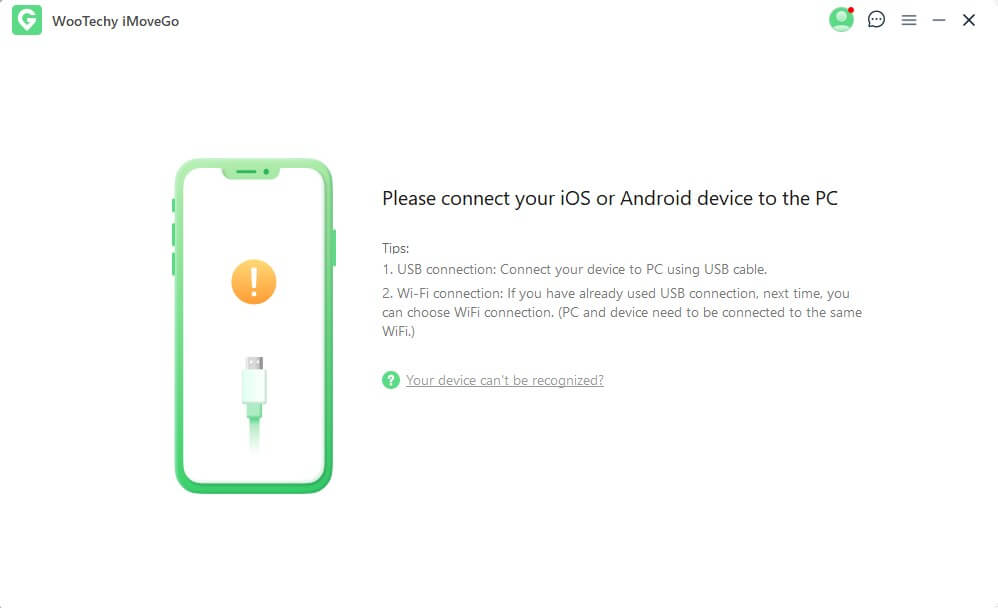
For iOS Users: Unlock your phone screen and click “Trust This Computer” when it pops up.
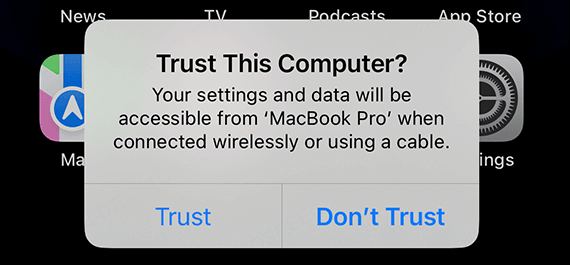
For Android Users: Ensure that Developer Mode and USB Debugging are enabled. [Go to Settings > About Phone Tap Build Number 7 times to enable Developer Mode. In Settings, go to Developer Options and enable USB Debugging.]
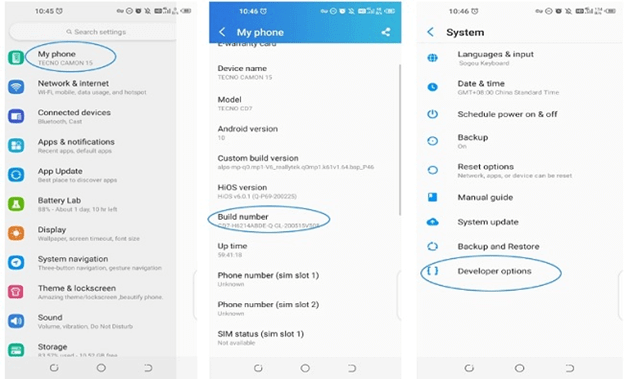
Step 3: Once your device is connected, you'll see your current location on a map. Choose a location by entering an address or coordinates in the search bar. Selecting the location on the map is also available. Click Move to teleport your device's location instantly.
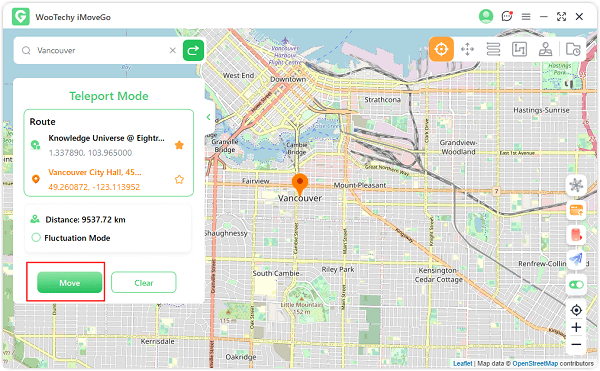
Step 4: iMoveGo offers additional modes to change your location. For example, you can use Multi-Spot Mode to create a custom route by selecting multiple points on the map or switch to Joystick Mode for precise GPS movement control.
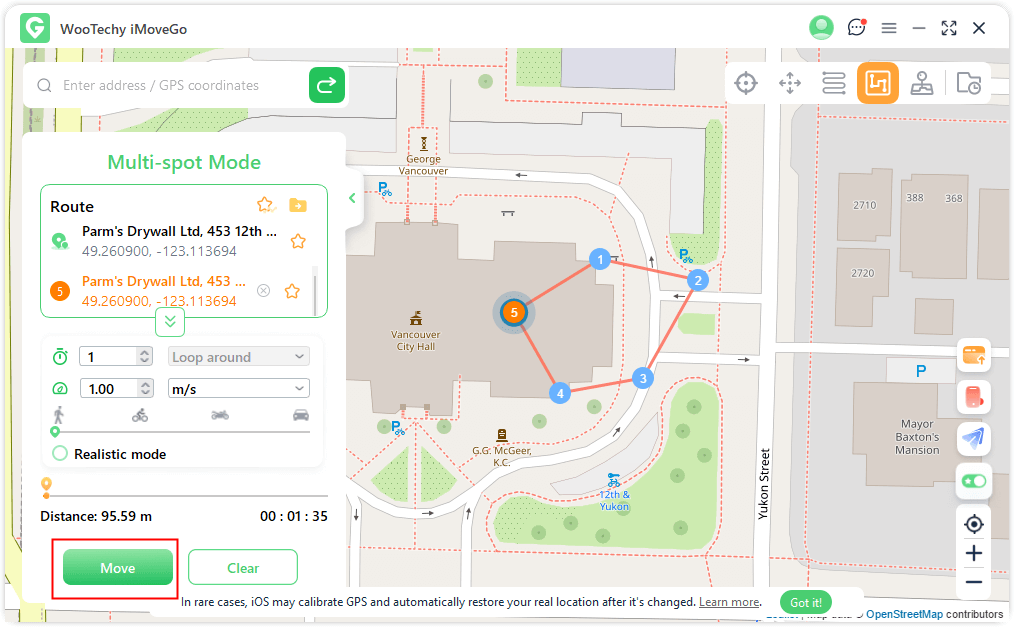
Step 5: If you're using iMoveGo to spoof Pokémon GO, click the button to access features like the live atlas, cooling timer or Pokémon information search.
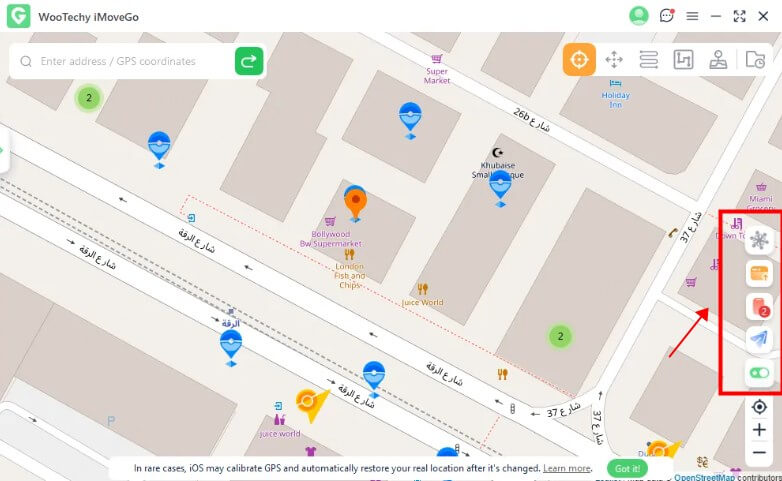
For a visual demonstration of how WooTechy iMoveGo works, you might find the following video helpful:
FAQs about WooTechy iMoveGo
1
Q 1: Is WooTechy iMoveGo safe to use?
Yes, WooTechy iMoveGo is considered safe. It doesn't require jailbreaking your device, which means it doesn't compromise your device's security settings.
2
Q 2: Why do I fail to connect my devices when I using WooTechy iMoveGo?
If you encounter connect issues, try the tips below:
- Check USB Connection: Ensure the USB cable is properly connected and functional. Try using a different cable or USB port.
- Restart Devices: Unplug your device, restart both the computer and the mobile device, and then reconnect.
- Update iTunes (for iOS devices): Ensure iTunes is up to date, as it facilitates the connection between the device and the computer.
3
Q 3: Why my load in WooTechy iMoveGo does not load or display correctly?
- Check Internet Connection: A stable internet connection is required for the map to load. Ensure your network is functioning properly.
- Update the Application: Ensure that WooTechy iMoveGo is updated to the latest version, as updates often include fixes for display issues.
4
Q 4: Are there any limitations in the free trial version of WooTechy iMoveGo?
Yes, the free trial version of WooTechy iMoveGo has certain limitations, for instance:
- Teleport Mode: Limited to five uses.
- Two-Spot Mode: Limited to one use.
5
Q 5: Can WooTechy iMoveGo be used on multiple devices?
Yes, WooTechy iMoveGo supports multiple devices. Depending on the subscription plan, you can use the software on one computer (PC or Mac) and up to 10 iOS or Android devices simultaneously. This makes it convenient for users who own multiple devices or wish to share the software within a family.
Our Thoughts on WooTechy iMoveGo
After extensively testing WooTechy iMoveGo, I can confidently say it's one of the best location changers on the market. Its user-friendly design, advanced features, and flexible pricing plans make it accessible to a wide range of users. (But the full version requires paid access) Despite so, I highly recommend giving it a try—you won't be disappointed!