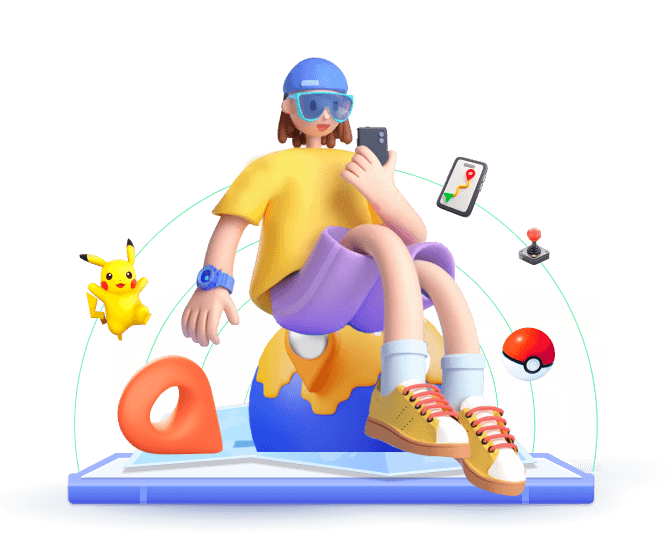VPN to change location has become a necessity for various reasons like gaming, stopping tracking, or accessing region-locked content. We can find dozens of VPNs on the market. But how to choose? In this article, we will provide our in-depth review and introduce the best VPN location changer in our pick.
In this article:

Part 1: Top 5 VPN Location Changers in 2024
To help you choose the best tool for the job, we've curated a list of the top 5 VPNs that can change your location. These VPNs have been selected based on their ability to mask your IP address, protect your privacy, and provide fast internet connections.
| VPN | CyberGhost | NordVPN | ExpressVPN | Surfshark | IPVanish |
|---|---|---|---|---|---|
| Price/Mon | $12.99 | $11.99 | $12.95 | $2.49 | $10.99 |
| Internet Speed Loss |
10-15% | 5-10% | 3-8% | 15-20% | 15-15% |
| Simultaneous Connections |
7 | 6 | 5 | Unlimited | Unlimited |
| Server Locations (Countries) |
7,000+ (90+) | 5,500+ (60+) | 3,000+ (94) | 3,200+ (100+) | 2,000+ (75) |
| Leak Protection | Yes | Yes | Yes | Yes | Yes |
| Platforms | Win, Mac iOS, Android |
Win, Mac iOS, Android |
Win, Mac iOS, Android |
Win, Mac iOS, Android |
Win, Mac iOS, Android |
VPN 1: CyberGhost
CyberGhost is a VPN service that excels at providing an easy-to-use interface alongside robust security features. With over 7,000 servers spread across 90+ countries, CyberGhost allows users to change their location with just a few clicks. Its strong encryption standards and strict no-logs policy ensure that your online activities remain private.
CyberGhost is especially popular for streaming services, as it effectively unblocks Netflix, Hulu, and Disney+, no matter where you are in the world. Its automatic kill switch feature guarantees that your data remains secure, even if your VPN connection drops.
Pros
- User-friendly interface.
- Over 7,000 servers in 90+ countries.
- Optimized for streaming.
- No-logs policy for privacy.
Cons
- Slower speeds on distant servers.
- Slightly more expensive than competitors.
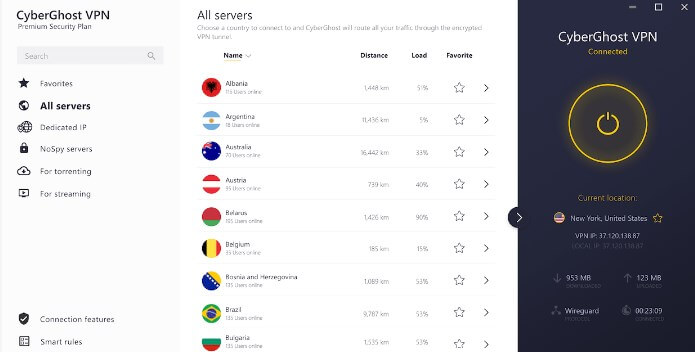
VPN 2: NordVPN
NordVPN is a name synonymous with top-tier privacy and speed. It offers more than 5,500 servers in 60+ countries, providing fast and secure connections no matter where you want to browse from. NordVPN’s standout feature is its Double VPN technology, which routes your traffic through two servers instead of one for enhanced privacy.
In addition to location changing, NordVPN also offers specialized servers for streaming, torrenting, and heightened security. Whether you want to unblock content or browse the web anonymously, NordVPN delivers both speed and security without compromise.
Pros
- High speeds with over 5,500 servers in 60 countries.
- Double VPN for extra security.
- Excellent for streaming and torrenting.
- CyberSec suite for malware and ad blocking.
Cons
- Occasional connection lags in certain regions.
- Slightly complex for beginners.
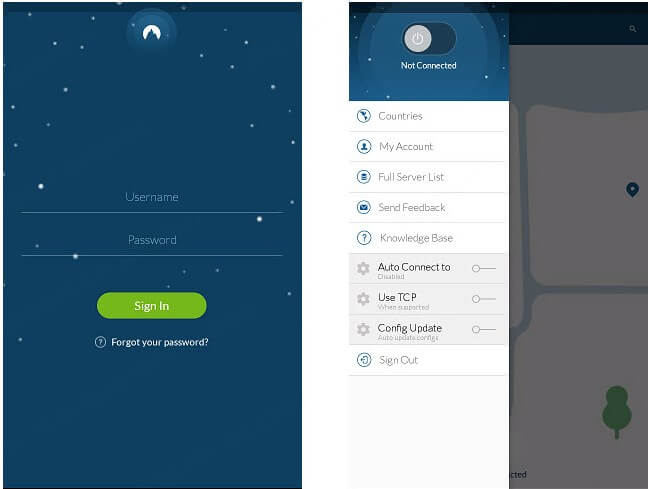
VPN 3: ExpressVPN
ExpressVPN is widely regarded as one of the fastest VPNs available today, with over 3,000 servers spread across 94 countries. Its strength lies in consistently high-speed connections and its ability to bypass geo-restrictions on platforms like Netflix, Amazon Prime, and BBC iPlayer.
With military-grade encryption and a trusted no-logs policy, ExpressVPN is ideal for users looking to maintain online anonymity while enjoying unrestricted internet access. It also offers split tunneling, which lets you choose which apps use the VPN and which access the internet directly.
Pros
- Affordable pricing.
- Lightning-fast speeds.
- 94 countries for location switching.
- Excellent for bypassing geo-restrictions.
- Split tunneling feature.
Cons
- More expensive than most VPNs.
- Limited simultaneous connections (5 devices).
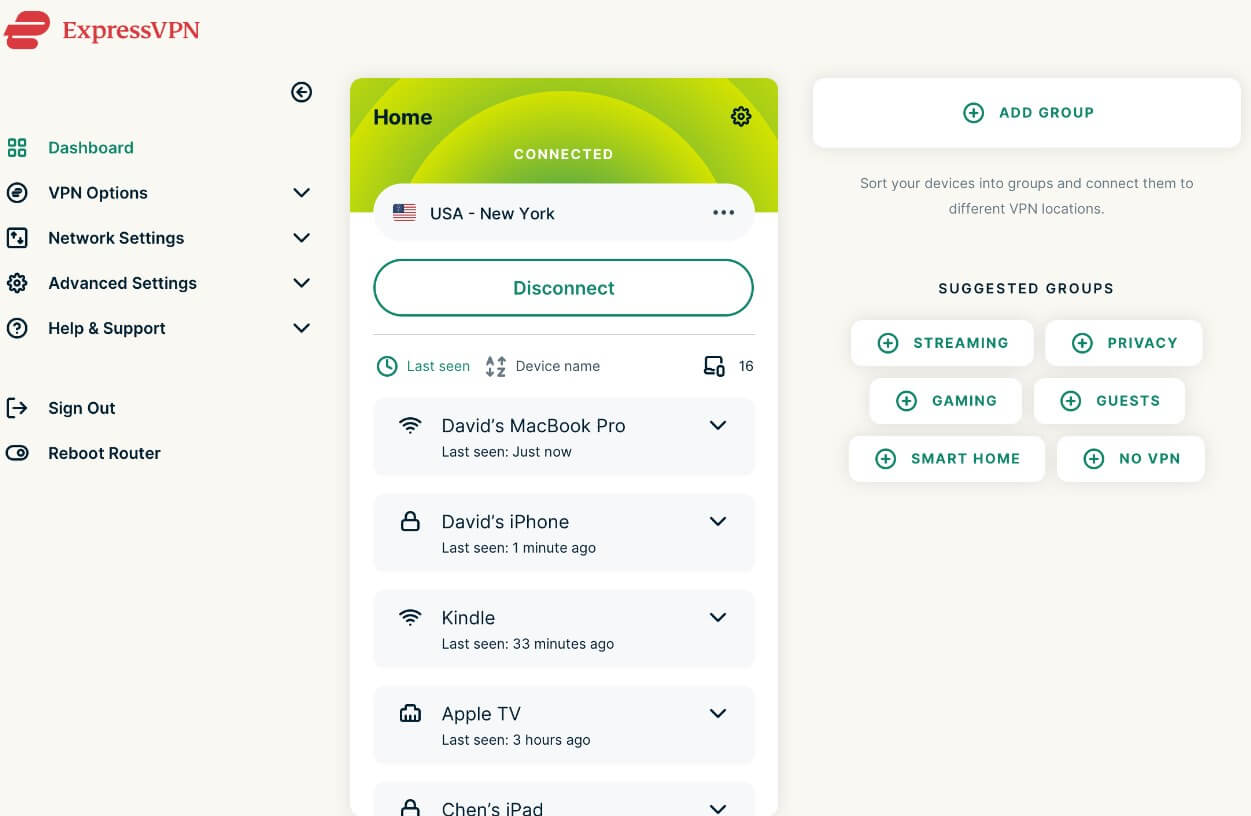
VPN 4: Surfshark
Surfshark is a relatively new player in the VPN industry but has quickly gained a reputation for being budget-friendly while delivering excellent performance. With more than 3,200 servers in 100+ countries, Surfshark allows unlimited simultaneous connections, making it a great choice for families or small businesses.
One of Surfshark’s standout features is CleanWeb, which blocks ads, trackers, and malware while browsing. It also supports multi-hop connections for extra security and privacy. Surfshark’s low cost makes it one of the best value-for-money VPNs to change location.
Pros
- Affordable pricing.
- Unlimited simultaneous connections.
- CleanWeb ad and malware blocker.
- Multi-hop for extra privacy.
Cons
- Slower speeds on some servers.
- Smaller server network than competitors.
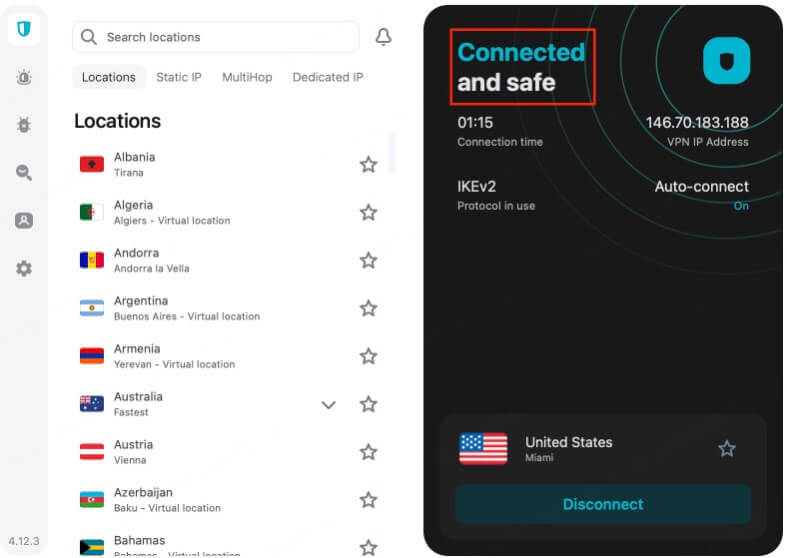
VPN 5: IPVanish
IPVanish is a solid choice for users looking to protect their privacy and change their location. It offers over 2,000 servers in 75+ locations, and its simple setup makes it ideal for beginners. IPVanish is particularly popular with torrent users due to its unlimited bandwidth and no-logs policy.
While it’s not the fastest VPN, IPVanish excels at providing consistent and stable connections. It’s compatible with all major platforms, including Windows, macOS, iOS, Android, and more.
Pros
- Simple, beginner-friendly interface.
- Unlimited bandwidth.
- Great for torrenting.
- Strong security features.
Cons
- Inconsistent speeds.
- Not ideal for unblocking some streaming services.
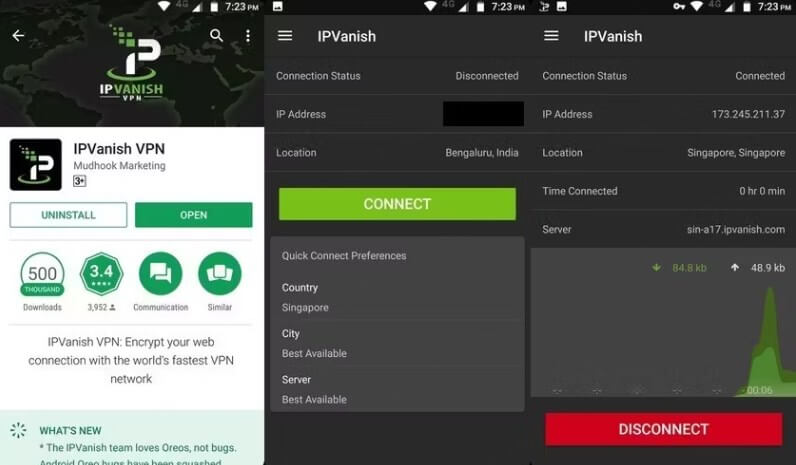
Part 2: How to Change Location with VPN
Changing your location with a VPN is easy. Here is a quick guide to doing it.
- Pick one VPN location changer based on your preference and needs, and download and install it on your devices.
- Run the VPN location changer, sign in, and purchase a subscription plan.
- Select a server in the country you want to appear in.
- Click the Connect button to change your location.
- Once done, your location and IP address will be changed soon.

Part 3: How Does a VPN Location Changer Work
A VPN works by rerouting your internet traffic through a server in a different location, masking your real IP address. When you connect to a VPN, your IP address appears as if you’re in the location of the server, allowing you to access geo-restricted content and remain anonymous online.
Extra Tips: How to Change Location Without a VPN
While VPNs are highly effective at changing your location, they’re not the only option. One alternative to VPN is WooTechy iMoveGo, a tool that makes the location modifying more flexible.
WooTechy iMoveGo focuses only on your GPS location to a country, it supports changing location to any point as you set it, even precise to a street or a building. It can also simulate GPS movement at a realistic speed to stop being tracked without anyone knowing.
Guides on Change Location with iMoveGo
Step 1: Download and install WooTechy iMoveGo on your devices. (Win, Mac, iOS, or Android).
Step 2: If downloaded on Android, run the app and click Get Started. Follow the on-screen instructions to select iMoveGo as the Mock Location App.
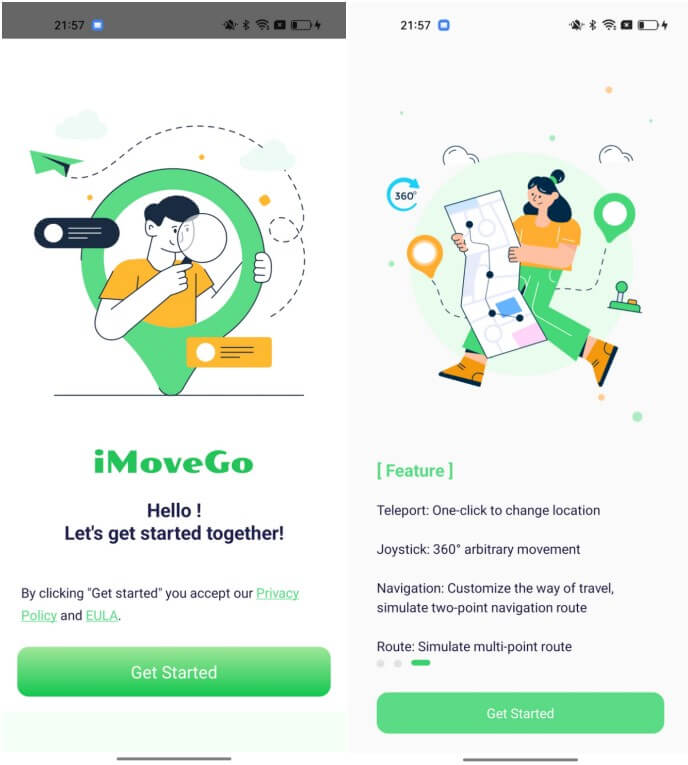
Step 3: Select any destination on the map, or enter an address on the search bar, click Move to change your location instantly without needing VPN.
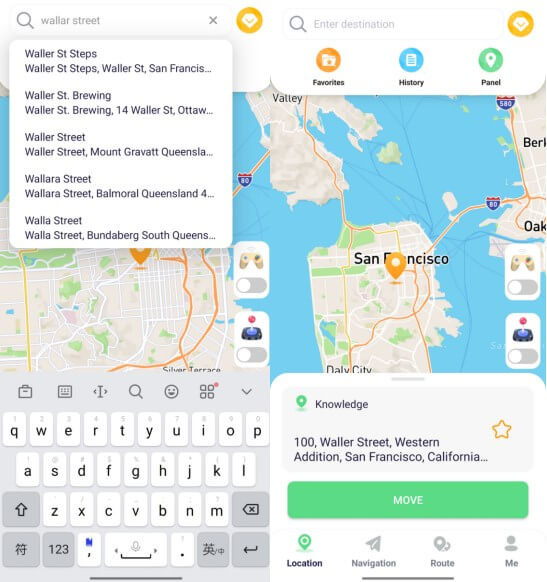
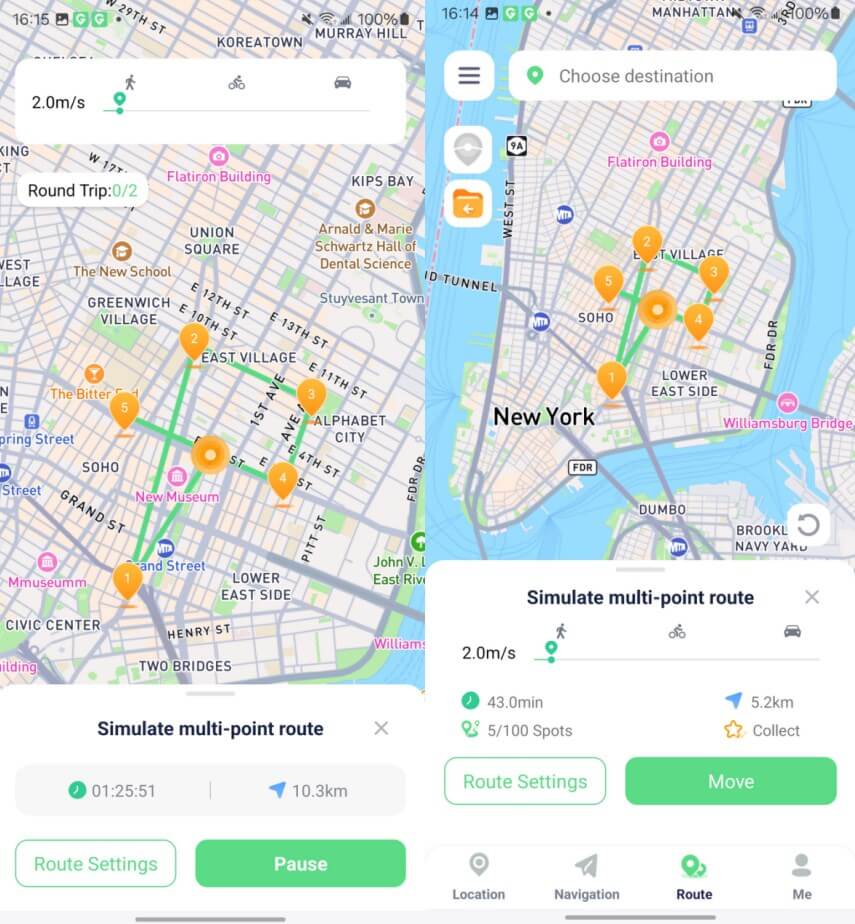
Part 4: Tips for Choosing a VPN to Change Location
1
Change GPS and Change IP Address, What Are the Difference?
They serve different purposes. Changing GPS fakes your device’s physical location, which affects apps like tracking tools or location-based games.
Changing your IP address, typically through a VPN, changes the location of your internet connection but doesn’t affect your GPS coordinates. This can help you access region-blocked content. However, GPS tracking can still occur when using a VPN.
In short, to stop tracking based on your device's coordinates, use tools like WooTechy iMoveGo. To prevent tracking based on your internet connection, use a VPN.
2
How to Check If My Location Has Been Changed Successfully?
If you’ve changed your GPS location using WooTechy iMoveGo, open your map, and you'll see that it shows the exact spot you set. You can also send a fake location to others, and they won’t be able to see your real one.
If you've changed your IP address using a VPN, you can confirm it by visiting a site like whatismyipaddress dot com to see your New IP.
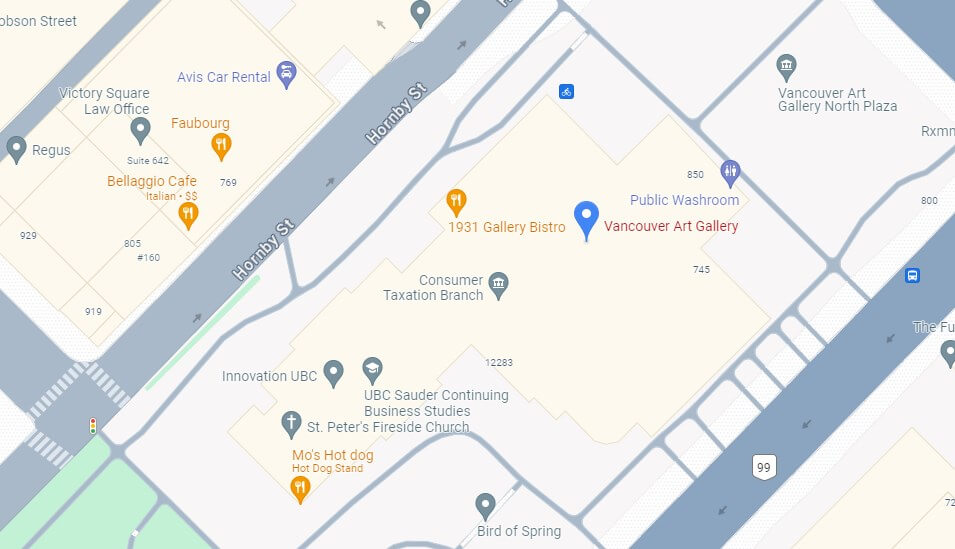
3
What Are the Difference Between IP4 And IP6 When I Use VPN to Change Location?
When choosing a VPN to change location, you might confused IP4 And IP6 in their VPN introduction. They differ primarily in their address formats and capacity. IPv4 uses 32-bit addresses, providing around 4.3 billion unique addresses, while IPv6 uses 128-bit addresses, allowing for a much larger pool of unique IPs.
Put simply, the main difference is that some VPNs may support only IPv4, while others can handle both. If a VPN leaks your IPv6 address while masking your IPv4, it can expose your true location. The VPNs that support both protocols and have IPv6 leak protection are better.
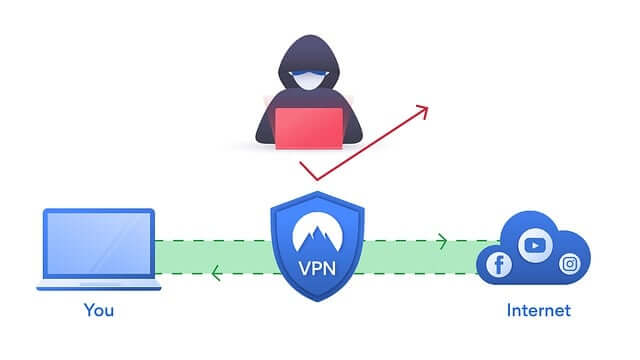
4
Will My IP and Location Change Every Time When I Connect to A VPN?
Depends on the VPN you use.
Some VPNs assign a dynamic IP address, meaning your IP will change every time you disconnect and reconnect to the same server. Others might use static IP addresses, which stay the same each time you reconnect.
Additionally, if you switch servers, your IP address will always change.
Conclusion
In conclusion, using a VPN to change your location is an effective way to hide your location or access geo-restricted content. The top VPNs, such as CyberGhost, NordVPN, ExpressVPN, Surfshark, and IPVanish, each offer unique features, making them ideal choices depending on your specific needs.
However, for those seeking an alternative way, WooTechy iMoveGo offers a user-friendly solution to fully control your GPS location: set your GPS to anywhere without limitations.