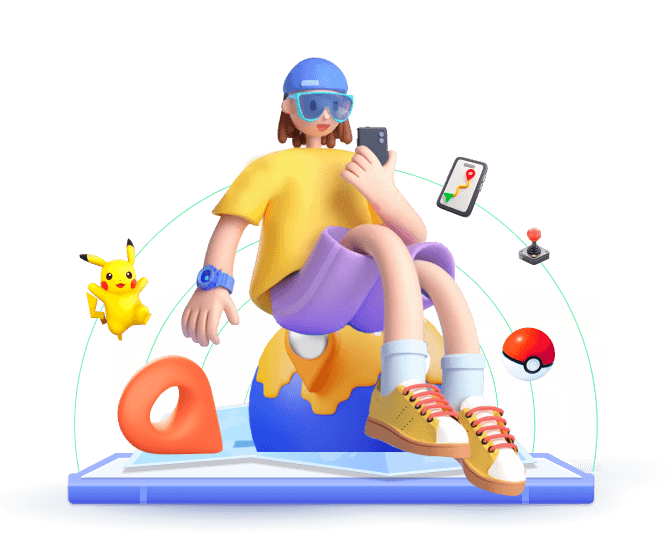“I feel like my employer might be peeking over my shoulder even when I’m not at work.”
If you're worried about your employer tracking your phone, don't miss this guide. With the increasing integration of technology into our work lives, phone tracking has become easier than ever. Understanding how to keep your personal space private is becoming increasingly important. There are several ways to do this, and this guide will explore 5 effective methods to stop your employer from tracking your phone.
In this article:
How to Tell If Your Phone Is Being Tracked by Your Employer
Employee phone tracking involves employers monitoring their employees' phone usage, including tracking location, calls, text messages, and internet activity. There are a variety of methods that can be used to do this. Are you in this situation? So before we look at how to protect your phone from employer monitoring, we need to confirm whether your phone is actually being tracked.
For instance, some employee tracking apps often use a lot of resources, which can drain your battery quickly. Location tracking requires the tracker to send your location data to a server, which can lead to a significant increase in location data usage. So if you notice these, it could be a red flag. There are a few other signs to look out for.
- Strange or Unknown Apps
- Increased Data Usage
- Performance Issues
- Strange Background Noises
- Unfamiliar Apps & Behaviors
- Unexpected Messages or Emails
If these signs resonate with you, it’s time to take action. Next, let’s move to the tips for stopping your employer from tracking your phone.

5 Methods to Stop Your Employer from Tracking Your Phone
1
Stop Employer from Tracking Location by iMoveGo
One of the most reliable ways to stop your employer from tracking your phone location without them knowing is by using iMoveGo Location Changer. This tool is designed to manage your GPS location on iOS or Android. It allows you to change or set a fake location, which can be a great way to prevent your real location from being tracked.
Importantly, iMoveGo supports customizing routes to keep your GPS moving. By mimicking realistic human movement, your fake GPS won't be detected by anyone.
Steps to Stop Your Employer from Tracking Your Phone with iMoveGo
Step 1: Download and install the iMoveGo app version on your Android/iPhone. Or install the iMoveGo PC version on your Win/Mac. Which version you choose depends on your preferences. If you prefer to change your location on your phone without a computer, choose the App version.
Step 2: Launch the iMoveGo and click Get Started to initial the location setting.
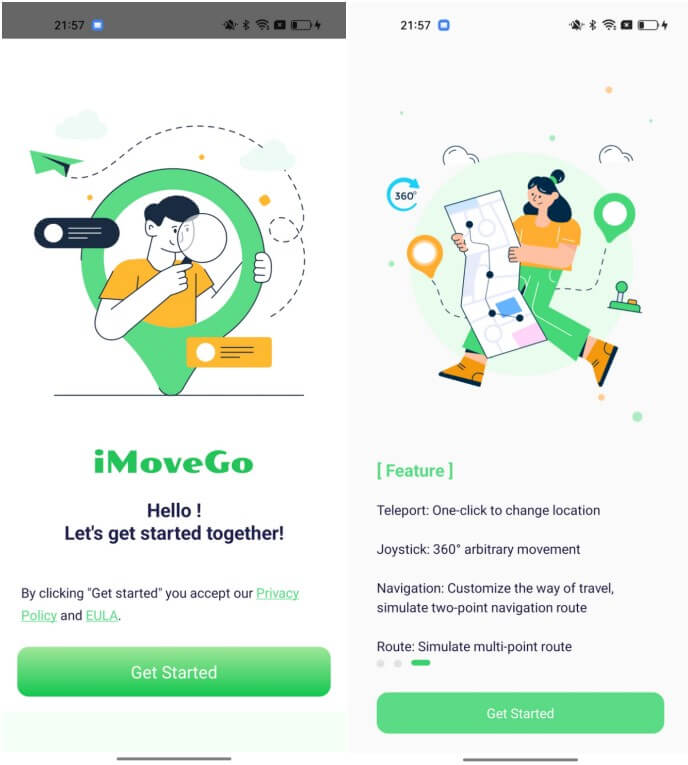
Step 3: Enter the location you want to appear as your current location and click "Move."
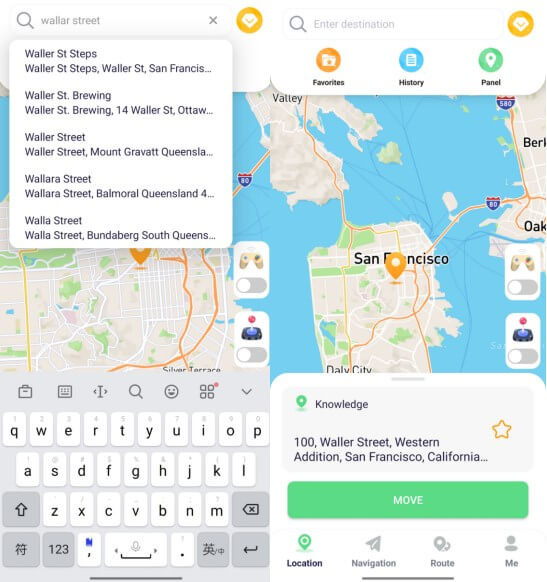
Step 4: Now your employer can only see the location you set. This effectively masks your real location and prevents your employer from tracking you using your phone's GPS data.
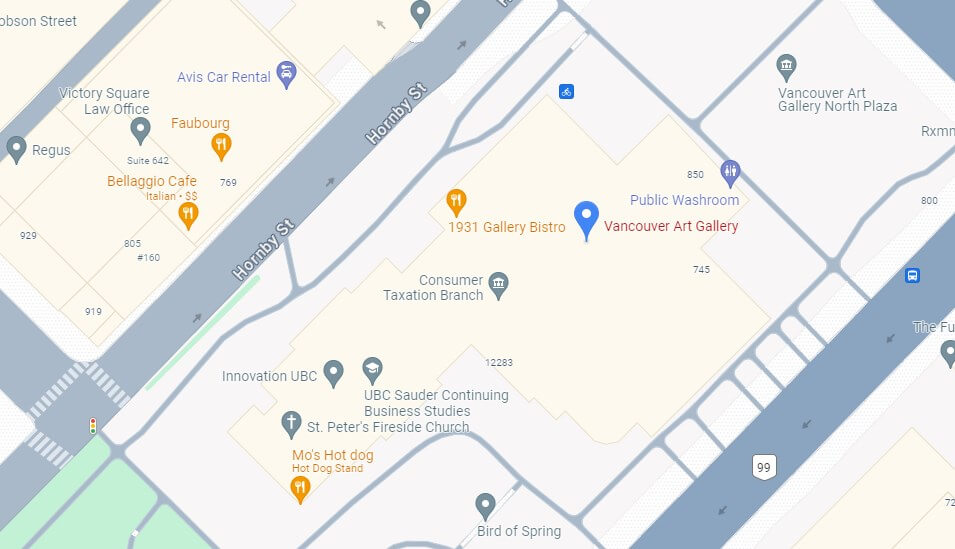
2
Encrypt Your Data with CyberGhost VPN
A VPN can help you protect your privacy by encrypting your internet traffic. Some VPNs, such as CyberGhost VPN, allow you to hide your IP address and encrypt your online activity.
However, I don't recommend stopping location tracking by your employer, as it can also add a layer of security against tracking apps that rely on network data, especially if you're using some unreliable VPNs.
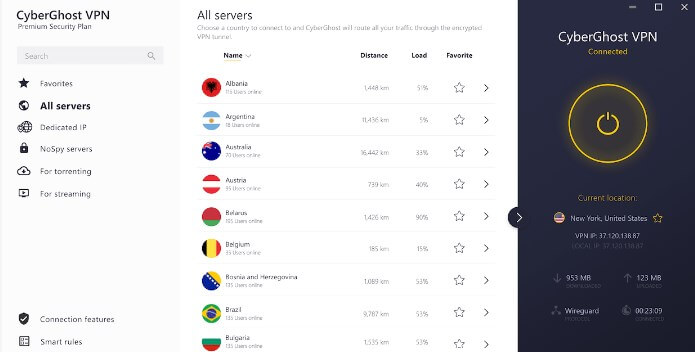
3
Stop Employer from Tracking Phone by Anti-Spy Software
Spyware apps have proliferated in recent years, often used by employers, parents, and even individuals to monitor activity on smartphones. These apps can track your location, monitor messages, record calls, and access other private information without your knowledge.
Fortunately, many anti-spyware programs like ClevGuard can detect and remove these types of spy apps that may be installed on your phone. It works by scanning your device for any malicious apps or software that might be tracking you. It then removes these apps and secures your phone.

4
Stop Employer Tracking Internet By Privacy Browser
This method is centered on preventing your employer from tracking your online activities, particularly your browser usage. To safeguard your privacy, using a privacy-focused browser, such as Brave or Tor, is another option. These browsers block tracking scripts, cookies, and other online trackers that could be used to monitor your browsing habits.
For instance, Tor can route your internet traffic through multiple servers worldwide, making it nearly impossible for anyone, including your employer, to trace your online activities back to you.
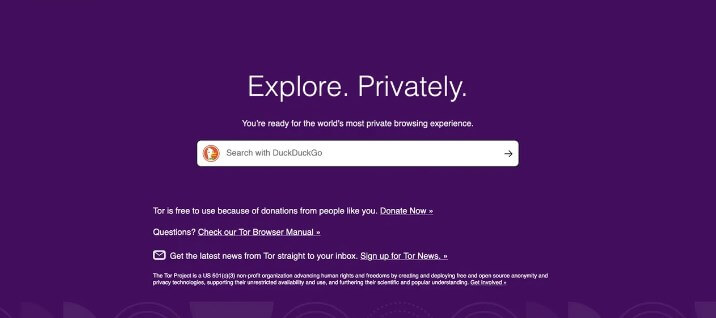
5
Stop Employer Tracking Internet By Private Search Engine
This way is similar to the one above. Private search engines like DuckDuckGo or Startpage do not track your searches or store your personal information. Using these search engines can help you avoid being tracked through your search history.
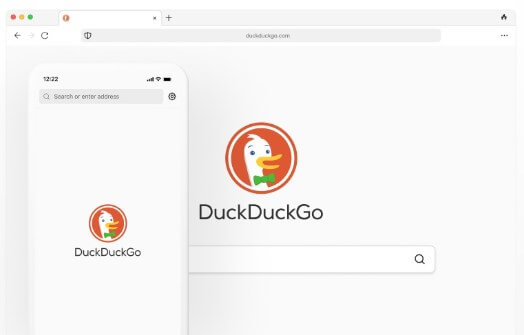
Additional Tips for Stopping Phone Tracking from Employer
1. Can employers track my phone by SIM card?
Generally, your employer cannot track your phone using your SIM card alone. This is because SIM cards do not have the ability to use GPS for tracking. However, your employer may be able to track your phone if they have installed tracking software or applications that use your phone's GPS or other data sources.
2. Can my employer track me with GPS?
Yes, they potentially can. If you have confirmed that you are being monitored, you can take legal action or take the steps in this article to stop your employer from tracking your phone.
3. What spyware is used to track my phone?
It depends. Trackers like mSpy or FlexiSPY can be used to track your GPS location. Tools like Stalkerware are designed to secretly monitor a person’s phone activities. Examples include Spyic and Hoverwatch.
4. Can I make my phone impossible to track?
Honestly, in this hyper-connected digital world, you may not be able to make your phone entirely impossible to track. You might need to take steps to significantly reduce the likelihood of being tracked, like using the iMoveGo location tool, Tor browser, and so on.
5. Can my employer monitor my work computer?
Yes, your employer can monitor your work computer, especially if it is provided by the company. Some employers often use monitoring software to track internet usage, email communications, and even keystrokes on work devices.
6. Can my employer track my phone calls made from my work-provided device?
Yes, phone calls made from a work-provided device can be tracked if it is set up to log call data. The main tracking can involve the duration, time, and phone numbers of calls made.
Conclusion
If you are concerned about privacy at work, there are several methods to stop your employer from tracking your phone. By using a reputable location changer like iMoveGo, you can effectively mask your real location and make your GPS appear anywhere you want. By using a private search engine like DuckDuckGo, you can hide your browser history. In serious cases, you can also take some legal action.
1-Click to Hide/Change GPS Location on iOS
136,552 people have downloaded it.
- 1. Hide location without detection.
- 2. Stop location tracking
from any spyware. - 3. Multiple devices supported.
- 4. Easy and safe to use.