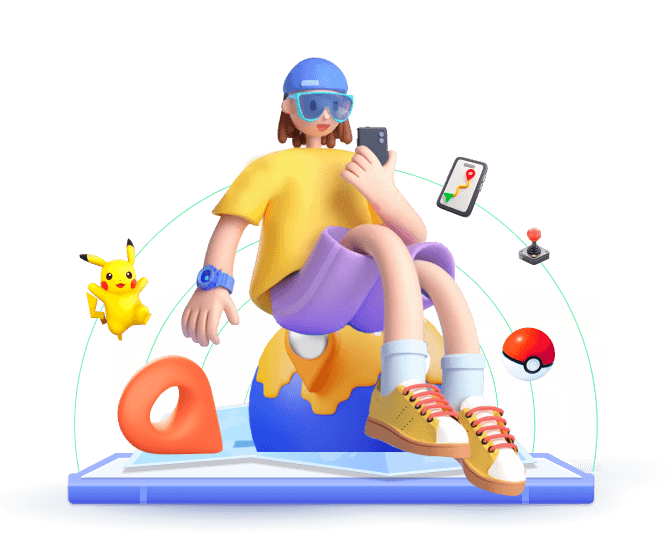Spoof call apps allow you to change the phone number displayed on the recipient's caller ID, creating the illusion that someone else is calling. Now, you might be wondering, "Are these apps legal?" The answer is yes - as long as you use them responsibly and with good intentions, such as pulling a lighthearted prank on a friend or managing your privacy.
In this guide, we'll explore the best 6 free spoof call apps. Each app comes with unique features and advantages, helping you find the perfect one to fit your needs.
In this article:

Part 1: 6 Free Spoof Call Apps Recommendations
1
Fake Call Prank - Spoof Call
Fake Call Prank is an Android spoof call app known for its user-friendly interface and flexibility. This app allows you to set up a fake call quickly and customize various aspects, like the caller's name, number, and even a ringtone of your choice.
Additionally, its option to schedule calls gives it an edge for setting up spontaneous and believable pranks.
Highlights of Fake Call Prank - Spoof Call
- Customizable caller ID, name, and number.
- Schedule fake calls at any time.
- Various ringtones and backgrounds make the call seem authentic.
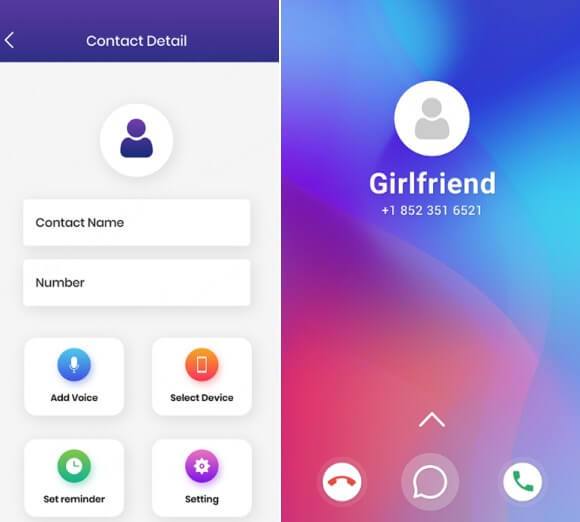
2
SpoofCard
SpoofCard is one of the most popular call spoofing apps that available for both Android and iOS, offering a variety of features beyond just spoofing a phone call. It gives you complete control over the information displayed to the person on the other end, and even allows you to change your voice during calling.
Furthermore, SpoofCard also provides call recording options, making it easy to capture and share your spoofing moments.
Highlights of SpoofCard
- Change caller ID to any number.
- Voice changing feature to sound like someone else.
- Record calls for fun memories.
- Offers additional features like call recording and voice mail spoofing.
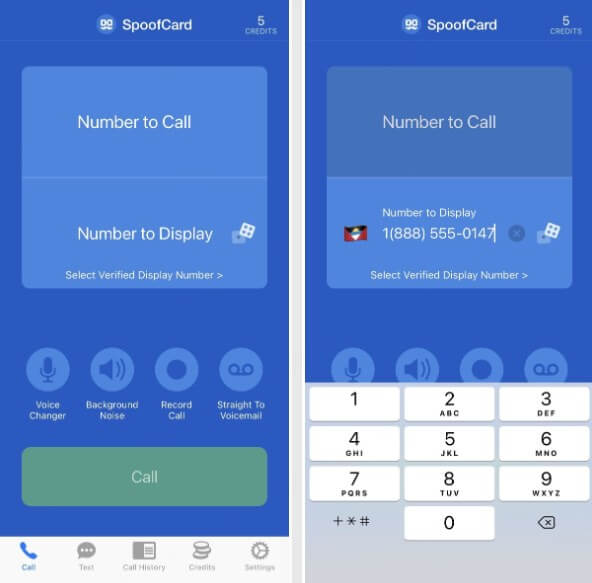
3
Fake Call - Spoof Caller ID
This app is for iPhone users who looking for a reliable and free spoof call app. Fake Call - Spoof Caller ID allows you to create fake calls effortlessly. Compared with other spoof call apps, Fake Call is more focuses on making the process of creating a spoof call easy and quick. Its intuitive interface ensures that you can faking calls within seconds.
Highlights of Fake Call - Spoof Caller ID
- Easy to set up a fake call with customizable caller details.
- Realistic ringtone options.
- Allows users to select a custom background for calls.
- Option to schedule calls for a later time.

4
Dingtone: Free Phone Calls + Text
Dingtone is more than just a free spoof call app; it's a multi-functional communication app that includes free calls, texts, and spoofing options. Additionally, you can even create a second phone number when faking a call. This is a bonus if you're looking for an all-in-one communication tool.
Highlights of Dingtone
- Free calling and texting features.
- Option to get a second phone number for call spoofing.
- High-quality voice calls over WiFi.
- Includes call recording for playback.
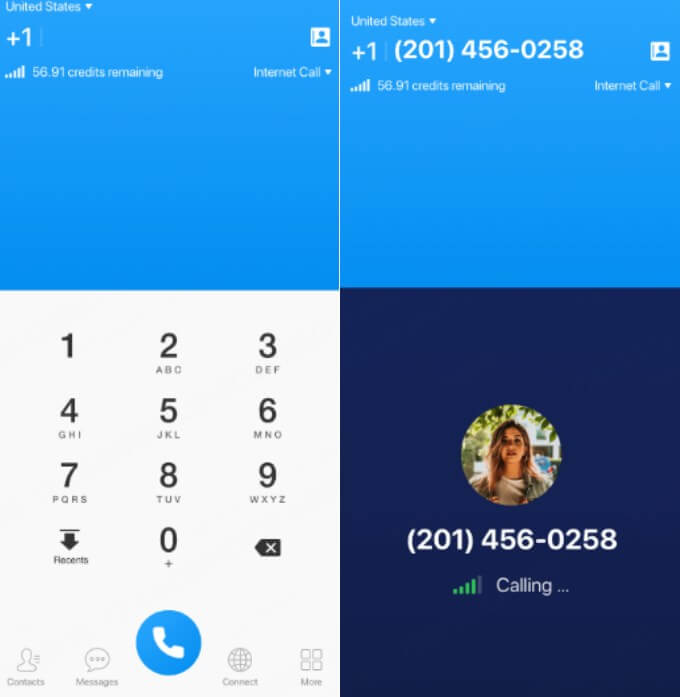
5
Call Spoofer
If you are looking for the best spoof call app that available on multiple platforms, then Call Spoofer will be the perfect choice. Call Spoofer is a trusted call spoofing app with a long-standing reputation. It allows you to mask your real phone number with any number of their choice.
Like SpoofCard, Call Spoofer also includes an option to change your voice and record calls. However, the free trial is only available in the US or Canada.
Highlights of Call Spoofer
- Mask your caller ID with any number.
- Voice changer options.
- Real-time call recording.
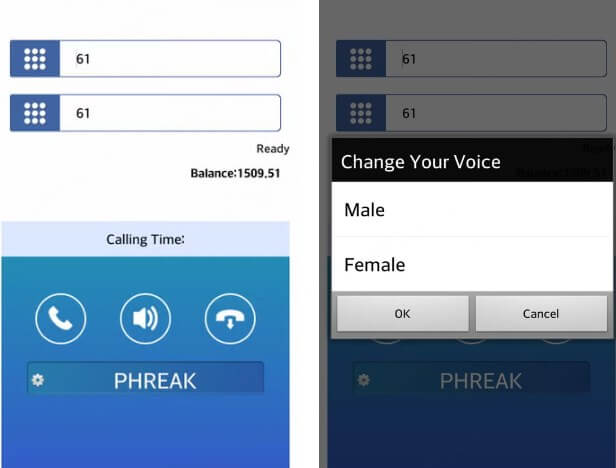
6
FunCall - Voice Changer & Call Recording
FunCall provides a light-hearted approach to call spoofing. It features playful sound effects and voice changers, it is free to download, and offers in-app purchases for advanced features.
Highlights of FunCall
- Voice changer options for fun pranks.
- Real-time call recording.
- Various sound effects to play during the call (e.g., cat meowing, doorbell).
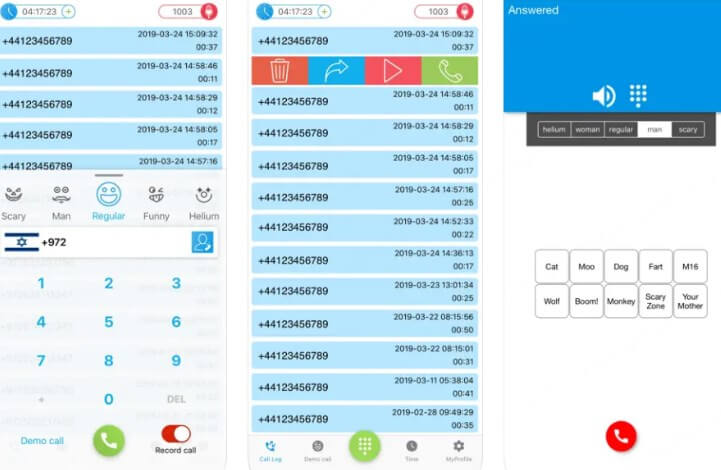
Part 2: Comparison to Help You Find the Best Call Spoofer App
To help you find the spoof call app that suits you best, here we made a detailed comparison of the 6 best spoof call apps, taking into account their platform compatibility, free version features, pricing, and user ratings.
| Spoof Call App | Platform | Free Version | Pricing | User Rating |
|---|---|---|---|---|
| Fake Call Prank - Spoof Call | Android | Yes | Free with in-app purchases | 4.5/5 (Google Play) |
| SpoofCard | Android, iOS | Limited free credits | $4.99/10 credits | 4.3/5 (Google Play) |
| Fake Call – Spoof Caller ID | iOS | Yes | Free with ads | 4.4/5 (App Store) |
| Funcalls – Voice Changer & Call Recording | Android, iOS | Limited free calls | $0.99/call credit | 4.2/5 (Google Play) |
| Fake Call Plus | iOS | Yes | Free with ads | 4.0/5 (App Store) |
| Prank Dial | Android, iOS | Yes (3 free calls/day) | $9.99/month (unlimited) | 4.6/5 (Google Play) |
Mini-Summary
- If you are looking for a completely free experience, Fake Call Prank - Spoof Call is a great option for Android users, while Fake Call - Spoof Caller ID offers a free alternative on iOS.
- SpoofCard provides more advanced features like voice disguise and private texting, but it's credit-based, so you'll need to pay for extended usage.
- Funcalls is your go-to if you want to change your voice in real-time during a call, but the free version is limited.
- For creative prank calls, Prank Dial stands out due to its pre-recorded prank scripts and the ability to play back call history.

Part 3: Extra Tips for Spoofing Phone Location to Anywhere
Spoofing calls can be entertaining, but did you know you can also spoof your phone's GPS location? This trick can be useful when you want to fake your location on social platforms, stop being tracked, or play location-based games. One of the best tools for this purpose is WooTechy iMoveGo.
WooTechy iMoveGo is a location-spoofing software designed for both Android and iOS devices. It allows you to change or fake your GPS location to anywhere in the world. The software is reliable, easy to use, and works without requiring Jailbreak or Root. With just a few clicks, you can control how your device appears to others.
Guide on Spoofing Phone Location with WooTechy iMoveGo
Step 1: Download and Install WooTechy iMoveGo on your devices. It is available for Android, iOS, Win, and Mac.
Step 2: If installed on an Android phone, run the application first. You can either drag the map or use the search bar to find your desired location. Click Move, then you can spoof your location instantly.
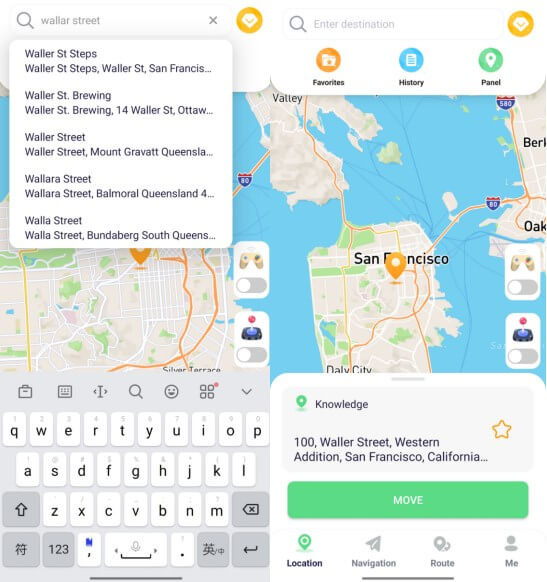
Step 3: If installed on the computer, you need to connect your phone to the computer after running the iMoveGo.
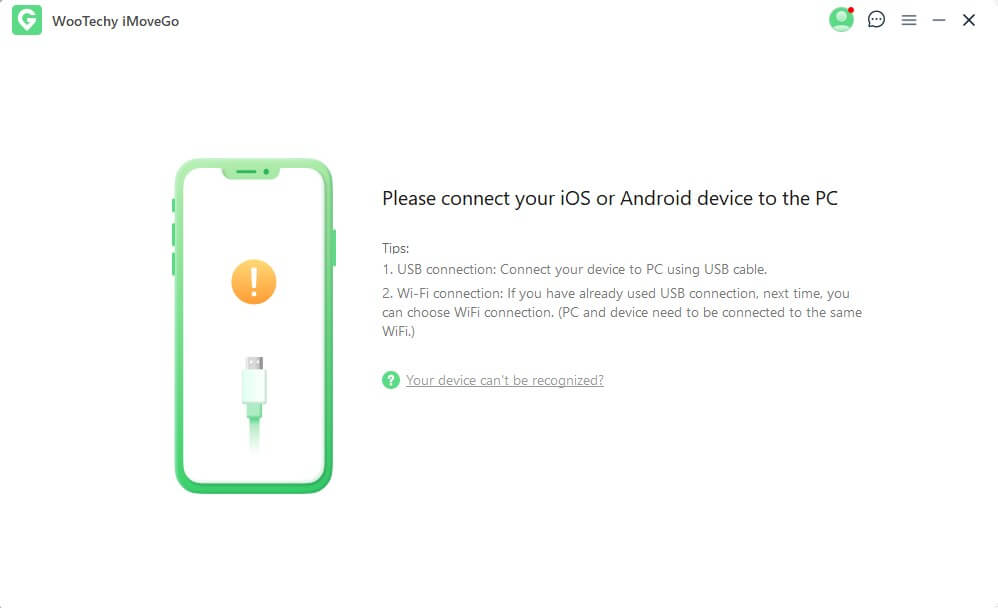
Step 4: Then, you can use different modes to spoof your location on Android or iOS devices.
Now, your phone's GPS location is set to the new spot you chose. This new location will be reflected in all location-based apps on your phone.
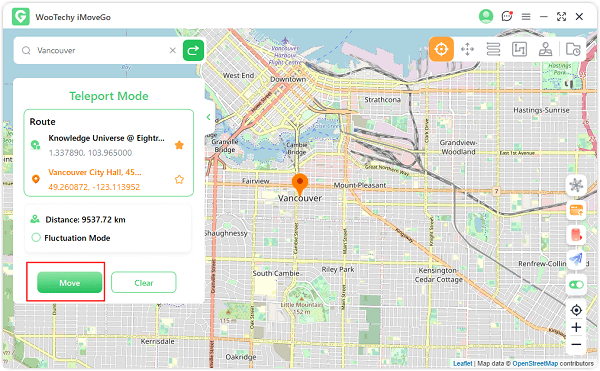
Conclusion
These are our top 6 spoof call app recommendations. Some offer features like caller ID changing, voice changing, and call recording, so you can pick the one that best suits your needs. If you're looking to spoof your phone's location, WooTechy iMoveGo is a great option to consider.