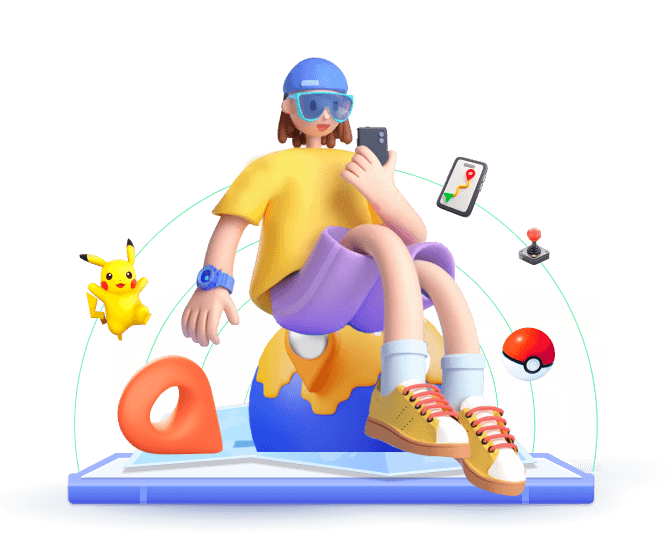Simulating your location on Monster Hunter Now simplifies the game experience, and one popular tool among Android users is PGSharp. In this guide, we’ll explore how to use PGSharp for Monster Hunter Now, as well as its benefits and limitations. But that’s not all—if you’re looking for a powerful alternative compatible with both Android and iOS, we’ll introduce one to help you manage your location effortlessly.
In this article:
PGSharp: Choice for Android Users to Spoof Monster Hunter Now
What Is PGsharp for Monster Hunter Now?
PGSharp is a popular location spoofing app designed for Android users. Although it is primarily a modified version of Pokémon GO, its location-changing feature can also be used on Monster Hunter Now.
Allowing players to manipulate their GPS location enables them to virtually explore areas and find rare monsters in Monster Hunter Now without physically moving. Its user-friendly interface and specialized gaming features make it a favorite among gamers.

Features of PGSharp for Monster Hunter Now
- Joystick Navigation: Move your character freely using an on-screen joystick to explore different areas.
- Customizable Speed: Adjust your movement speed to simulate a route.
- Teleportation: Instantly jump to specific locations, increasing your chances of encountering unique monsters.
- Auto-Walk Feature: Let your character move automatically, saving time and effort during gameplay.
Step-by-Step Guide to Use PGSharp for Monster Hunter Now
Step 1. Uninstall any existing Pokémon GO app to avoid conflicts. As we mentioned above, it is a mod of Pokemon GO.
Note
This is achieved by adjusting the Pokémon GO's location to make it compatible with Monster Hunter Now, as the PGsharp itself does not natively support the game.
If you’re looking for a more straightforward way to change MHN's location, skip to Part 4 for the best alternatives.
If you prefer to use PGsharp for Monster Hunter Now, continue the guides below.
Step 2. Create an account or log in on the PGSharp website, and install the PGSharp APK file.

Step 3. Enable Unknown Sources on your Android device: Go to Settings → Security → Enable Install Unknown Apps.
Step 4. Locate the downloaded APK file in your Downloads folder or File Manager. Tap on the APK file and follow the on-screen instructions to install.
Step 5. Launch PGSharp after installation. Log in with your Pokémon Trainer Club (PTC) account or Google account. (Note: PGSharp does not support Pokémon GO accounts linked with Facebook or Apple ID.)
Step 6. Run the PGsharp, tap on the map, and select a location to teleport.
Step 7. Run the Monster Hunter Now and start playing the game using the location you’ve set on PGsharp.
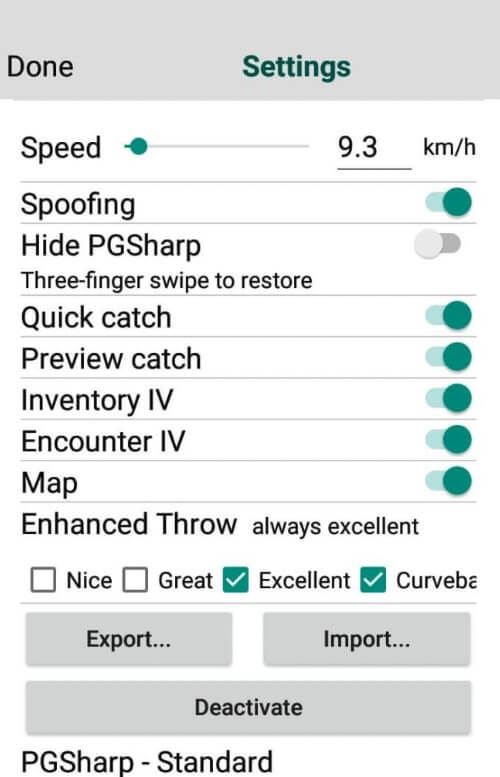
Limitations of PGSharp for Monster Hunter Now
By now, you might have noticed that PGsharp for changing the location in Monster Hunter Now isn’t straightforward. While it does offer some extra features, it also comes with certain limitations.
- Android Only: PGSharp is exclusively available for Android, leaving iOS users unable to access it.
- Indirect Method: You need to spoof Pokémon GO first and make it influence the MHN, which can be tricky for some users.
- Complex Setup: Setting up developer options and enabling mock locations can be challenging, especially for beginners.
- Stability Issues: Users have reported occasional crashes and problems with location drifting.
- Account Safety Concerns: The app lacks robust security measures to ensure safe spoofing in Monster Hunter Now.
WooTechy iMoveGo: The Superior Alternative to Spoof Monster Hunter Now
These drawbacks highlight the need for an alternative solution, especially for players seeking a more robust, cross-platform option. For players who need a more versatile and reliable tool, WooTechy iMoveGo is an excellent choice.
WooTechy iMoveGo is a location-changing software designed for gamers, social media users, and anyone who needs to modify their GPS location. Unlike PGSharp, it supports both Android and iOS, offering a seamless experience for Monster Hunter Now fans worldwide. Its intuitive design and advanced features make it ideal for Monster Hunter Now location spoofing.
Step Guide to Use WooTechy iMoveGo for Monster Hunter Now
Step 1. Download and Install the WooTechy iMoveGo App on your phone. Run it and follow the instructions to select iMoveGo as the Mock Location App on the setting.
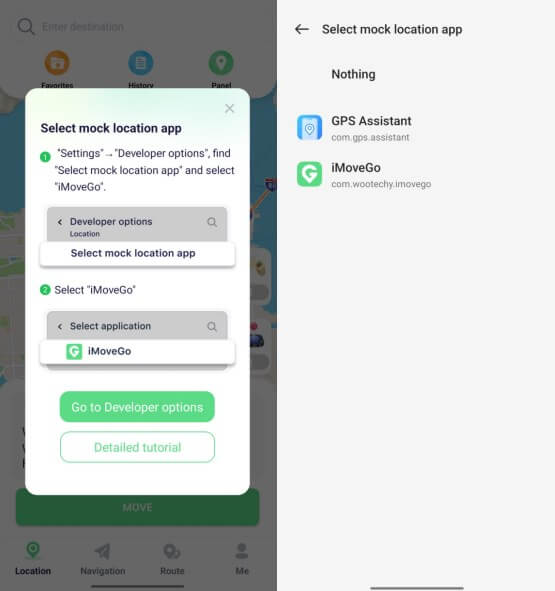
Step 2. In the interface, click the game icon and choose the Monster Hunter Now on the interface to enter the Game Mode. (Default Mode is for faking location on social media platforms or other apps, like Find My, Life360, or more.)
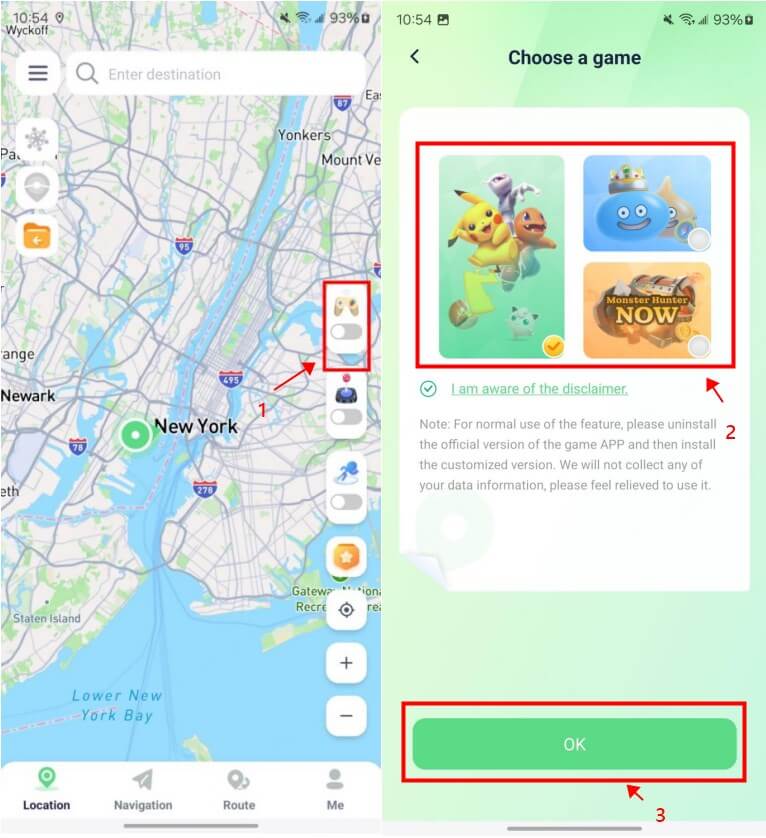
Step 3. Now you can start changing your location on Monster Hunter Now with different modes: Teleport Mode, Jump Teleport Mode, Two Spot Mode, Multi-Spot Mode, and Joystick Mode. Select a destination, or plan a route, then click Move. Your GPS location will be changed correspondingly.
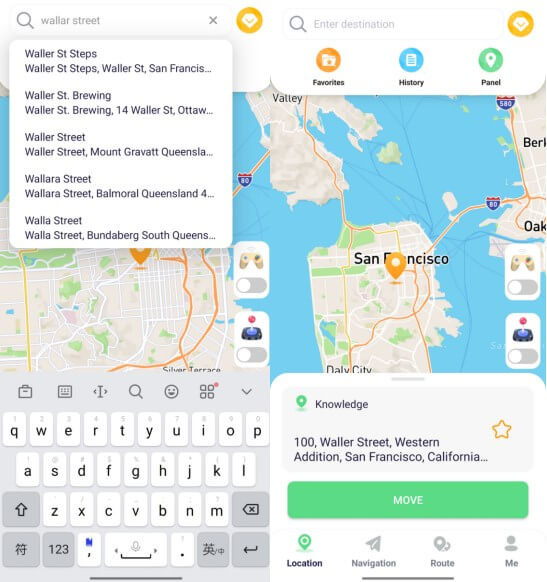
Tips:
For those users who prefer to spoof Monster Hunter Now with PC, you can download and install WooTechy iMoveGo on your computer. Connect your Android/iOS device with USB or Wi-Fi. Then, you can enjoy various features for Monster Hunter Now spoofing.
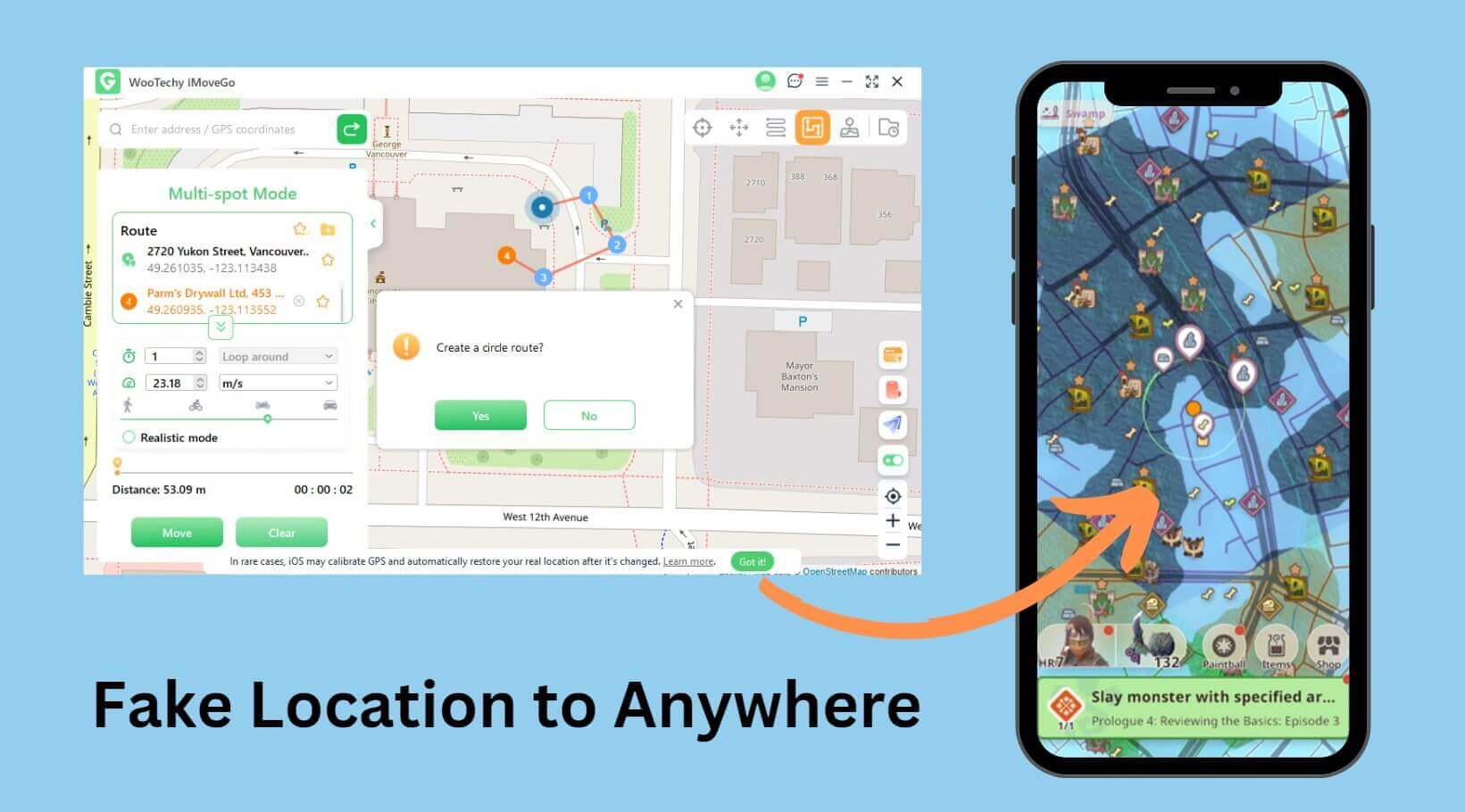
Hottest FAQs about PGsharp Monster Hunter Now
1
How to Get PGSharp Monster Hunter Now APK Mod?
If you're searching for a dedicated PGSharp Monster Hunter Now APK mod, you might be disappointed to find that no specific version of PGSharp exists exclusively for Monster Hunter Now. PGSharp is a versatile tool primarily designed for Pokémon GO. But it has been adapted by users to spoof Monster Hunter Now.
2
Why PGSharp Monster Hunter Now Not Working?
If PGSharp isn't working properly with Monster Hunter Now, the issue could stem from several factors:
- Compatibility Issues: PGSharp is primarily designed for Pokémon GO, so its features might not work seamlessly with Monster Hunter Now.
- Software Bugs: PGSharp occasionally faces bugs or crashes, particularly after game or app updates.
- Server Instability: The tool relies on stable servers, and any disruptions can affect functionality.
- Detection by Game Developers: If the developers of Monster Hunter Now implement stricter anti-cheat measures, PGSharp may become less effective.
For a smoother experience without such glitches, consider using WooTechy iMoveGo, which offers a more stable platform for location spoofing for Monster Hunter Now.
3
Why is my PGSharp stuck at 100%?
Many PGSharp users report that the tool sometimes gets stuck at 100% loading. If you encounter the same issue, try the solutions below.
- Restart the app and your device.
- Check your internet connection.
- Clear the cache of the PGSharp app and install it again.
- Update to the latest version of PGSharp.
- Check for updates in Monster Hunter Now, as mismatched versions can cause conflicts.
4
Should I use a VPN with PGSharp?
No, PGsharp for Monster Hunter Now doesn’t require a VPN.
Conclusion
Spoofing your location in Monster Hunter Now can elevate your gaming experience, and tools like PGSharp and WooTechy iMoveGo make it possible. While PGSharp is an option for Android users, WooTechy iMoveGo stands out with its cross-platform support, user-friendly design, and more advanced features. If you are interested, try them today and start exploring anywhere in Monster Hunter Now.
Get iMoveGo, Start Safe Teleport and GPS Simulate!
136,552 people have downloaded it.
- One-Click to spoof MHN locations.
- Simulate GPS movement.
- Joystick to control location.
- Auto-walk in MHN.
- Safe and easy to use.