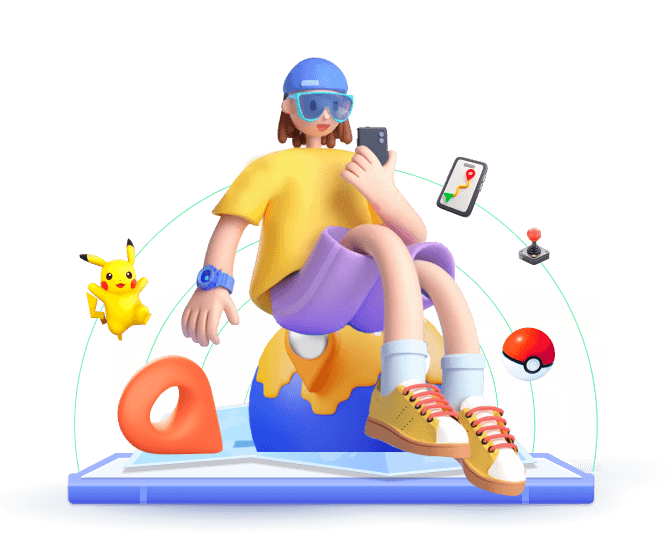Do you love playing Monster Hunter Now but don't want to go so far? Then Monster Hunter Now GPS Joystick is your perfect solution. This tool allows you to explore the MHN world without leaving your home.
In this article, we'll introduce the top 3 Monster Hunter Now joysticks, ensuring you can enjoy the game no matter where you are.
Part 1. What Monster Hunter Now Joystick Can Do?
A Monster Hunter Now GPS joystick enhances your gameplay by giving you more control over your character's movement without actually going outside. Here's how it works:
Virtual Walking:
The Monster Hunter Now joystick mimics walking, so you can play the game from anywhere. You can still rack up in-game miles even though you are at home.
Precise Direction:
Control your movement on the map with a 360-degree joystick, allowing you to strategically navigate and find monsters.
Precise Direction:
Instead of relying on your phone's GPS, the joystick lets you move freely in any direction with 360-degree control, like tapping a virtual D-pad.
Speed Control:
Choose between walking or running speeds to explore quickly or maintain a natural in-game movement pattern and avoid detection by the game's anti-spoofing mechanisms.

Part 2. Top 3 GPS Joysticks for Monster Hunter Now in 2025
1
iMoveGo Monster Hunter Now Spoofer [Android&iOS]
If you're looking for the best joystick spoofer for Monster Hunter Now, iMoveGo is an excellent choice for both iOS (including iOS 17) and Android devices. iMoveGo's specially designed joystick mode offers a 360-degree joystick for smooth navigation and speed control for mimicking natural walking.
More than Monster Hunter Now, this GPS joystick app is compatible with Pokémon Go , and various other games and social media apps.
Now, follow a quick guide to use Monster Hunter Now Joystick:
Step 1: Click the button to download and install iMoveGo MHN Joystick on your computer. Launch the iMoveGo application and Click on "Get Started" to proceed.
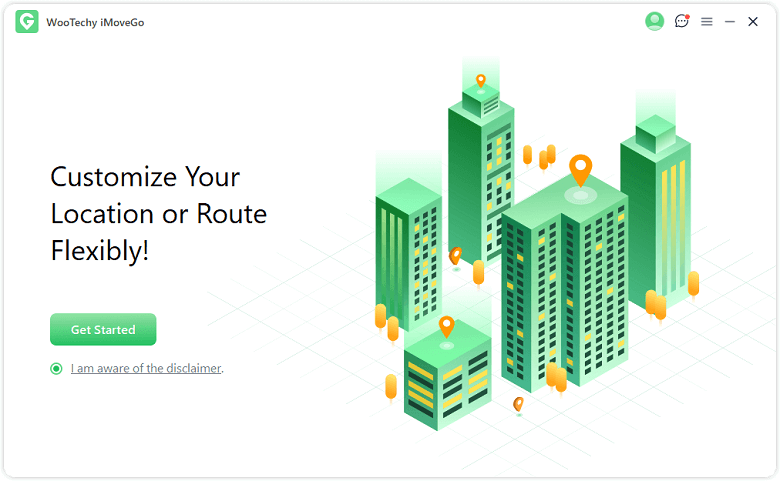
Step 2: Connect your iOS or Android device to your computer using a USB cable or WiFi.
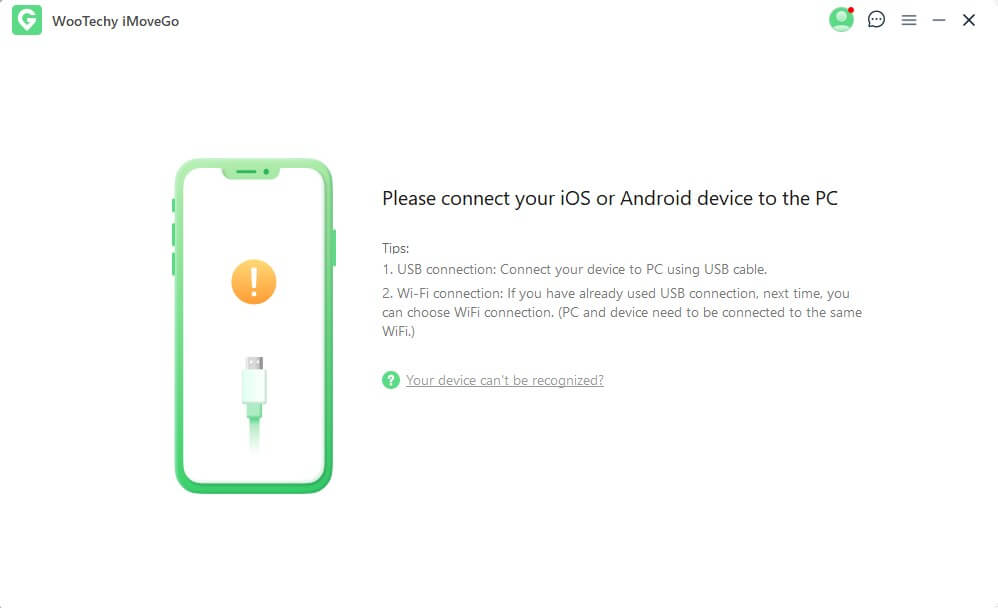
Step 3: Once done, you should in the main interface of iMoveGo, select Joystick Mode located at the upper right corner of the screen. You can use this joystick for Monster Hunter Now by dragging it in any direction to simulate movement. You can also customize the movement speed to mimic natural walking or running.
Step 4: To auto-walk in Monster Hunter Now, simply push the joystick in the desired direction.
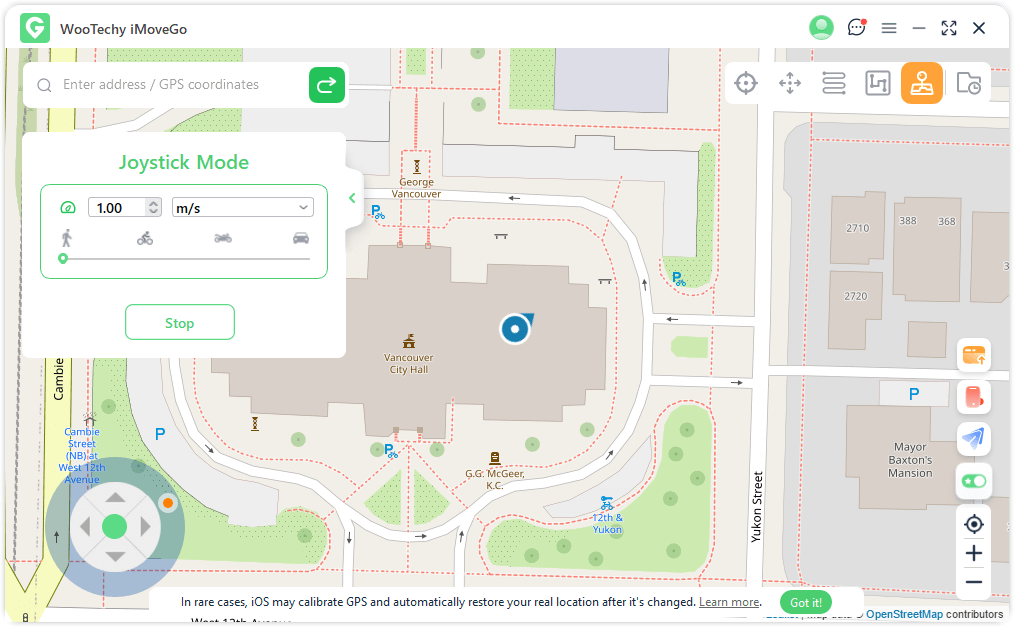
Step 5: You also have the options of Teleport Mode to instant location-change, and Multi-Spot Mode, which allows you to manually select points on the map.
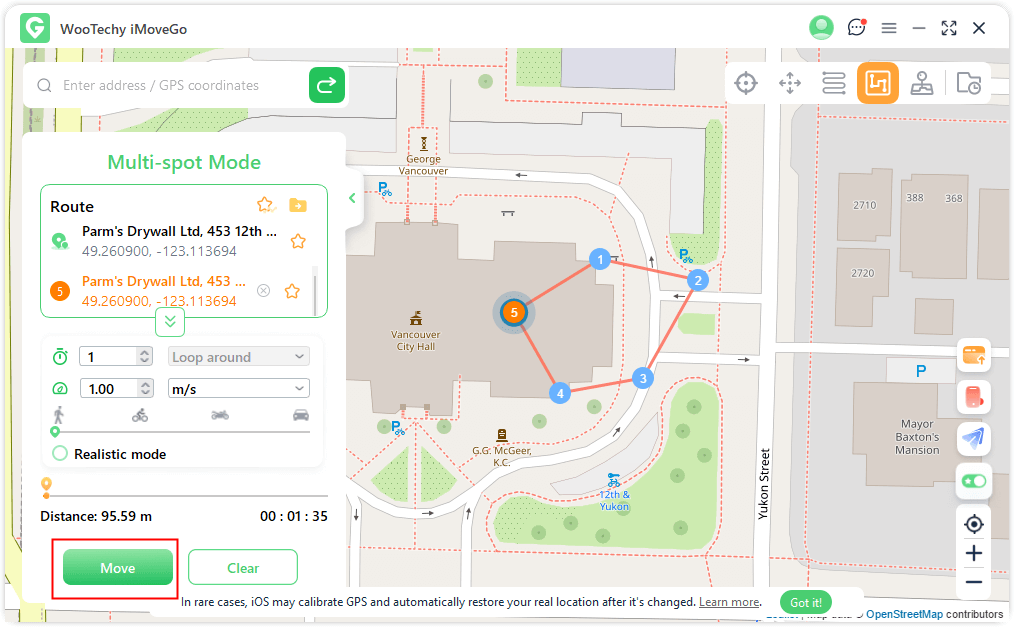
By following these steps, you can effectively use the joystick mode in iMoveGo to enjoy more fun in location-based games like Monster Hunter Now, Pokémon Go, and more.
Note:
iMoveGo can also be downloaded on your mobile phone, providing a convenient way to change your device's location for Monster Hunter Now without a computer.
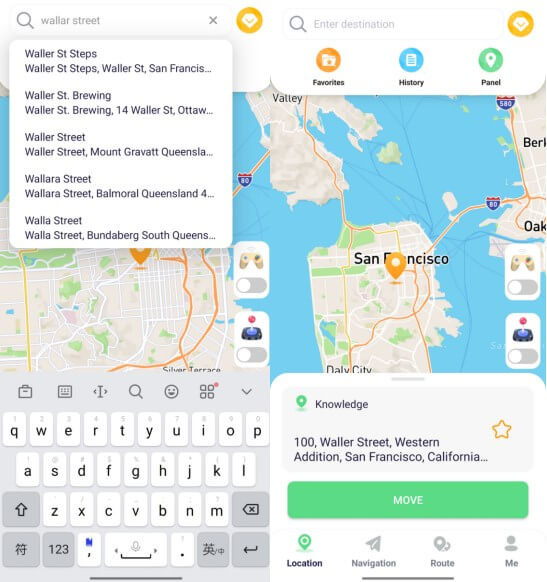
2
PGSharp for Monster Hunter Now [Android]
PGSharp is a popular tool for spoofing Pokemon GO on Android. However, it can also be used in Monster Hunter Now. It offers a joystick for navigation without needing to root their devices, making it a convenient option for players who want to explore the MHN without physically moving.
Tutorials to Use PGSharp Joystick for Monster Hunter Now:
Step 1: Download the app, and install it on your Android device. Open it after installation.
Step 2: Create an account.
Step 3: Grant it location permissions and enable Mock Location on the Phone's Setting.
Step 4: Customize the PGsharp Setting and check Joystick. This allows you to control your character's movements within the Monster Hunter Now using the on-screen joystick.

3
Fake GPS Joystick [Android]
The "Fake GPS Joystick" is another tool that allows you to spoof your mhn location on Android, making the game believe they are in a different place.
Tutorials to Use Fake GPS Joystick for Monster Hunter Now:
Step 1: Search for "Fake GPS JoyStick" on Google Play and install it on your Android.
Step 2: Enable Developer Options on your phone's Settings. If "Developer options" are not visible, go to "Device Information", then tap on "Build number" repeatedly until a message confirms the unlocking of Developer Options.
Step 3: Within "Developer options," locate "Select mock location app." Choose "Fake GPS JoyStick" from the available options.
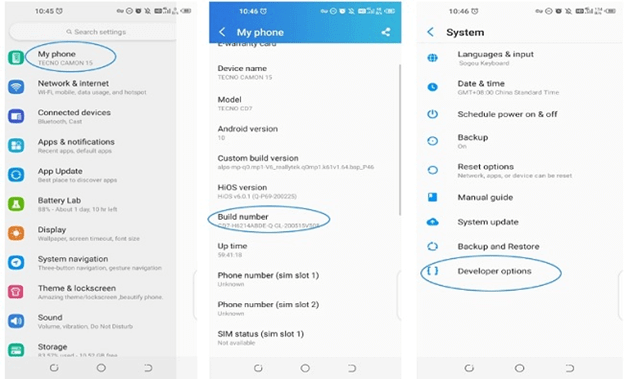
Step 4: Back to the GPS JoyStick app, select your desired location, starting from your current one, and press "Start" to activate the joystick.

Part 3: Tips for Optimizing Joystick Experience in Monster Hunter Now
Save Special Places: Mark locations where you encounter large monsters in large parks. These monsters respawn hourly. Additionally, mark gathering points to easily spoof locations and land accurately.
Join Multiplayer: Monster Hunter Now Multiplayer has a distance limitation. Making use of Joystick and location spoof, you can play with your friends no matter how far you are.
Part 4: User Experience of Monster Hunter Now Joystick
After we tested a few Joystick, the overall feeling is not bad, but there are some things to be aware of.
Pros
- Enables easy virtual travel and monster battles.
- Potentially gathered more materials and completed quests faster.
- iMoveGo offers superior sensitivity, ensuring smoother movement during gameplay.
Cons
- Fake GPS Joystick suffered from lag and choppy gameplay.
- Triggered detection mechanisms lead to account suspension when using Fake GPS Joystick.
Part 5: FAQs about Monster Hunter Now Joystick
Q1: How to prevent an account ban when using Monster Hunter Now Joystick?
Being soft-banned in Monster Hunter Now can be frustrating, but there are ways to avoid it.
Use Reliable Joystick for Monster Hunter Now, like iMoveGo. We have tested it can mimic natural walking and even simulate the returning, jumping, looping, etc.
Note cooldown duration. Enable a cooling timer in iMoveGo can help you avoid frequent and unreasonable location teleportation, preventing being detected.
Reset Account. Reinstall the Monster Hunter Now and sign back in ia verified to unlock the sofban.
Q2: Can I download Monster Hunter Now Joystick mod APK?
Yes, you can find some mod apk on online download platforms. However, there's no guaranteed safety to use them.
Conclusion
A Monster Hunter Now Joystick allows you to change your GPS location seamlessly with a controller. If you decide to use a joystick, prioritize considering iMoveGo with safety features. With that, you can explore multiple locations, defeat numerous monsters, and collect in-game items with ease.