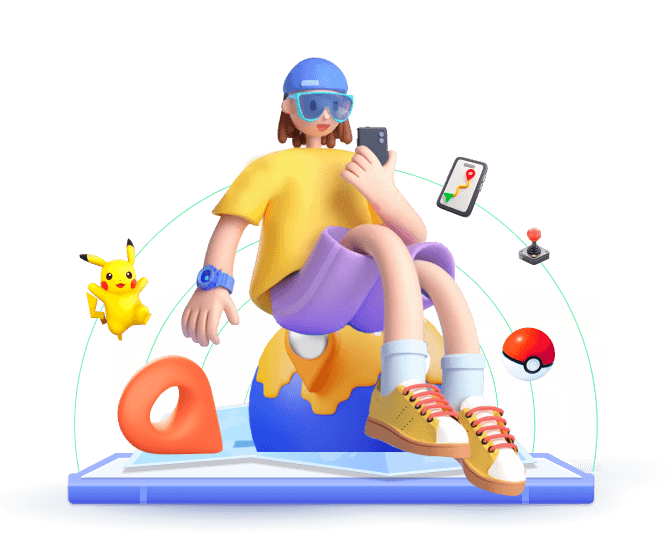For players wanting to explore different locations in Monster Hunter Now without physically moving, location spoofing has become a popular technique. However, as gaming companies clamp down on such activities, the challenge lies in spoofing safely and effectively. You might find that there are even some MHN spoofers that are no longer supported.
In this article, we explore the most complete methods currently available for spoofing Monster Hunter Now, with their guidance, tips, Pros, and Cons.
Key Highlights:
Part 1: What Update in Monster Hunter Now Spoofing
Location spoofing is the practice of faking your device's GPS location to make it appear as though you are in a different place. For Monster Hunter Now players, this means being able to access monsters and events that are geographically distant or otherwise inaccessible due to time or mobility constraints.
In recent months, Monster Hunter Now has seen several updates at enhancing gameplay and security, for instance, enhanced GPS spoofing detection, server-side location verification, and cooldown timers. However, spoofing is still possible in 2024.

Part 2: 4 Methods to Spoof Monster Hunter Now
While some players have faced account suspensions for using outdated or easily detectable spoofing methods, many have successfully used sophisticated tools that offer enhanced privacy features. That said, using reliable and updated tools can help minimize these risks and spoof Monster Hunter Now safely.
After extensive testing, we've identified the following spoofers as the best options for changing your location on Monster Hunter Now.

1
Spoof Monster Hunter Now with iMoveGo [PC/iOS/Android]
iMoveGo Location Changer remains one of the most effective tools for spoofing Monster Hunter Now on both iOS and Android. It offers both a PC version and a mobile version, meeting different player needs.
This tool offers a seamless and user-friendly experience. With just one click, you can teleport anywhere on the game's map. Importantly, unlike some basic MHN spoofing tools, iMoveGo offers advanced features like customized route planning, speed simulation, and a cooling-down timer, which is crucial for avoiding detection while playing Monster Hunter Now.
Guides to Spoofing Location on Monster Hunter Now with iMoveGo
Download the software on your PC and connect your smartphone via USB/WiFi.
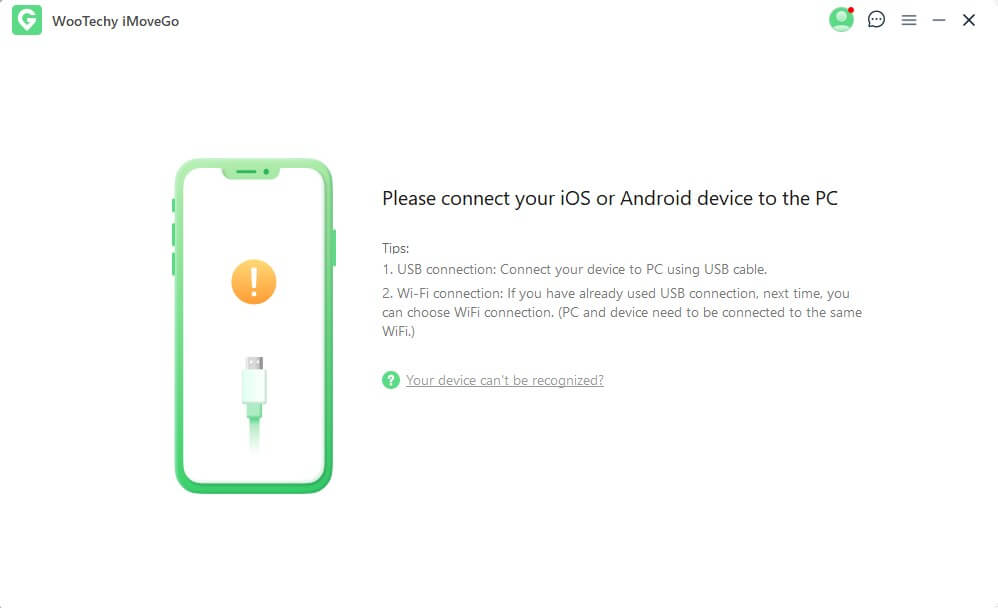
In the game mode, select Specific Game Mode, which allows you to spoof Monster Hunter Now.
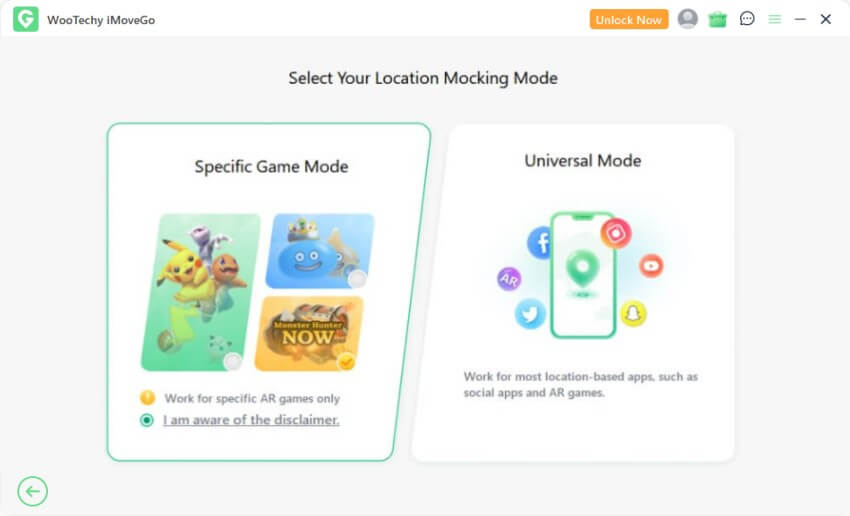
Now, you are in the interface of iMoveGo. In the top-right corner, choose the Teleport Mode and enter your desired location. Click Move to spoof Monster Hunter Now's location.
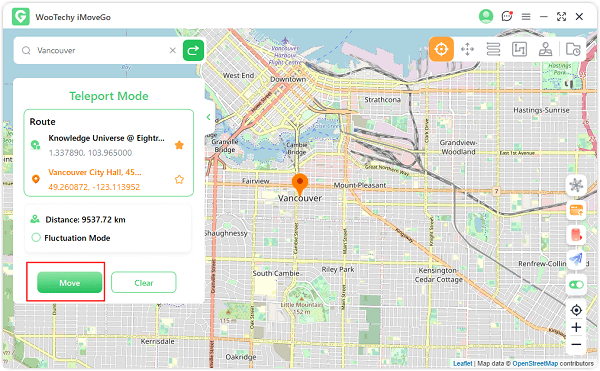
Generally, we would recommend using Multi-Spot Mode or joystick Mode to customize your movement route to explore different in-game locations. By the way, don't forget to set a reasonable speed.
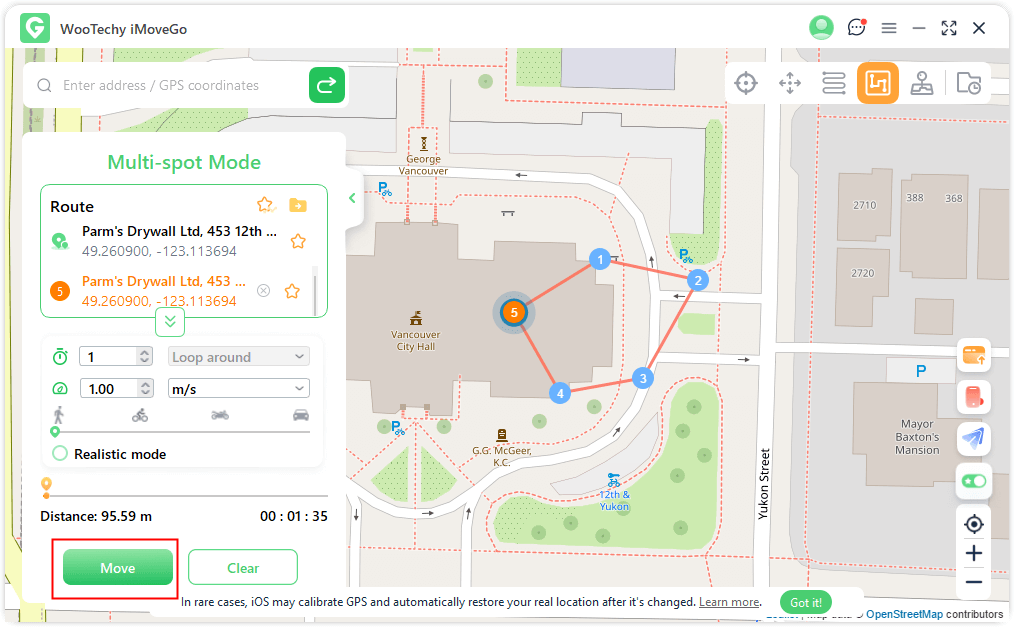
Pros and Cons of Spoofing MHN with iMoveGo
Pros
- User-friendly interface.
- Supports up to 10 devices.
- Advanced features for safe spoofing.
Cons
- Offers a free trial but comes with a
subscription for advanced features.
2
Spoof Monster Hunter Now with PGSharp [Android]
PGSharp is another popular spoofing tool, primarily for Android users. Unlike iMoveGo, PGSharp is an Android-exclusive application that does not require a PC for setup. It offers features like location teleportation and route simulation, similar to other advanced spoofing tools.
Guides to Spoofing Location on Monster Hunter Now with PGSharp
Install the PGSharp app directly from its official website.

On your Android device, go to Settings > About Phone > Build Number and tap it multiple times to unlock Developer Options. Then, enable Mock Location.
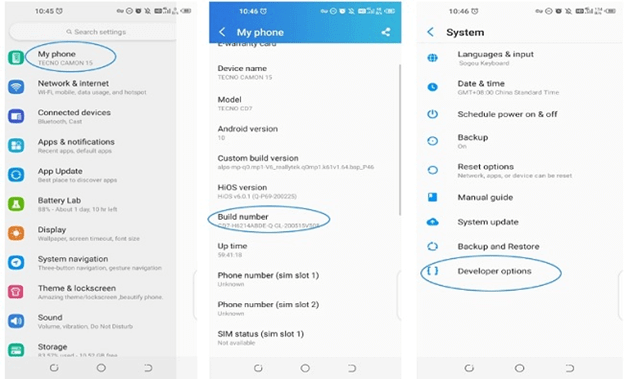
Open PGSharp, enter the location where you want to teleport and start the game.
Use the joystick feature for Monster Hunter Now to navigate within the game while maintaining a realistic movement pattern.
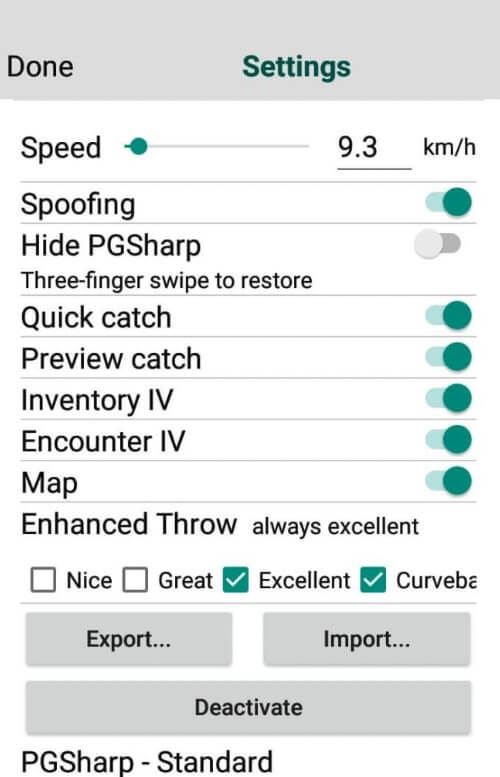
Pros and Cons of Spoofing MHN with PGSharp
Pros
- Easy to install and use.
- No PC is required.
- Includes a free version with basic features.
Cons
- Only available for Android.
- The free version has limited functionality.
- Higher detection risk compared to other tools.
3
Spoof Monster Hunter Now with iSpoofer [iOS]
iSpoofer was once a go-to tool for iOS users looking to spoof their location in games like Monster Hunter Now. However, due to increased scrutiny from game developers and Apple, iSpoofer is no longer as widely recommended. It is still used by some but with caution.
Guides to Spoofing Location on Monster Hunter Now with iSpoofer
Though no longer officially available, you should find older versions of iSpoofer online.
Once installed, connect your iOS device to your computer.
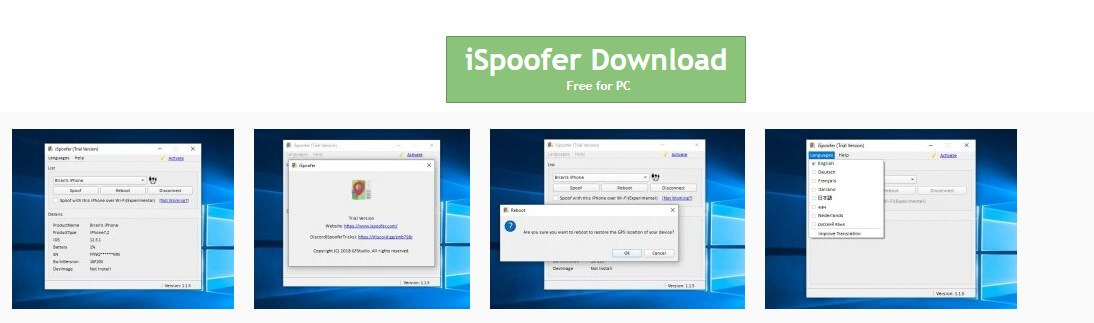
Use iSpoofer's map interface to select a new location for your in-game character.
Given the higher risk associated with using iSpoofer, it's crucial to simulate realistic movement and avoid excessive teleportation.
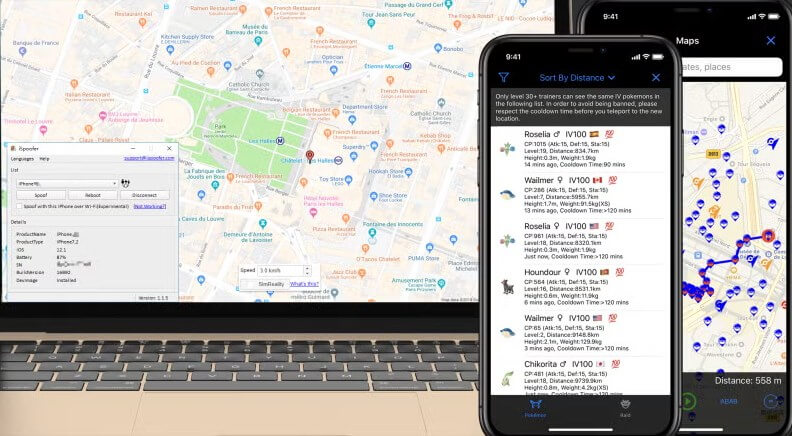
Pros and Cons of Spoofing MHN with iSpoofer
Pros
- Comprehensive feature set.
- Supports route simulation.
Cons
- No longer officially supported.
- High risk of detection.
- Limited to older iOS versions.
4
Spoof Monster Hunter Now with ExpressVPN [iOS/ Android]
ExpressVPN is not a traditional GPS spoofing tool but can be used to alter your IP address and location data. While it doesn't change your in-game GPS location directly, it can complement other spoofing tools by adding an extra layer of security and masking your online IP Address.
Guides to Spoofing Location on Monster Hunter Now with ExpressVPN
Download and install ExpressVPN on your smartphone.
Choose a server in a location close to where you want to spoof your GPS.
Combine ExpressVPN with any of the GPS spoofing tools mentioned above for enhanced security.
Open Monster Hunter Now and enjoy a safer spoofing experience.
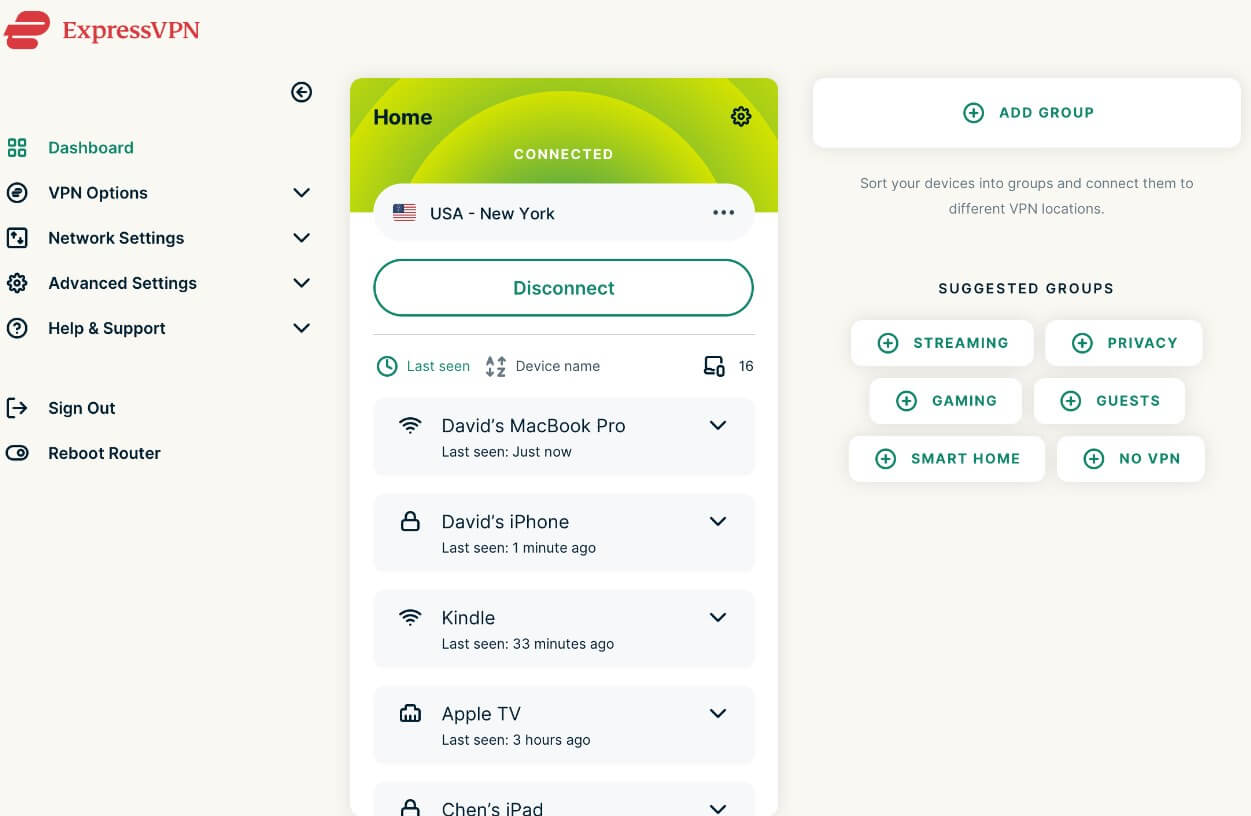
Pros and Cons of Spoofing MHN with ExpressVPN
Pros
- Enhances security and privacy.
- Easy to use across multiple devices.
- Compatible with other spoofing tools.
Cons
- Does not change GPS location directly.
- Requires a subscription.
- Works best in combination with other tools.
Part 3: Best Tips for Safe MHN Spoofing
To spoof Monster Hunter Now safely, it is recommended following some tips. Here we conclude some best practices to prevent the risk of getting banned.
1. Avoid Long-Distance Teleportation: Rapidly moving between distant locations is one of the easiest ways to get detected. Instead, simulate a natural journey by gradually moving your location.
2. Respect In-Game Cooldown Periods: Adhering to the cooldown periods between location changes is crucial. Tools like iMoveGo and PGSharp automatically manage cooldowns, but you should also be mindful of them during gameplay.
3. Stay Updated on Game Patches: Monster Hunter Now developers frequently release patches to combat spoofing. Stay informed about these updates to adjust your spoofing methods accordingly.
4. Use High-Quality Spoofing Tools: Investing in reputable spoofing tools like iMoveGo or PGSharp is essential. These tools are regularly updated to bypass new security measures, ensuring continued success in spoofing.
Part 4: FAQs about Monster Hunter Now Location
1
Does iPogo work for Monster Hunter Now?
iPogo is primarily designed for location spoofing in Pokémon GO and is not officially supported for Monster Hunter Now. You may see many blogs mentioning this method of spoofing MHN locations. However, if you try it yourself, you'll see that it's not available.
2
Why Can't I Use the Monster Hunter Now Spoofer to Change My Location?
If you're having trouble using a spoofer to change your location in Monster Hunter Now, it could be due to several factors related to the game's recent updates, your device settings, or the spoofing tool itself. You should use a reliable spoofing tool and ensure it has no compatibility with your devices.
3
How do I get location information on Monster Hunter Now?
There are several ways available to get location information in Monster Hunter Now.
1. Utilize Nearby Monsters: The game provides information about nearby monsters and their spawn locations. Look for indicators or notifications in the game interface that suggest where you can find specific monsters.
2. Community Resources: Websites and forums dedicated to Monster Hunter Now often provide detailed maps and location guides based on community contributions.
3. Spoofing Tools: Use tools like iMoveGo to simulate different locations on your device.
This can help you access areas with rare monsters or resources without physically traveling to those places.4. Custom Maps: Some third-party maps offers the ability to track and locate monsters and resources
4
Is there a map for Monster Hunter Now?
As of now, no. Monster Hunter Now does not have an official in-game map feature similar to what some other games provide.
Conclusion
Spoofing in Monster Hunter Now has become more challenging due to recent updates, but with the right tools and techniques, it remains possible to enjoy the Monster Hunter Now without walking. By using advanced tools like iMoveGo, combined with safe spoofing practices, you can continue to spoof the game safely.