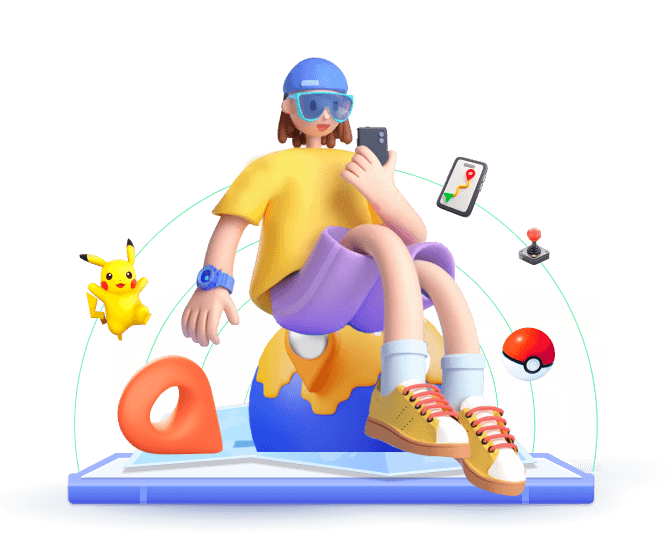You might be part of a Life360 circle and begin to wonder, “Can someone in my circle see me every time I check their location?” “Does Life360 tell me when someone is checking my location?” These questions pop up a lot in online forums, with users curious about how much privacy they truly have on Life360.
If you’re using Life360 to stay connected with family or friends, understanding how this app tracks and shares location data is key. Let’s share whether Life360 notifies you when someone views your location and explores ways to control your location privacy.
Note
Here is some information about Life360 location tracking. If you're specifically looking for ways to stop sharing your Life360 location without others knowing, feel free to skip directly to Part 3 to save time.
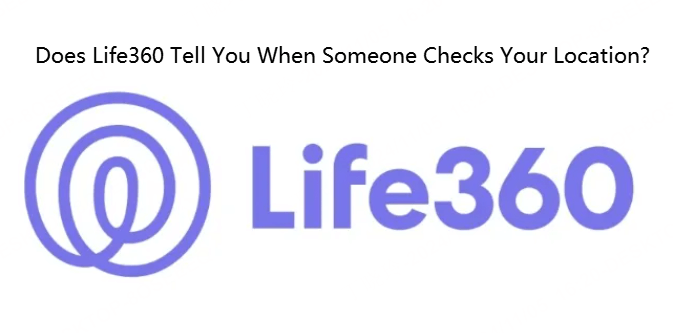
In this article:
Part 1: Does Life360 Tell You When Someone Checks Your Location?
To answer the burning question: Does Life360 tell you when someone checks your location? The answer, simply put, is no.
Life360 does not notify users each time someone in their circle views their location. This design choice has practical implications, given that Life360 is a continuous location-tracking app. The app updates the location frequently in the background. If Life360 were to notify users every time their location is checked, it would result in a flood of notifications for every location update, creating unnecessary clutter.
Furthermore, the app is primarily designed for families and groups that value real-time connectivity, allowing users to keep track of each other’s locations without being overwhelmed by constant alerts.
Therefore, Life360 Life360 does not tell you when someone checks your location.
Extra Information: How Does Life360 Work
Life360 relies on GPS and network data to pinpoint a user's location, sharing this information with other members of their group, or “circle,” in real-time. The app's main objective is to offer a steady, accurate stream of location updates for everyone involved.
However, Life360’s continuous tracking also raises concerns around privacy, especially if one prefers not to share their exact whereabouts all the time. This is where questions about discreet viewing notifications become relevant, particularly for those concerned about constantly being monitored without any alert.
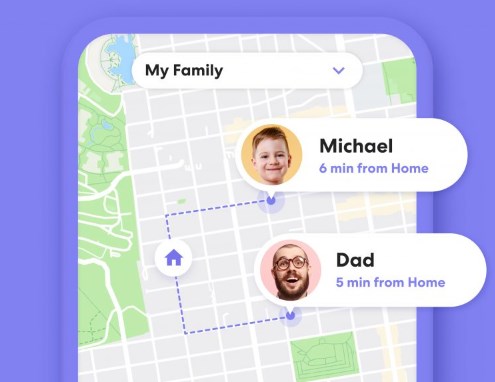
Part 2: Is There Any Way to Tell When Someone Checks Your Location on Life360?
Since Life360 doesn’t tell you when someone checks your location, nor send you any notifications, there’s no surefire way to know each time someone checks where you are. While it’s tempting to think there might be a workaround, Life360 is specifically designed for real-time sharing rather than selective viewing alerts.
Here are a few things that might help you guess if someone’s checking you from Life360:
Battery Life Changes: If you’re experiencing unexpected battery drain, it could be due to Life360’s background processes, which can sometimes hint at increased activity.
App Logs and Activity Reports: Life360 provides a detailed timeline of your movements, which circle members may view. While not a direct notification, reviewing the app’s data logs might offer insight into when your location was actively being tracked.
Direct Communication: If privacy is a concern, consider discussing it with your circle. Sometimes setting boundaries within the app’s settings or discussing privacy openly helps manage expectations within a circle.
But, ultimately, Life360 does not support notifications and tells you when someone checks your location. These ways are not ensured that you are not being tracked. If privacy remains a significant concern, you may want to explore methods to control how and when your location is shared. It will be discussed in the next part.
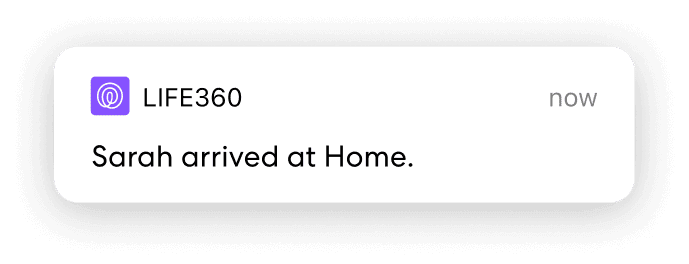
Part 3: How to Secretly Stop Someone from Checking Your Location on Life360?
If you’re looking for ways to limit your visibility or discreetly stop someone from tracking your exact location on Life360, tools like WooTechy iMoveGo can help. WooTechy iMoveGo Location Changer is an effective method to manage what others see without notifying them of changes. It allows you to “spoof” or simulate your location on Life360, giving you the freedom to set a virtual location while you maintain your privacy.
Once set, you can place your device “virtually” anywhere in the world, meaning anyone checking your Life360 location will see the simulated location, rather than your actual one. This tool is compatible with both iOS and Android, providing an easy solution for managing privacy across devices.
Tip
WooTechy iMoveGo goes beyond Life360 by being compatible with all location-based apps. This includes parental control software like MSpy and Famisafe, tracking tools such as Find My, dating apps like Tinder, and even augmented reality games like Pokémon GO.
Steps to Stop Someone from Checking Your Location with WooTechy iMoveGo
Step 1: Download and install the WooTechy iMoveGo app directly on your mobile device. [Or PC. If using a PC, the phone needs to be connected to the computer via USB or WiFi.]
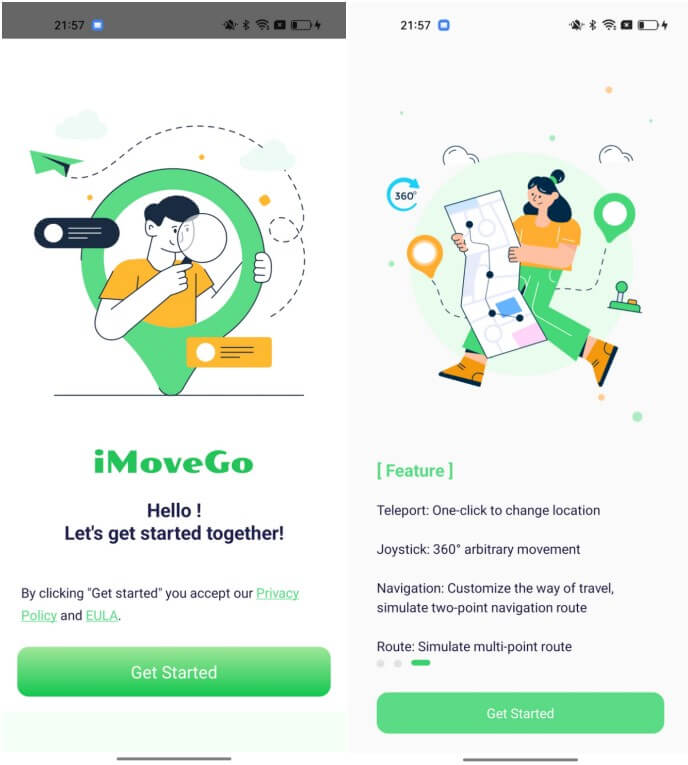
Step 2: Open the app, and select iMoveGo as the Mock Location App by following the on-screen instructions.
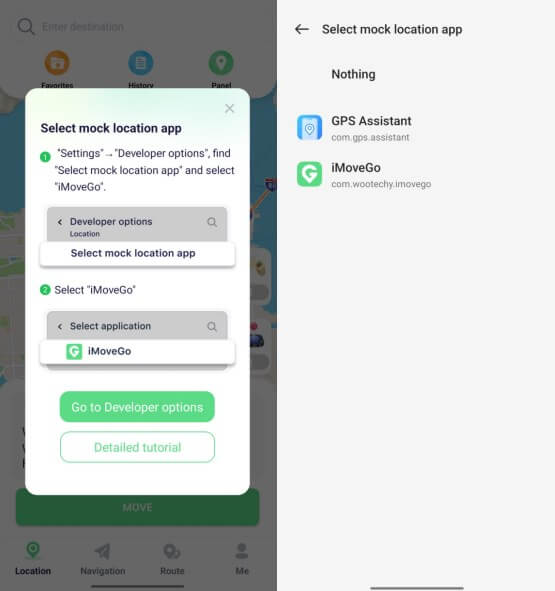
Step 3: Pick any location or set a specific route. Click Move. Now, open Life360, and your virtual location will be visible to others in your circle.
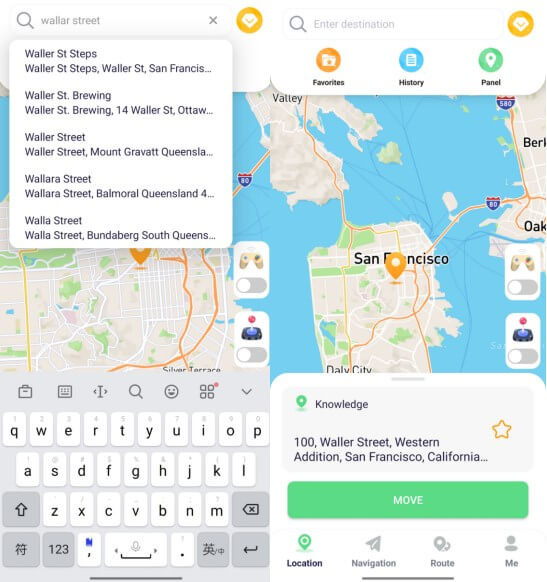
Step 4: Setting a route and speed will make your virtual location more natural, faking live location in Life360 without them knowing.
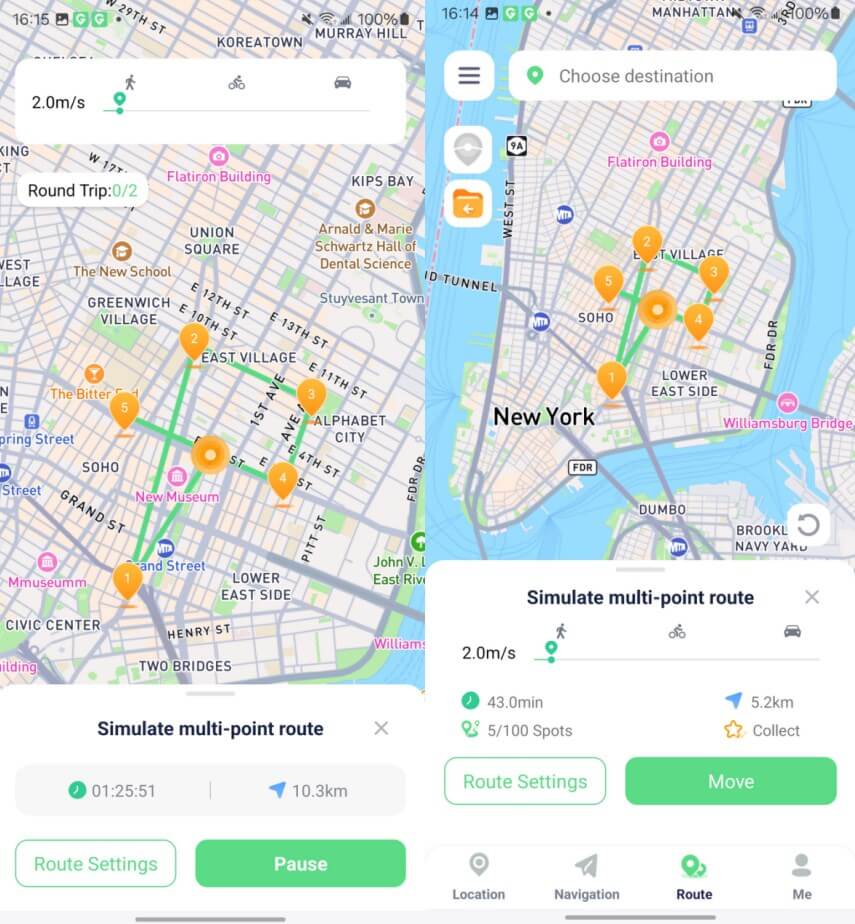
Conclusion
Life360 offers a convenient way to stay in touch with loved ones through real-time location sharing. However, Life360 does not tell if someone checks your location, meaning you could be tracked without your knowledge. Privacy concerns are valid, especially if you want more control over who sees your location and when.
For those looking to manage their visibility in Life360, WooTechy iMoveGo offers the perfect solution. It lets you discreetly control what others can see without triggering any alerts or notifications. This allows you to enjoy the benefits of location sharing while maintaining your privacy.